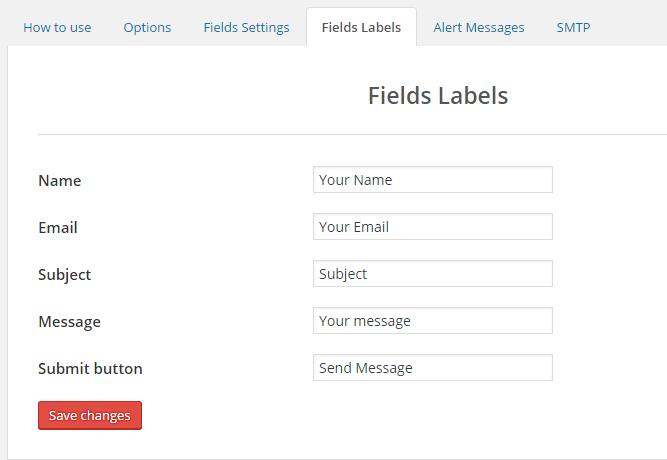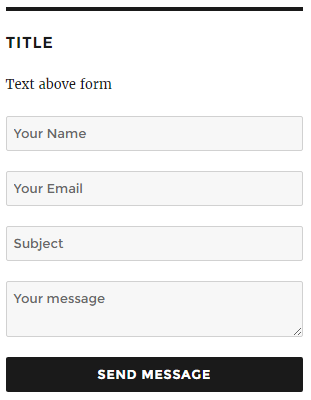When it comes to contact forms, WordPress users have over 1500 different options to choose from. Many a company offers contact form plugins, with functionality ranging from the creation of a basic, ‘Name, E-mail, Message’ form, to a full-fledged, detailed one with over 10-15 fields.
Naturally, there are pros and cons, more or less, with each of these free, premium and freemium contact form plugins.
For quite a while now, contact forms have become synonymous with Contact Form 7, by far THE most downloaded contact form plugin for WordPress.
Is that really an ideal option though?
Contact Form 7 is a great alternative for those who have a basic knowledge of HTML and PHP.
For the rest? Not so much.
They look for simpler, more beginner-friendly options like WPForms, Gravity Forms or Ninja Forms. These are some really useful plugins having features galore for building forms of all kinds, including contact forms.
Can you spot the obvious problem here though?
What if somebody with a website doesn’t need any other forms besides a contact form? Wouldn’t it be better to get a plugin that specifically generates Contact Forms only, instead of investing steeply for the whole unnecessary bundle?
Hence, enter Pirate Forms.
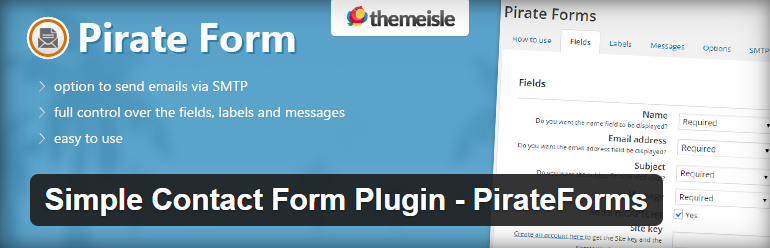
Pirate Forms is simple contact form builder that inserts contact forms into your webpages in the space of 10 seconds.
Literally.
Built by ThemeIsle, the contact form builder plugin has three distinct ways which can be used to generate contact forms and some other features besides.
[space]
The Three Ways of Contact Form Generation
Pirate forms has ‘the quicker, the better’ policy for building contact forms (remember the 10 second assertion?).
Also, there is absolutely no coding involved whatsoever, which makes it pretty straightforward to use by coders and non-coders alike.
So, coming to the point. The three different ways of generating Contact Forms are:
- Shortcode: Writing the [pirate_forms] shortcode on the page or post, where the contact form is to be displayed.
- Widget: Inserting the Pirate Forms widget into any of the sidebars.
- Code: Adding the code <?php echo do_shortcode( ‘[pirate_forms]’ )?> in your theme files.
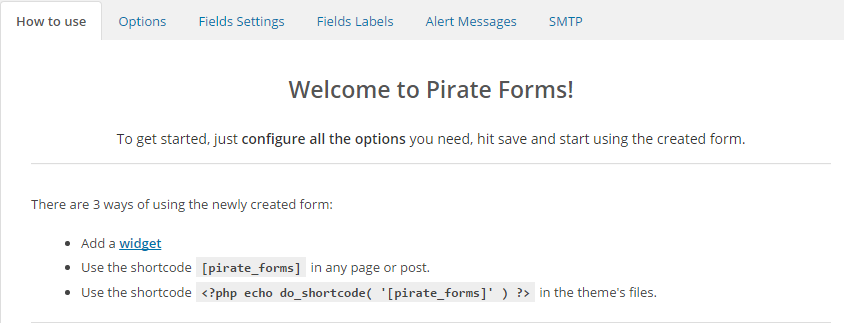
Of these, the sidebar widget option is the easiest. You can also vary the location of the sidebars from your customization menu and consequently, the position of your Contact Form.
The shortcode is useful in adding the form to additional pages or posts, apart from the sidebar display.
Editing the theme files is a bit tricky but a flexible option for developers, nonetheless.
[space]
The form fields, options, labels, messages to be displayed, etc. are completely customizable and can be edited from the respective tabs under the Pirate Forms window.
Some Plugin Features Included
reCaptcha Enabled
Pirate Forms has a reCaptcha option, which can be enabled to ensure that spam messages are not sent to your contact e-mail address.
SMTP Ready
Pirate Forms helps you receive all customer emails efficiently, using a dedicated SMTP server. You can edit the error display message for your customers, in case the mail is not sent properly.
Clean Codes
The plugin codes are developed and managed by Codeinwp, which is one of the best coding companies in the market. So the possibility of erratic behavior and non-responsive codes is minimized to a large extent. Regular updates are an additional benefit too.
Contact Databases
Contact databases are created automatically by Pirate Forms to store all your contacts as e-mail addresses.
The contact form builder plugin works well with a number of themes, free and paid.
For all its simplicity though, there a couple of obvious but glaring drawbacks of the Pirate Forms Contact Form Builder plugin i.e.,
- Pirate Forms caters to only and only contact forms, so if ever the need for an additional form, like a registration or order form arises, you have to install a completely new plugin and begin from scratch.
- The Form format is fixed, there is no alteration in the fields that can be added here. This can be a good or bad thing, depending upon the kind of information you want from your customers.
However, the creators have always been forthcoming about the plugins limitations, so there won’t be any hidden surprises on installing Pirate Forms. Besides, it does what it does efficiently.
[space]
The Final Take
Pirate Forms is a contact form builder that is simple, easy to use and fast. A clean interface at the front end and a clean code at the backend make the plugin function smoothly.
To be honest, it does not have as many features as some of the more advanced form building plugins today, but for anyone with the singular requirement of inserting contact forms into their pages and posts easily and quickly, Pirate Forms is a great option.
What other Contact Form builders would you recommend?