Looking for the best WordPress Form plugin? We’ve got you covered.
Forms are essential for any website. They allow you to collect user data, generate leads, conduct surveys, and much more. However, choosing the right form plugin can be overwhelming. With so many options available, how do you know which one is right for you?
In this blog post, we’ll explore 10 of the best WordPress form plugins, catering to various needs and skill levels. We’ll delve into their key features, user ratings, popularity, and pricing to help you find the perfect match for your website.
Before we dive in, let’s briefly recap:
- WordPress: The most popular CMS, powering millions of websites worldwide.
- Plugins: Extensions that add functionalities to WordPress, like forms, SEO tools, and security.
- Importance of Form Plugins: Forms capture leads, conduct surveys, power contact forms, and much more.
Selection Criteria for the Top 10 WordPress Form Plugins
To curate this list, we considered the following factors:
- Popularity: How many active installations does the plugin have?
- User Ratings: What do existing users say about the plugin’s ease of use and functionality?
- Features: What capabilities does the plugin offer, from basic contact forms to complex surveys and quizzes?
- Ease of Use: Examine the plugin’s interface and overall user experience to ensure it is accessible for beginners and experienced users.
- Compatibility: Verifying compatibility with different WordPress themes and versions to guarantee smooth integration without compromising website stability.
- Pricing: Is it free, freemium, or premium? And is the pricing model fair and flexible?
Now, let’s delve into the top 10 must-have WordPress form plugins.
Table of Contents
Top 7 WordPress Form Plugins to look out for
Contact Form 7 for WordPress
Contact Form 7 is a free and open-source plugin for WordPress that allows you to easily create and manage contact forms for your website. It’s one of the most popular form plugins, boasting over 5 million active installations.
Popularity
- Over 5 million active installations, making it one of the most popular WordPress plugins.
User Ratings
- Praised for its simplicity, ease of use, and flexibility.
Features
- Simple contact forms: Create basic contact forms with fields like name, email, and message.
- Customizable: Modify form labels, add custom fields, and control the layout with shortcodes.
- Spam protection: Built-in CAPTCHA and Akismet integration to combat spam submissions.
- Mail integration: Send form submissions to your email address or connect with popular email marketing platforms.
- Basic filters: Limited filters for basic form validation and data manipulation.
Ease of Use
- User-friendly interface: Beginner-friendly with a straightforward setup process.
- No coding required: Create forms using shortcodes and basic customization options.
- Documentation and support: Extensive documentation and active community forum for troubleshooting and assistance.
Compatibility
- Works with most WordPress themes and plugins.
Pricing
- Free: Open-source plugin with no hidden fees or limitations.
Gravity Forms
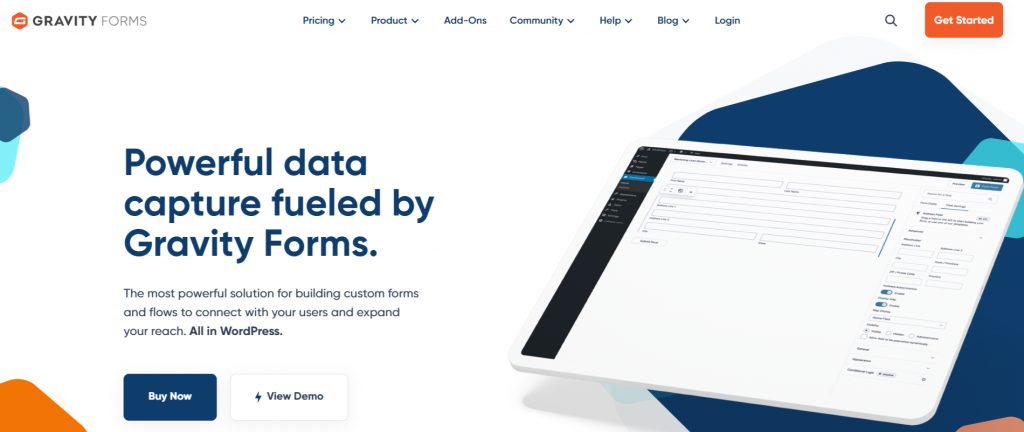
Gravity Forms is a powerful and popular WordPress form builder plugin, renowned for its extensive features and flexibility. While it has a slight learning curve compared to simpler plugins, its extensive features, reliability, and active community make it a popular choice for businesses and individuals with more complex form needs.
Here’s a breakdown of its key aspects:
Popularity
- Over 4 million active installations, making it one of the most popular WordPress form plugins.
- Trusted by major brands like Airbnb, Unicef, Nike, and Google.
- Regular updates and improvements by a dedicated development team.
User Ratings
- Praised for its ease of use, extensive features, and reliable performance..
Features
- Drag-and-drop form builder with a user-friendly interface.
- Pre-built templates for common use cases like contact forms and surveys.
- Conditional logic: Display fields based on previous user choices.
- File upload, user registration, multi-page forms, and payment integrations.
- Zapier integration for connecting to 3,000+ apps and services.
- Advanced validation and spam protection features.
Ease of Use
- While the feature-richness adds complexity, the drag-and-drop builder and clear documentation make it easy to learn.
- Extensive tutorials and resources are available on the Gravity Forms website.
- May require some learning curve for first-time users compared to simpler plugins.
Compatibility
- Compatible with most WordPress themes and plugins.
- Dedicated mobile-responsive designs for optimal form display on any device.
Pricing
- Paid plans start at $59 per year for access to advanced features and functionalities.
WP Forms

WPForms is a powerful and user-friendly form builder plugin with a strong reputation, making it a popular choice for WordPress users of all levels. Its feature set, ease of use, and comprehensive documentation make it a great option for creating various forms for your website.
Popularity
- Active installations: Over 6 million active installations, making it one of the most popular WordPress form plugins.
User Ratings
- 4.8 out of 5 stars on WordPress.org, with over 30,000 reviews.
- Users praise its ease of use, feature set, and customer support.
Features
- Drag-and-drop builder: Create forms easily without coding, with a variety of pre-built templates and customization options.
- Advanced features: Conditional logic, multi-page forms, file uploads, payment integrations, user registration, and more.
- Integrations: Connect with popular email marketing services, CRM platforms, and other tools.
- Spam protection: Built-in features to block spam submissions and keep your forms secure.
- Mobile-friendly: Forms automatically adapt to any device for optimal user experience.
Ease of Use
- Drag-and-drop interface: Makes building forms intuitive, even for beginners.
- Clear instructions and documentation: Provides helpful resources to guide you through the process.
- Large community: Access support from the WPForms team and other users through forums and tutorials.
Compatibility
- Compatible with most WordPress themes: Works seamlessly with a wide range of themes.
- Regular updates: Ensures compatibility with the latest WordPress versions and plugins.
Pricing
- Freemium model: Free version with basic features like contact forms and surveys.
- Paid plans: Starting at $49 per year for the basic plan.
Ninja Forms
Ninja Forms is a popular WordPress form builder plugin known for its user-friendly interface, diverse features, and competitive pricing. Here’s a breakdown of its key aspects.
Popularity
- One of the most popular WordPress form plugins, with over 30 million downloads.
User Ratings
- Generally positive user reviews praising its ease of use, intuitive interface, and extensive features.
Features
- Drag-and-drop form builder: Easily create complex forms with conditional logic, multi-page forms, file uploads, and payment gateways.
- Pre-built templates: Get started quickly with ready-made templates for common use cases like contact forms, surveys, and registrations.
- Advanced features: User registration, auto-population, analytics, etc.
- Mobile-friendly forms: Forms automatically adapt to any device for a seamless user experience.
Ease of Use
- Beginner-friendly interface with drag-and-drop functionality and clear instructions.
- No coding is required for basic forms, though advanced users can leverage custom code snippets for greater customization.
- Extensive documentation and tutorials are available for additional support.
Compatibility
- Generally compatible with most WordPress themes and plugins.
- Developers can leverage the open-source nature of Ninja Forms to modify or extend its functionality.
Pricing
- A freemium model with basic features is available in the free version.
- Paid plans with advanced features and functionalities start at $49 per year.
Formidable Forms for WordPress
Formidable Forms is a powerful and popular WordPress plugin for creating all sorts of forms, from basic contact forms to complex surveys and quizzes.
Let’s explore its key aspects:
Popularity
- Active installations: Over 3 million, indicating widespread adoption and trust.
- Market share: Considered one of the top 3 form plugins for WordPress, alongside WPForms and Gravity Forms.
User Ratings
- WordPress.org rating: 4.7 out of 5 stars, with over 13,000 reviews, demonstrating an overwhelmingly positive user experience.
- User feedback: Praised for its flexibility, powerful features, and ease of use.
Features
- Drag-and-drop builder: Easy-to-use interface for creating forms without coding.
- Wide range of field types: Text, select boxes, radio buttons, file uploads, and more.
- Advanced features: Conditional logic, multi-page forms, calculations, payment integrations, and user registration.
- Form analytics: Track submissions, analyze user behavior, and optimize your forms.
- Integrations: Connects with popular email marketing platforms, CRM tools, and Zapier for further automation.
Ease of Use
- Beginner-friendly: Drag-and-drop interface and pre-built templates make it easy to get started.
- Extensive documentation and tutorials: Thorough resources are available to help users at all levels.
Compatibility
- Mobile-friendly: Forms adapt to display correctly on any device.
- Multilingual support: Create forms in multiple languages.
Pricing
- Freemium model: Free version with basic features; paid plans with more advanced functionalities and support start at $49 per year.
Calculated Fields Form
Calculated Fields Form (CFF) for WordPress boasts impressive capability to handle forms with dynamic calculations, making it a unique choice.
It’s user-friendly for basic uses, but more complex calculations might require some learning. Compatibility with most themes and plugins makes it an adaptable choice. The one-time purchase pricing adds to its appeal.
If you need forms with significant calculations and prioritize an affordable, one-time purchase, CFF could be a good fit. However, if complex integrations or extensive third-party tools are crucial, alternative form plugins may suit you better.
Here’s a breakdown of its key aspects:
Popularity
- Around 60,000+ although lower than top competitors, demonstrates a dedicated user base for specific needs.
- Active with ongoing discussions and support.
- A niche player compared to giants like WPForms and Gravity Forms, but recognized for its calculation functionalities.
User Ratings
- Praised for its powerful calculations, flexible form builder, and ease of use for basic calculations.
Features
- Calculated fields: Its defining feature, allows formulas and logic to determine field values based on user input.
- Visual Form Builder: User-friendly interface for building forms with various field types.
- Conditional logic: Show or hide fields based on user responses.
- Pre-built templates: Get started quickly with templates for common use cases.
- Integrations: Connects with popular email marketing platforms, payment gateways, and other tools.
Ease of Use
- Learning curve: Can be easier for users familiar with basic formulas than those just starting.
- Documentation and tutorials: Available resources to help users understand calculations and features.
- Support forum: The community provides assistance and answers to user inquiries.
Compatibility
- Forms adapt to display correctly on any device.
Pricing
- No recurring fees, with different license options starting at €39 for a single website.
HappyForms
HappyForms stands out for its user-friendly approach, beautiful form designs, and ease of use. While it may not yet offer the extensive features of the top 3 plugins, it’s a great option for those who prioritize visual appeal and a smooth learning curve. Its growing popularity and positive user feedback indicate a promising future for this plugin.
Popularity
- Active installations: Over 40,000, indicating a growing user base and gaining traction.
- Market share: While not yet reaching the top 3 (WPForms, Gravity Forms, Formidable Forms), it’s making a name for its ease of use and design focus.
- Community engagement: Active social media presence and positive user feedback suggest a passionate community.
User Ratings
- 4.4 out of 5 stars, with over 400 reviews, showcasing an overall positive user experience.
- Appreciated for its intuitive interface, beautiful form designs, and helpful support.
Features
- Drag-and-drop builder: Easy-to-use interface for creating forms without coding.
- Pre-built templates: Get started quickly with attractive templates for various use cases.
- Wide range of field types: Text, checkbox, radio buttons, file uploads, signatures, and more.
- Advanced features: Conditional logic, multi-page forms, integrations with Stripe, PayPal, and Zapier.
- Form analytics: Track submissions, analyze user behavior, and optimize your forms.
Ease of Use
- Beginner-friendly: A straightforward interface and clear instructions make it easy for anyone to get started.
- Live form preview: See your form as you build it, ensuring a seamless user experience.
- Focus on design: Offers attractive pre-built templates and design customizations for beautiful forms.
Compatibility
- Compatible with most WordPress themes and plugins: Works seamlessly with your existing website setup.
- Mobile-friendly: Forms adapt to display correctly on any device.
- Multilingual support: Create forms in multiple languages.
Pricing
- Free version with basic features; paid plans with more advanced functionalities and support start at $60 per year.
Conclusion
Choosing the right WordPress form plugin is essential for ensuring a smooth user experience, effective data collection, and streamlined communication on your website.
By considering factors such as popularity, user ratings, features, ease of use, and compatibility, you can make an informed decision on the best plugin for your specific needs.
Whether you prioritize simplicity, advanced features, or creative design options, the diverse range of form plugins highlighted in this list offers solutions for every WordPress user.
Here are some recommendations based on different needs:
- For beginners: HappyForms, WPForms, Contact Form 7
- For advanced users: Gravity Forms, Formidable Forms
- For design-focused forms: HappyForms, Ninja Forms
- For budget-conscious users: Contact Form 7 (free), HappyForms (freemium)
- For feature-rich forms: Gravity Forms, Formidable Forms
In case you’re unable to find the functionality you need, our WordPress experts can customize any WordPress form plugin for you.
We can even build a custom plugin from scratch.
If you want to learn more, take a look at some of our previous work and explore our WordPress plugin development services.
I hope this article was helpful! I’ll see you in the next one.
Feel free to comment below in case of any queries!










