The fact that LearnDash lets you create beautiful courses even if you’re not technically sound is commendable.
And, while it makes it easier for you to create courses, however, if you’re planning on offering multiple courses, run an online school, course marketplace, training website, etc. you’ve got to find a way to create courses quickly and easily while keeping it engaging at the same time.
Plus, if you’re planning to bring in Instructors/Teachers to teach specific subjects, it’s wise to allow them to create and take responsibility for their own courses.
So, while the plugin offers a bundle of features that can be leveraged to create a beautiful course; the features it doesn’t manage to incorporate in its core list to make course creation easier – it provides for with some pretty neat add-ons.
Having said that, let’s discuss the 7 best add-ons for LearnDash LMS (in no particular order) that add a profusion of features to the core plugin and make course creation super easy!
[lwptoc numeration=”none” title=”7 Add-ons to make Content Creation Easy” skipHeadingLevel=”h3″ skipHeadingText=”*Wrapping Up,*”]
1. WISDM Content Cloner
As a course administrator, you might have to create similar courses over and over.
In such cases, drafting the same course content time and again can quickly become tedious. But, the WISDM Content Cloner add-on lets you duplicate the entire course, including lessons, quizzes, tasks, and more with a single click.
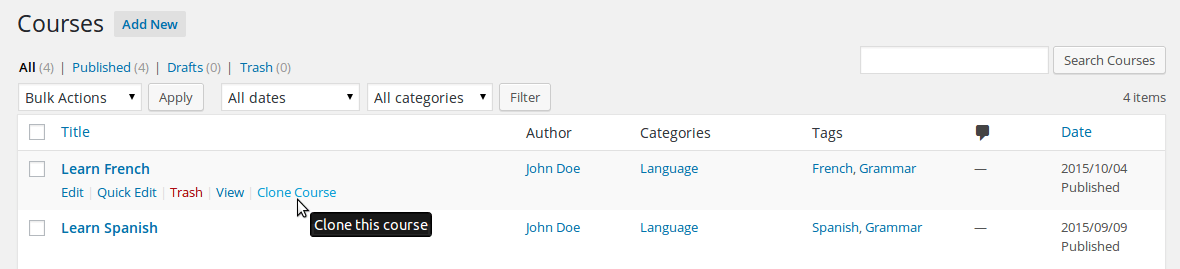
The best part is – this functionality can be extended by cloning multiple courses at once too, which means you can simply create a skeletal structure of all your course types and keep cloning and modifying them as necessary, over and over!
Pricing
- This plugin is available for FREE.
[su_button url=”https://wisdmlabs.com/course-content-cloner-for-learndash/” target=”blank” style=”flat” background=”#960000″ size=”8″ center=”yes” text_shadow=”0px 0px 0px #000000″ title=”WISDM Content Cloner”]Get WISDM Content Cloner![/su_button]
2. GamiPress
Gamification has become an integral part of e-learning today, proving to be one of the most successful methods of encouraging student attendance and increasing productivity.
LearnDash incorporates gamification features into its courses with the help of GamiPress, a comprehensive plugin that adds a plethora of badges, points, and leaderboards to the courses.
The GamiPress add-on lets you, as the course creator, add a wealth of points and rewards to students based on how much and how well they interact with the course material. For instance, there can be various tiers for earning points as students attempt a quiz, watch a video, hand in assignments, and of course, complete the course.
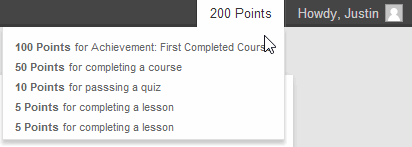
The add-on also lets you create badges which can be assigned to students based on their performance in the course for the week.
Not only does this generate satisfaction among students, but witnessing their relative performance to the top-ranked students also spurs the lagging ones to do better work. Nothing like a healthy rivalry to improve student productivity, right?!
Pricing
- This plugin is available for FREE.
[su_button url=”https://www.learndash.com/add-on/gamipress/” target=”blank” style=”flat” background=”#960000″ size=”8″ center=”yes” text_shadow=”0px 0px 0px #000000″ title=”GamiPress”]Get GamiPress![/su_button]
3. Visual Customizer
The Visual Customizer add-on is one of the must-haves for LearnDash.
Visual Customizer comes equipped with five base design templates, each with its own appeal, that can become the skin for your course. Each of these templates can be further modified, choosing from a color palette of over 20 combinations, that generates a unique feel for every single course!
On a more professional note, Visual Customizer can help you more than just to create comfortable courses; it can help you develop your brand in the online education world.
Creating a common thread through all your courses can become your education system’s unique identity, whether it is your color scheme, course layout, text structure, or any other feature. Visual Customizer is a Premium add-on, developed by Snap Orbital and available on the LearnDash website.
Pricing
- $29 – Single site Annual License.
[su_button url=”https://snaporbital.com/learndash-visual-customizer/” target=”blank” style=”flat” background=”#960000″ size=”8″ center=”yes” text_shadow=”0px 0px 0px #000000″ title=”Visual Customizer”]Get Visual Customizer![/su_button]
4. LearnDash Notes
The LearnDash Notes add-on takes your LearnDash course to a completely digital level.
The add-on is of great help to your students as it lets them take notes on your lectures throughout the course. These notes can be exported to the student’s device for later, offline study, if necessary.
This effectively does away with the pen-and-paper approach and students can focus completely on the lectures, even as they take notes. One could argue that this could be as easily done by using in-built tools like Microsoft Word or OneNote; however, switching between two different interfaces can be really distracting and ultimately affects student retention capacity.
The integrated LearnDash Notes approach helps the student stay in the lecture zone, while at the same time making additional notes for individual reference.
Pricing
- $39 – Single site Annual License.
[su_button url=”https://snaporbital.com/learndash-notes/?source=learndash” target=”blank” style=”flat” background=”#960000″ size=”8″ center=”yes” text_shadow=”0px 0px 0px #000000″ title=”LearnDash Notes”]Get LearnDash Notes![/su_button]
5. WISDM Instructor Role
This is a very popular LearnDash plugin that lets you set up multiple Instructors/Teachers on your LMS.
With this plugin, your Instructors will be able to create courses, lessons, topics, quizzes, etc., and edit or manage them and their students easily from their dashboard itself.
This, in a way, allows you to delegate course creation responsibility to your Instructors who’d be experts in their respective subjects. And, you can focus on marketing and other aspects of your LeanDash business.
In addition, the plugin also lets you create independent Instructor Profile pages, where you can showcase all the details of your teachers, including their qualifications, expertise, ratings and reviews, and much more. You can even put up their contact information if students need to connect with them for academic guidance.
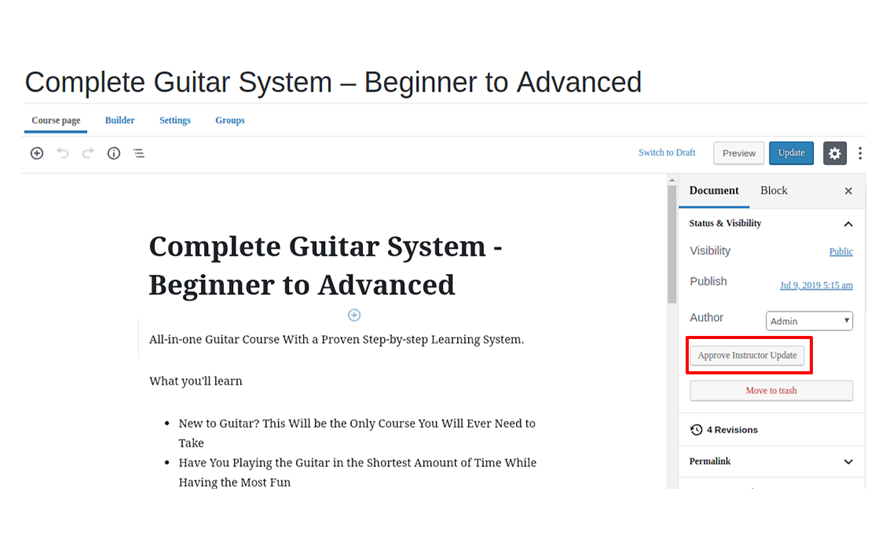
This neat solution lets course creators leverage all the creative tools available for managing the course and students while giving you the right to approve/disapprove changes.
There are plenty of other interesting features. Do check out its Live Demo to explore and experience the functionality for yourself.
Pricing
- $99 – Single site Annual License.
[su_button url=”https://wisdmlabs.com/instructor-role-extension-for-learndash/” target=”blank” style=”flat” background=”#960000″ size=”8″ center=”yes” text_shadow=”0px 0px 0px #000000″ title=”WISDM Instructor Role”]Get WISDM Instructor Role! [/su_button]
6. GrassBlade
Addition of tin-can courses, i.e. courses where there can be two-way student-teacher interaction in real-time, have been known to increase student attention manifold.
The GrassBlade add-on lets you add your Tin-Can courses to LearnDash, or even embed specific tin-can packages into your course lessons.
Integrating tin-can API into your courses can help you measure student responsiveness to the different aspects of your course, the places visited most, the lectures they spent the maximum and the shortest times on, and so forth.
It is like an analytical tool for measuring the cognitive investment of your students in the course and hence can be a powerful resource for generating feedback and improving future courses.
Pricing
- $99 – Single site Annual License.
[su_button url=”https://www.learndash.com/add-on/grassblade-pro-version/” target=”blank” style=”flat” background=”#960000″ size=”8″ center=”yes” text_shadow=”0px 0px 0px #000000″ title=”GrassBlade”]Get GrassBlade![/su_button]
7. Course Grid
The Course Grid add-on is useful from the point of view of the administrator, as well as the end-user. The add-on does exactly what it says, arranges all the courses from your library into a responsive grid, anywhere on your site. Though not strictly a tool for course creation, it does help the registrant get a bird’s eye view of all the courses on your website and filter them by the category they are interested in.
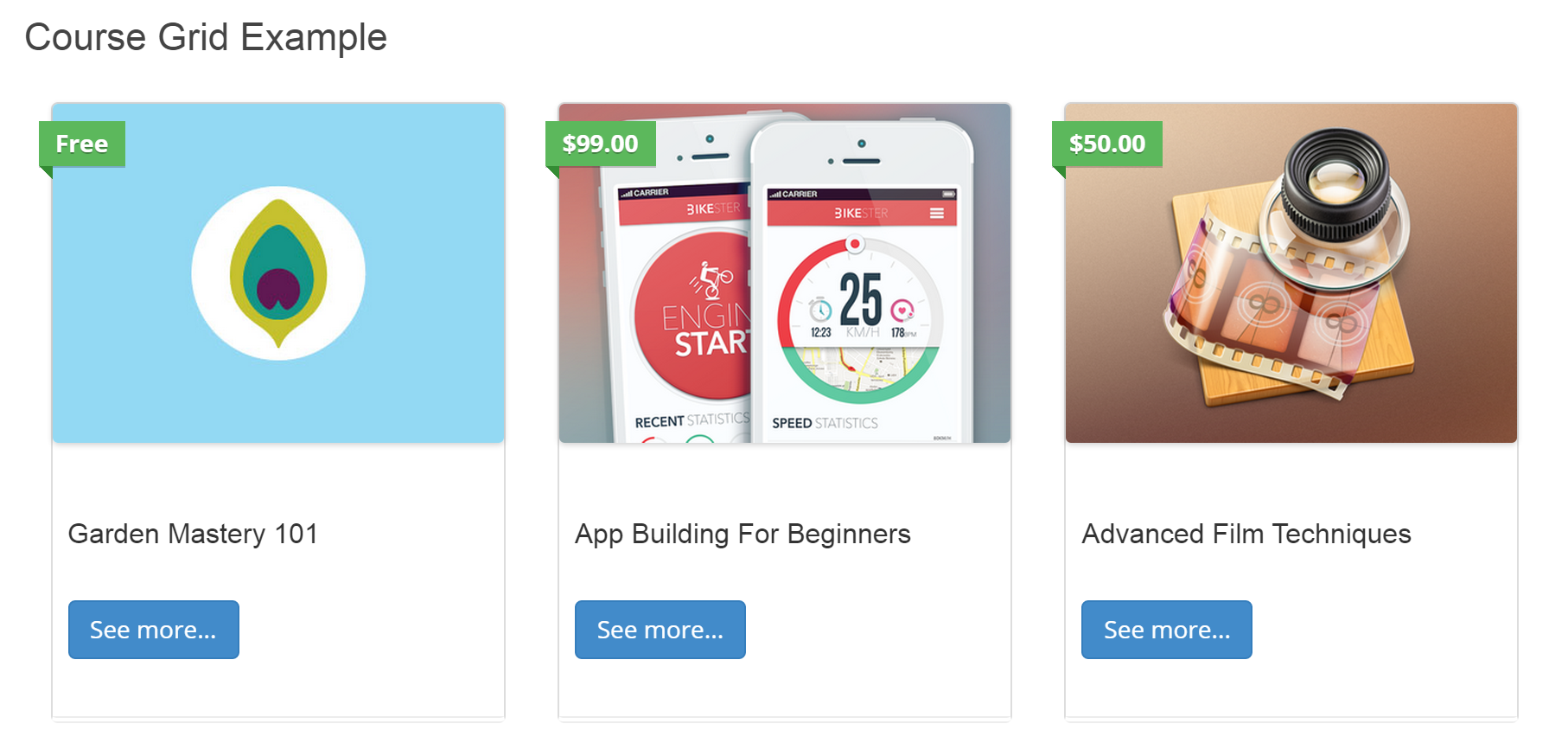
Pricing
- This plugin is available for FREE
[su_button url=”https://www.learndash.com/add-on/course-grid/” target=”blank” style=”flat” background=”#960000″ size=”8″ center=”yes” text_shadow=”0px 0px 0px #000000″ title=”Course Grid”]Get Course Grid![/su_button]
Wrapping Up,
That completes the list of our 7 most useful LearnDash add-ons for course creation. The core LearnDash plugin itself has a plethora of features (some 80 if you see the website), and the rest are provided by such add-ons.
What other add-ons or ideas do you think could be useful in making course creation easy?
Share them in the comments section below 🙂










