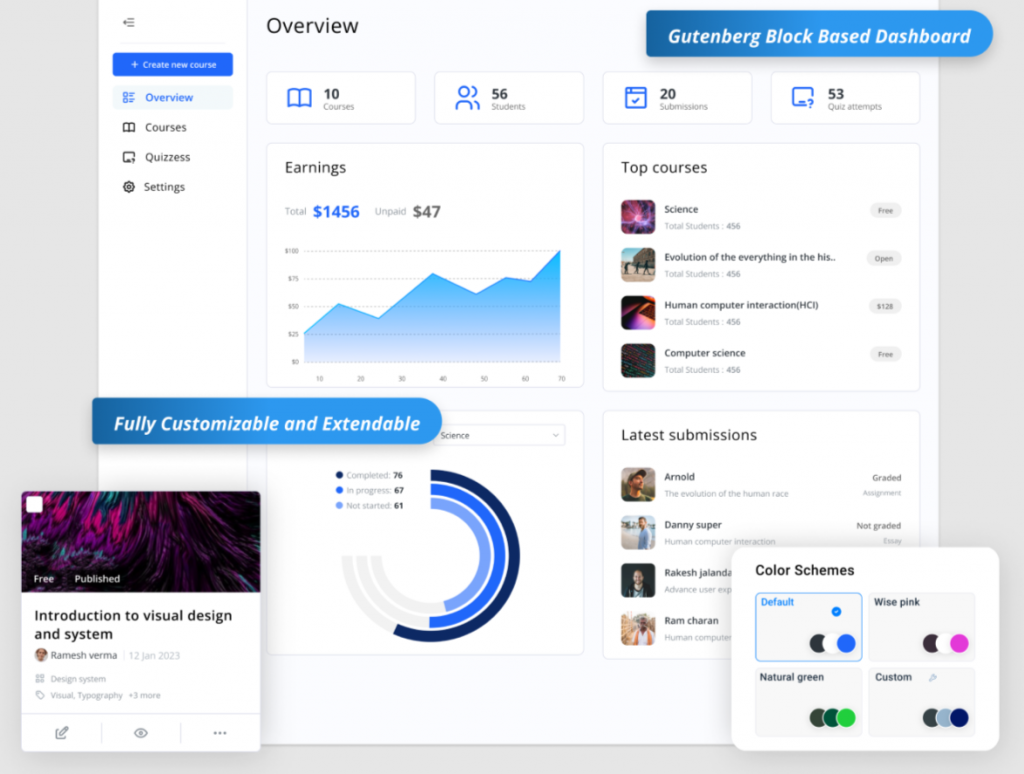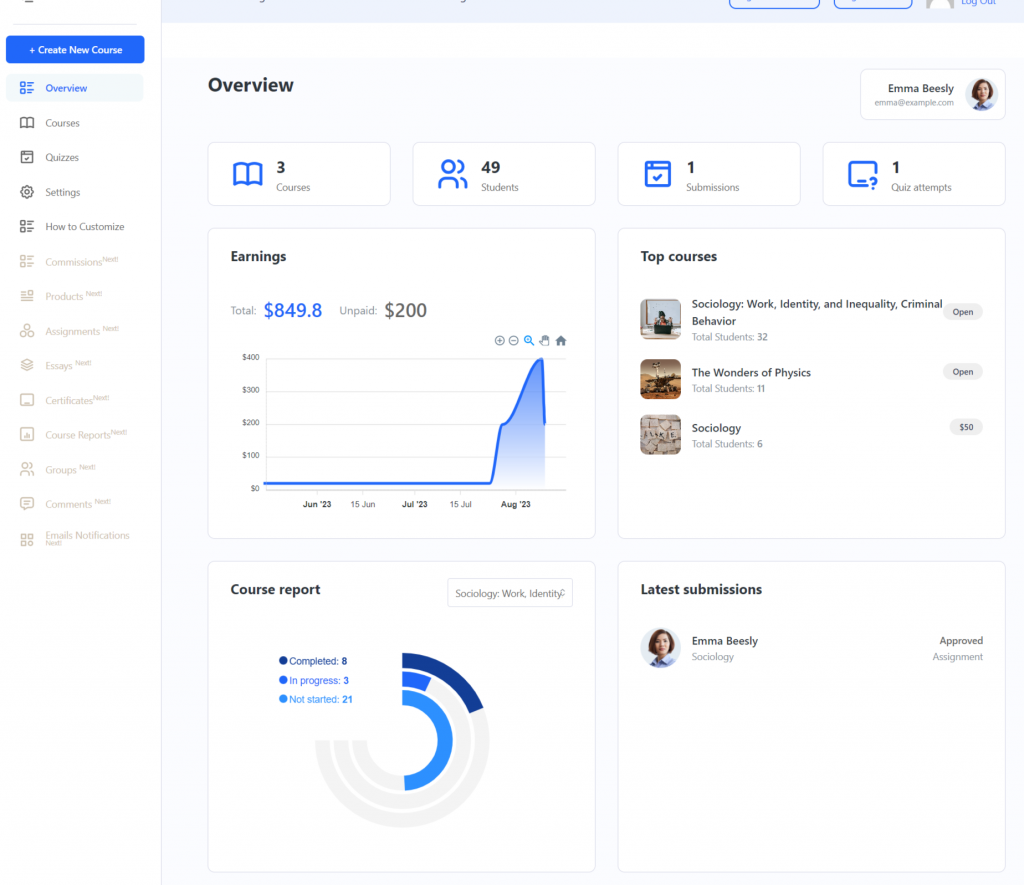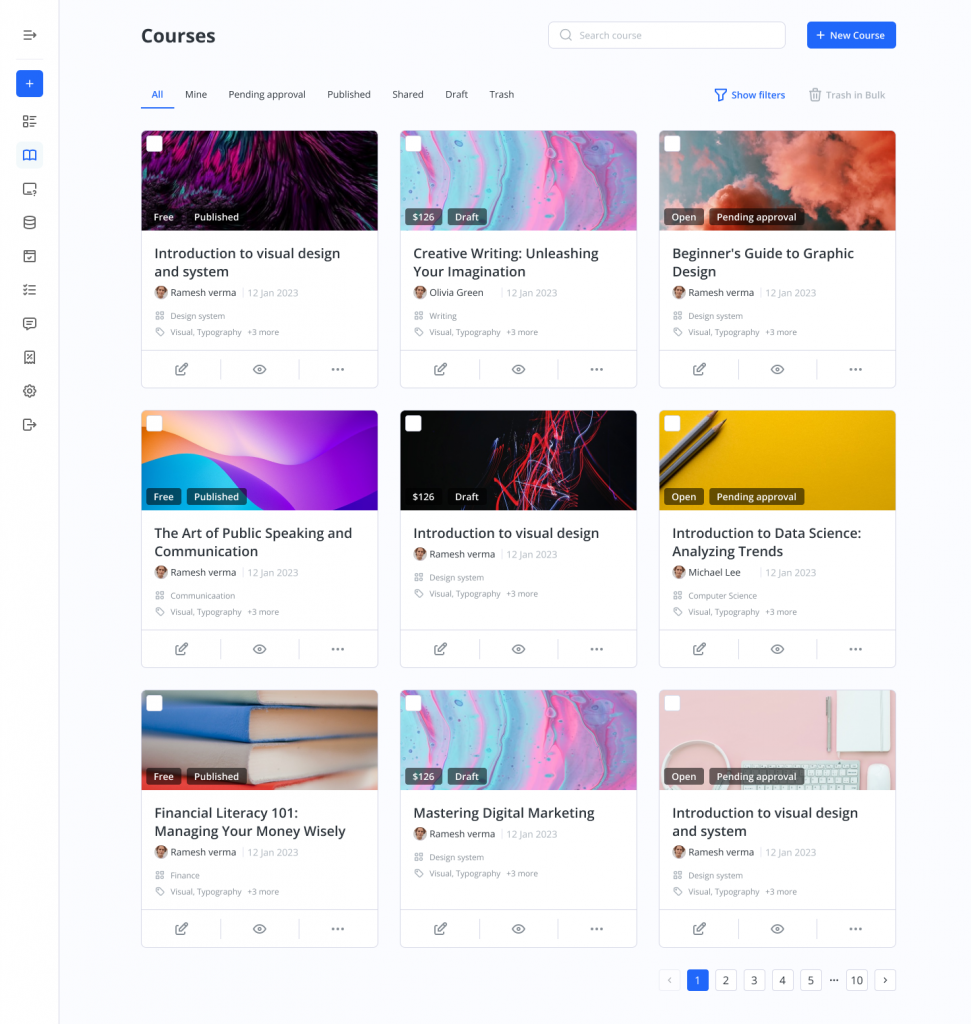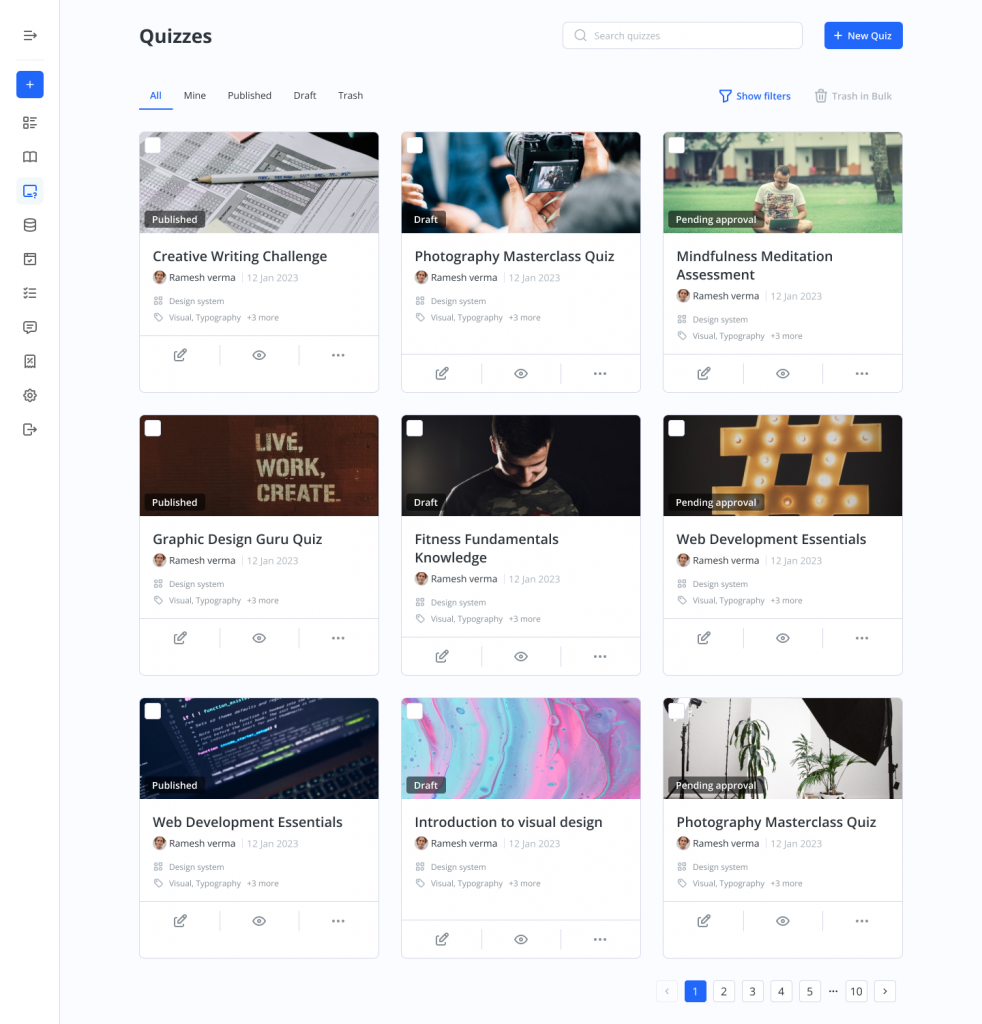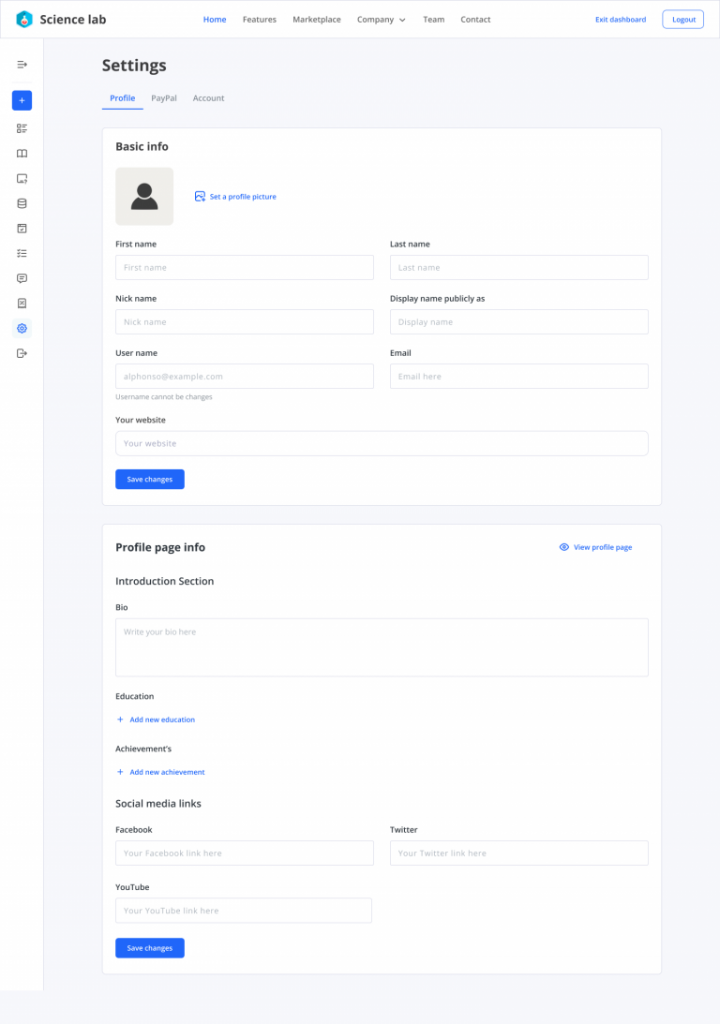Are you spending most of your time teaching instructors the technicalities of WordPress?
Do you still need to provide training guides to create a LearnDash course?
Are you worried that adding multiple instructors might mess up your website’s security?
Simplifying course creation is something that everyone desires. But more often than not, they fail to achieve.
That’s because creating a course in LearnDash involves navigating via the backend which can be daunting if your instructors are not tech-savvy.
Leaving your instructors confused and with less time to work on the important stuff.
That’s why we’ve introduced a Frontend Dashboard in our Instructor Role plugin. It makes course creation & management not only easy but also fast.
So today, we’ll learn in-depth about the newly built Frontend Dashboard and how Instructors and Admins can benefit from it.
Introducing the LearnDash Frontend Dashboard in Instructor Role
Built as an alternative to the current instructor dashboard at the backend, the new Frontend Dashboard takes all your worries away.
Using the Frontend Dashboard, Instructors and Admins can access LearnDash and other functionalities in the instructor Role plugin from the frontend.
Simply put, you no longer need to provide instructors any sort of backend access.
But what’s more and truly unique is that the frontend dashboard is a Gutenberg Block-based dashboard. It comes with a builder block making it fully customizable and extendible.
Here’s a peek at Frontend Dashboard Tabs:-
- Overview: Get a comprehensive view of your Courses and Learners, along with their submissions, all at a glance.
- Courses: Explore a user-friendly listing of courses and utilize our Frontend Course Creator to effortlessly create or edit courses.
- Quizzes: A quizzes listing through which you can create or edit new quizzes using our Frontend Course Creator
Settings: Instructors can take charge of their profile information and Paypal details for efficient payouts in this dedicated tab.
Products: The Wisdm Products for Instructor Block provides instructors and administrators a new tab view for their Woocommerce Products on the Frontend Dashboard.
Commissions: The Wisdm Commission for Instructor Block gives a detailed view of the instructor commissions and payout logs.
Assignments: The Wisdm Assignments for LearnDash provides a different and simpler way to view the various lessons and topics assignment submissions to the admin and instructors.
Essays: The Wisdm Essays for LearnDash provides a different and simpler way to view all the student quiz Essay submissions for the admin and instructors.
Comments: The Comments Screen is a powerful addition designed to enhance the user experience for administrators and instructors. This feature allows users to efficiently manage and navigate comments across courses, lessons, topics, quizzes, essays, and assignments.
Quiz Attempts: Introducing the Quiz Attempts Block to Instructor Role Frontend Dashboard. With this new feature, instructors (or administrators) can easily access and review all student quiz attempts directly.
Note: All the other LearnDash and Instructor Role functionalities for Instructors are coming soon to the frontend dashboard. You can check it out in the demo.
Now that we’ve learned about the Frontend Dashboard in Instructor Role, let’s look at how it will help LearnDash Admins and Instructors.
Benefits of a Frontend Dashboard in LearnDash
With a visually appealing interface and an intuitive user experience, the Frontend Dashboard ensures high security and boosts instructors’ productivity. Using the Frontend Dashboard, you will be able to:-
Embrace the Frontend experience to create and manage courses:
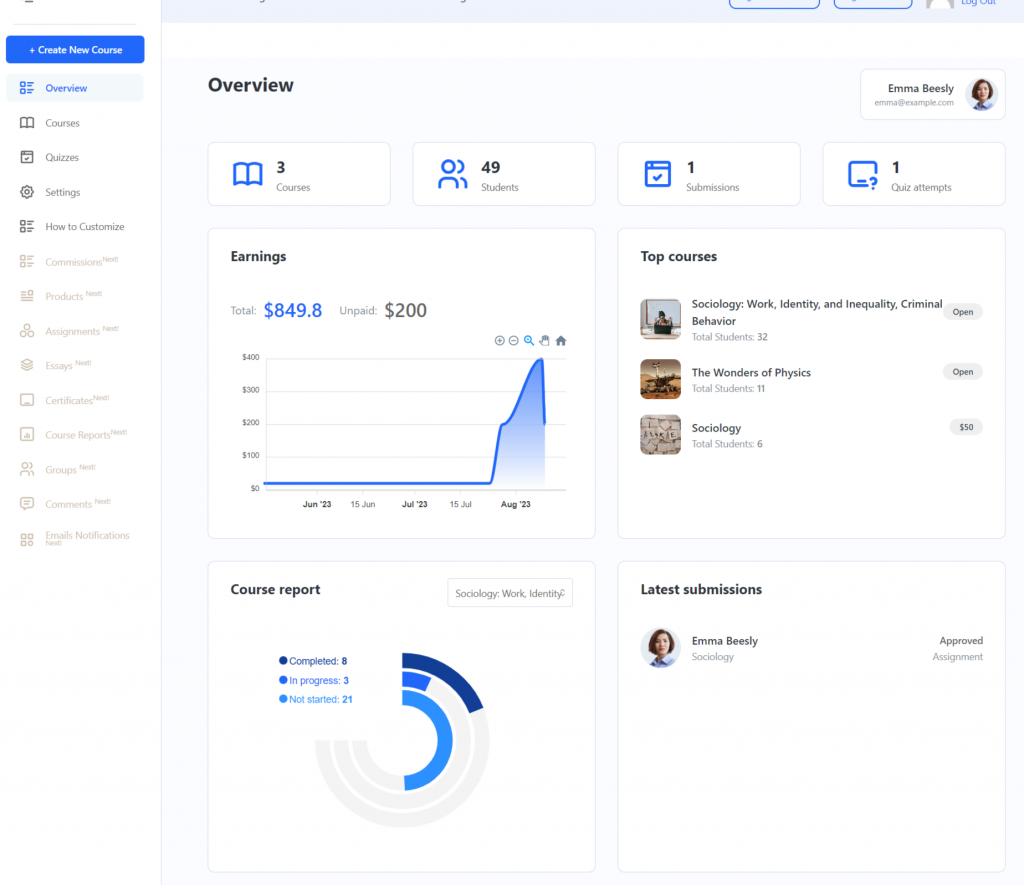
The newly designed frontend dashboard helps you create a full fronten experience.
You can view the course listing, manage your courses & and quizzes, as well as access the Frontend Course Creator directly from the front. There’s no need to navigate to the complicated screens of the WP backend dashboard and Frontend Course Creator is now Elementor Compatible as well.
It also helps you get a quick glance at your earnings, top courses, course report, submissions, and quizzes, among other things.
The clean and simple UI makes it really easy to be on top of things.
Note: To easily set up the frontend dashboard, click here.
Say hello to enhanced security by blocking backend access
You can now allow your instructors to focus on creating and managing their courses without exposing them to the backend settings.
The Frontend dashboard allows you to provide instructors with a seamless frontend experience by completely blocking the backend.
Discover how this powerful plugin streamlines your administrative tasks, making your teaching journey smoother and more efficient. Read Unlocking Efficiency with LearnDash Instructor Dashboard: Enhancing Administrative Tasks with the Instructor Role Plugin.
With the frontend dashboard now in place, you can block access to the backend WP area.
This ensures that instructors can have a hassle-free experience while maintaining the integrity and security of your website.
Note: To learn more about disabling the backend WP dashboard and access, click here.
Personalize the dashboard to your Site’s look and feel
The benefits of the frontend dashboard don’t end just by providing your instructors with a frontend experience.
You can also customize the appearance to match your site’s style. With a wide range of customization options, you can easily tailor the layout, color schemes, and typography to create a unique and visually appealing dashboard that reflects your organization’s identity.
So now you can make the frontend dashboard truly your own by customizing it through the Gutenberg editor, even if the Gutenberg editor is disabled then you can customize the dashboard via global settings.
Note: Learn about the various way to can style and personalize the dashboard for your need.
Extend the Frontend Dashboard to Create a Dashboard Tailored For Your Business Needs
Flexibility takes center stage with a fully customizable interface.
What really sets the frontend dashboard apart is that it is a Gutenberg block-based modular dashboard. Hence, it empowers you with all the flexibility to customize and extend the dashboard tailored to your business needs.
The Gutenberg editor along with the Wisdom Dashboard builder block enables you to enhance the dashboard’s capabilities by removing/adding/rearranging content and features & functionalities.
So whether you wish to include additional information, integrate external tools, or improve existing functions, allow your frontend dashboard to evolve with your needs.
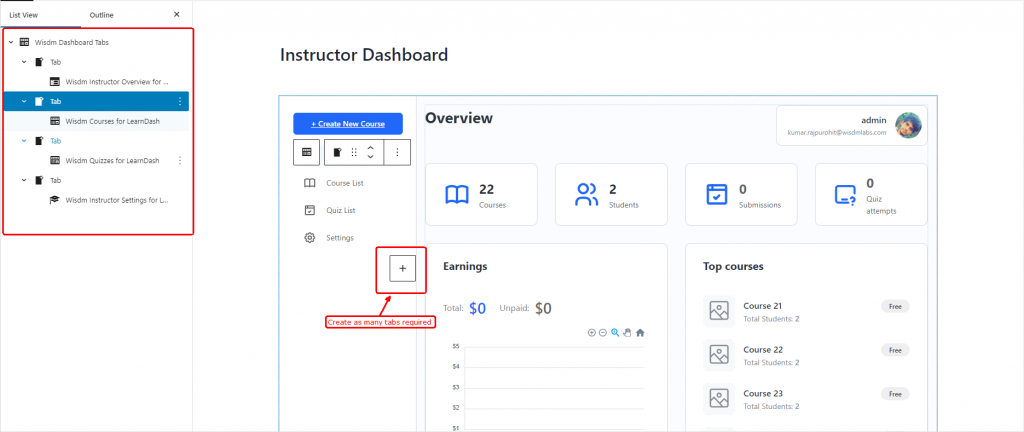
Note: Learn about how to customize the frontend dashboard.
Ready to start enjoying the Frontend experience?
The simplified and intuitive Frontend Instructor Dashboard offers the complete frontend experience for instructors, and will allow admins to trust their instructors to manage and oversee the course on their sites.
The Frontend Dashboard is the market leader in terms of the customization features allowing administrators to control instructor access and configure the dashboard to suit specific business requirements.
This tool enables administrators and business owners to properly organize instructors and make the e-learning experience of the learners flawless.
Forget about restrictions, and welcome the age of easy course management and increased productivity.
Ready to embark? Discover in our Instructor Role plugin all the details about the Frontend Dashboard and how it’s changing the learning industry.
Also Read:
1. Instructor Role VS LearnDash Dashboard: Which has a better frontend course builder
2. New in Instructor Role for LearnDash: LearnDash Frontend Course Builder to build Courses Easily