Do you ever wish that the reports on your LearnDash LMS were more…insightful?
Reports that evaluate more than basic course/quiz performance. And neatly summarizes everything that’s happening on your LMS?
What if you could select a few filters from the drop-down and roll out customized reports for your e-learning pals just like that?
Sounds fun?🙂
While reporting in LearnDash is quite solid, there are other incredibly useful reports with interesting analytics you can get with WISDM Reports for LearnDash.
For starters, these reports will help you:
- Monitor the latest learning trends on your LMS
- Analyze course engagement and real-time learner progress
- Evaluate students’ performance in-depth and much much more
It’s the only plugin you’ll need to get access to rich, data-backed, and custom graphical LearnDash reports to deeply understand learner progress and course performance.
Pro Tip: Explore more about the custom reporting features in LearnDash.
Before going into the reports, let’s touch upon the importance of reports in LearnDash.
Why Reports are crucial for every LearnDash LMS?
Reports in LearnDash give you valuable insights.
Insights not only keep you in the loop but also help take action to improve your courses, the learning experience for your learners, and their overall performance.
After all, launching an online course is not a one-and-done deal.
You need to improve your course quality over time and support your learners in their e-learning journey in all ways that are possible.
And that can only be done when you have all the important data at your fingertips.
That’s why WISDM Reports for LearnDash provides access to a simplified dashboard and incredible LearnDash reports with drilled-down information about your learners’ progress and activity.
With the help of these comprehensive reports, you can easily make sense of everything that goes on in your LMS and decide the next steps.
Note: To understand more about reports and reporting plugins in LearnDash. Read this article.
Now that we’ve understood why reports are key to improving your course offering, let us take you through 5 amazing LearnDash reports.
Top 5 reports in WISDM Reports for LearnDash
1. Course Completion Rate Report
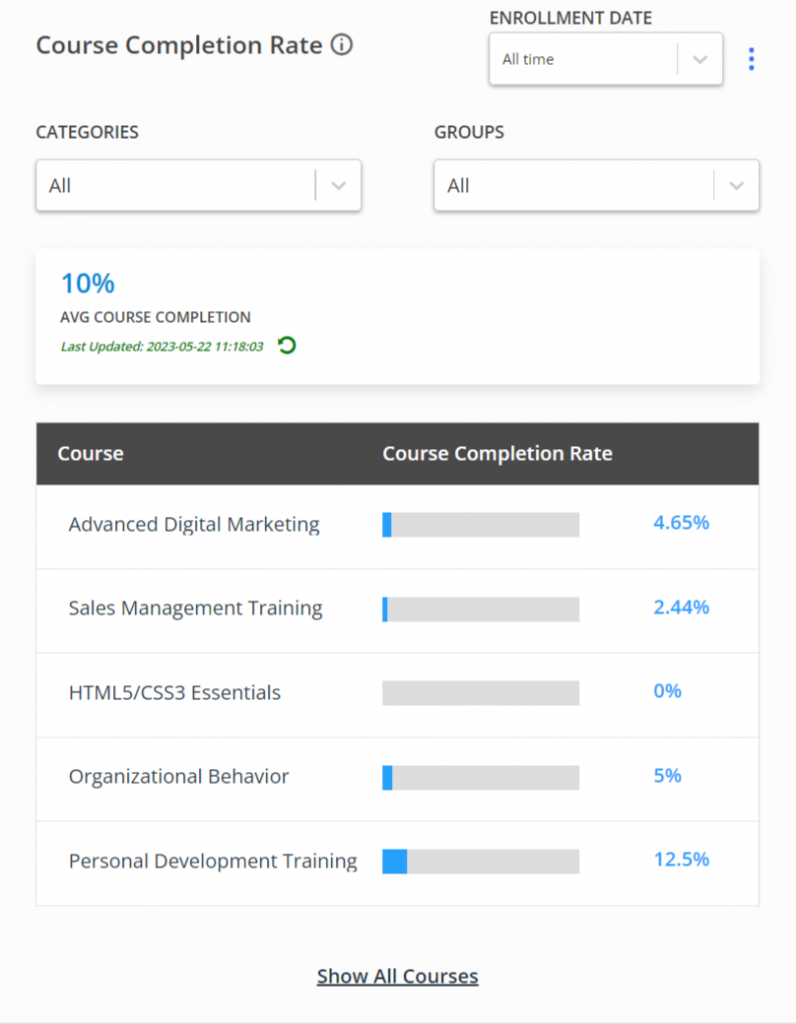
For course instructors, course completion is one of the most important cours metrics to track.
Firstly, it provides valuable insights into the effectiveness of the course itself. By monitoring the percentage of students who successfully complete a course, instructors and educational institutions can gauge whether the content, structure, and delivery methods are engaging and meeting the needs of the learners.
Secondly, course completion rates serve as a measure of student engagement and motivation. Higher completion rates indicate that students are actively participating and staying committed to the course material. On the other hand, low completion rates might suggest issues such as disinterest, difficulty, or lack of support
Advantage:
- Using the detailed insights offered by these course reports, you point out which courses are doing well and which are not.
- After looking at these analytics, you can adjust your course content and improve course quality.
2. Time spent in courses
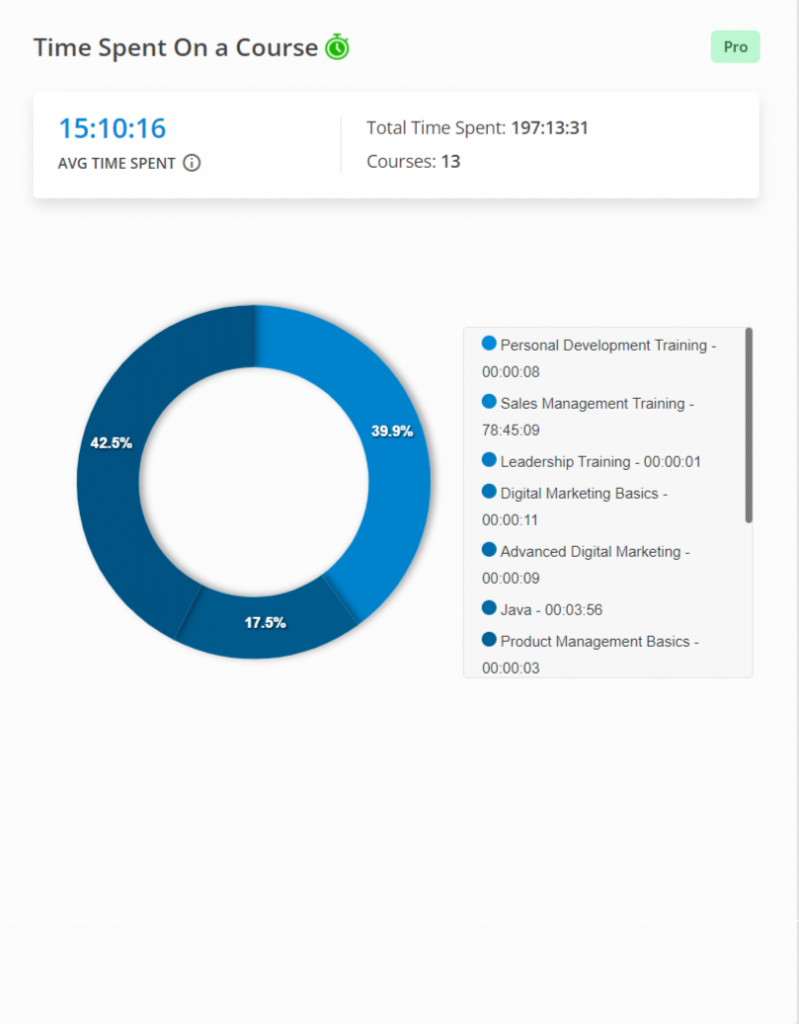
Tracking the time spent in courses is crucial for several reasons.
Firstly, it helps gauge the level of engagement and effort put forth by learners. By monitoring the time spent on course activities and modules, you can assess whether students are dedicating sufficient time and focus to their studies
Secondly, tracking course time enables instructors better to understand the pace and progression of their students. It provides insights into how long learners are taking to complete specific tasks or modules, highlighting areas where students may be struggling or progressing more quickly.
Furthermore and most importantly, tracking the ‘True’ time spent in courses can help you make business-critical decisions with much more confidence. Once you’ve clarity on the actual time learners spend in courses, lessons, topics, and quizzes, you can reward them with certificates and credits without wasting time in evaluation.
Advantage:
- Identify any learners that are at risk of not completing the learning activities.
- Award certificates to learners who have spent a justified amount of time in the course
- Solve my customers’ queries regarding the time invested by their learners in your courses
3. Quiz Reports
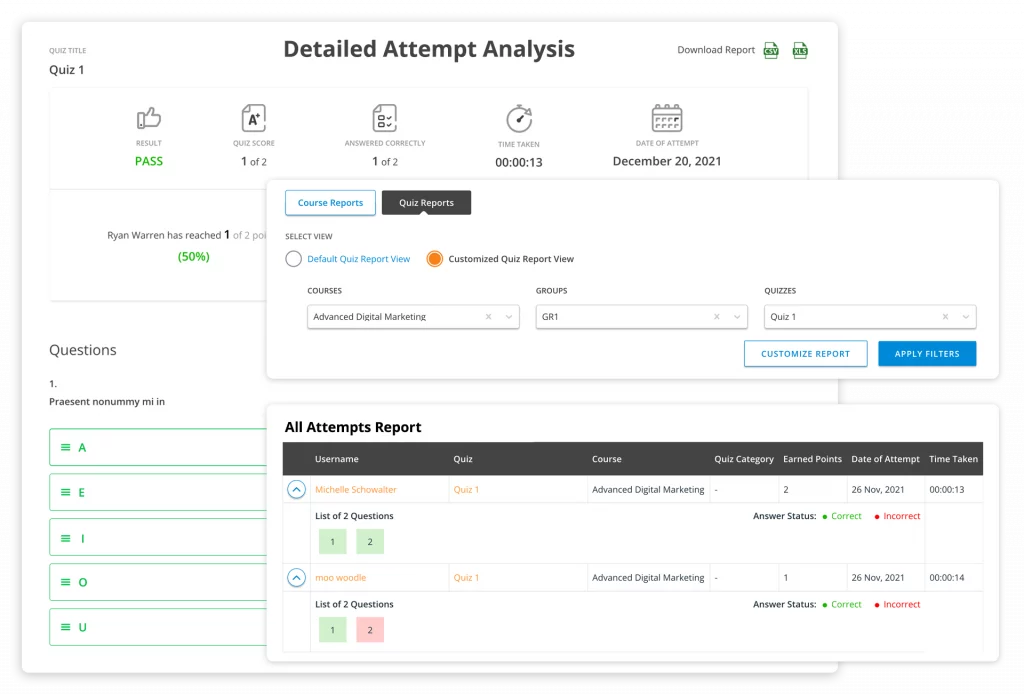
Quiz reports are essential in LearnDash for a multitude of reasons.
These reports provide valuable insights into learners’ progress and performance, allowing instructors to gauge the effectiveness of their teaching methods. One compelling reason why quiz reports are crucial is their ability to provide immediate feedback.
By analyzing quiz reports, you can identify areas where learners excel and areas that require further attention. This feedback will help you tailor your teaching style to meet individual needs, ensuring a more personalized and effective learning journey.
With the help of WISDM Reports for LearnDash, you can clearly see the breakdown of how each learner has answered the questions. Revaluate question quality and see where students showing excellent performance or making mistakes.
Advantage:
- Infer how well they understand the topic and address any knowledge gaps.
- Understand pass rates for students in each course and make changes to quizzes accordingly.
- Monitor how many learners have completed the quiz before moving on to the next module along with the time they spend.
- Understand which course is easy and which course is difficult.
4. Learner Activity Report
The use of learner activity reports in LearnDash provides several advantages for educators and learners alike. These reports offer a comprehensive overview of learner engagement and progress, allowing you to gain valuable insights into each individual’s learning journey.
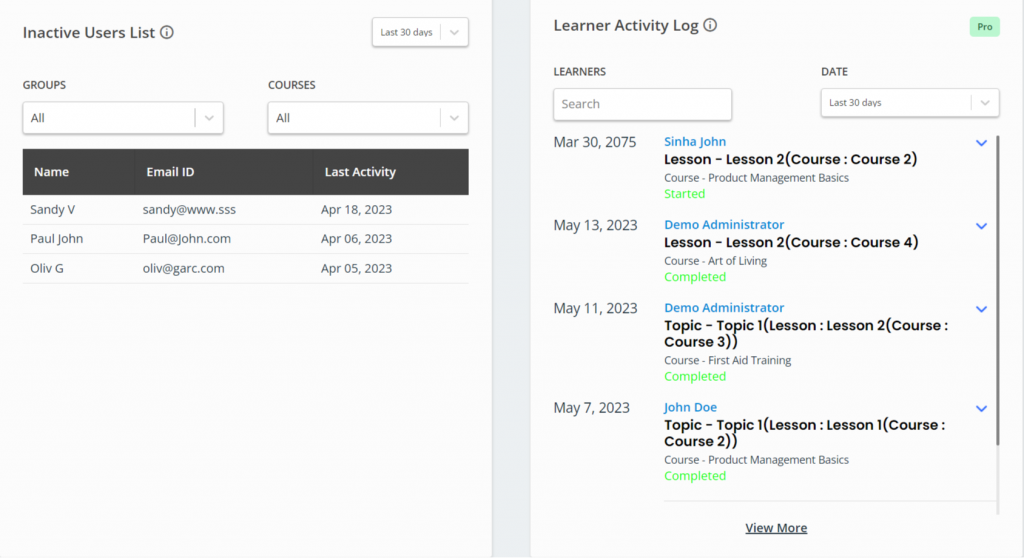
This personalized approach enhances the learning experience and promotes better retention of information. Learners also benefit from activity reports as they can track their own progress, identify areas for improvement, and take ownership of their learning.
Advantages:
- Identify and support inactive learners in a course or group
- Stay updated with the latest activities of each learner
5. Detailed Course Reports
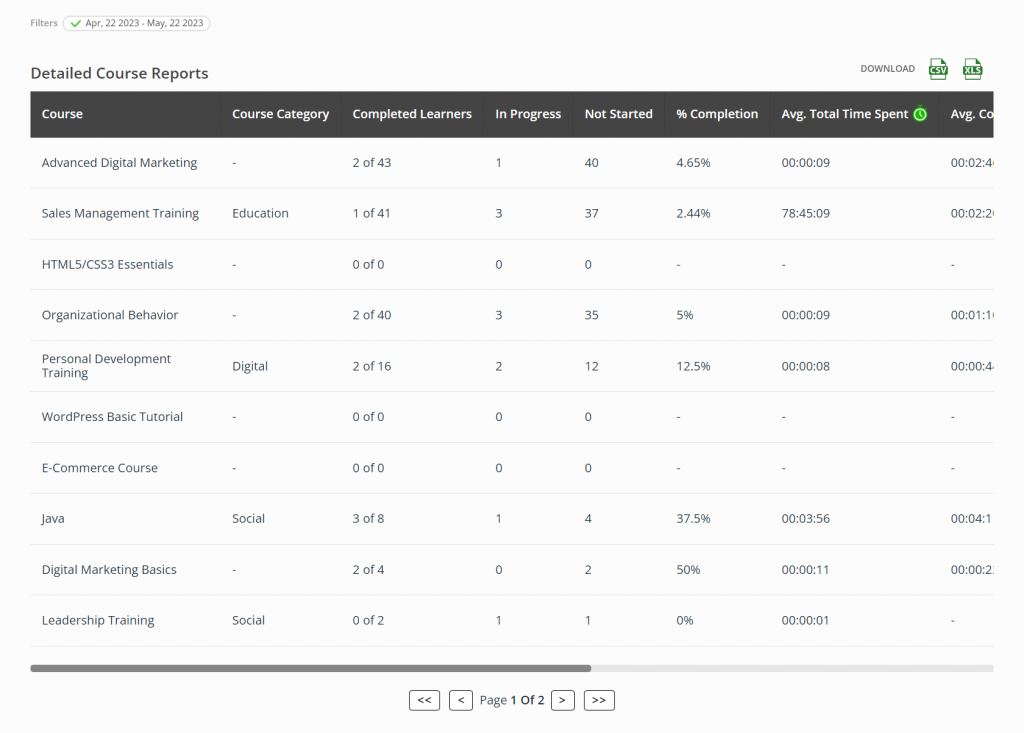
If you want to understand what’s happening with your courses at a glance, you can use detailed course reports in WISDM Reports for LearnDash.
These reports offer comprehensive and valuable information regarding learner performance, progress, and engagement. By analyzing these reports, instructors can gain insights into the effectiveness of their course content, instructional methods, and assessments.
Advantage:
- Gives you an overview of your learner’s progress, performance, and activity in your courses.
- Tracks all course metrics and is exportable in CSV and XLS format.
Want to see these Reports in real-time? Click here to see them in action.
Use reports for LearnDash and go beyond traditional evaluation
So, what are you waiting for?
Use the analysis done for your perusal to communicate with learners. Identify triggers to stay competitive and productive.
Get these stunning reports today and chalk out your e-learning strategy for better results.
Let us know which report you find the most useful in the comments below. Also, don’t forget to share this post with your course creator friends. 🙂
Read more: WISDM LearnDash Plugins – Recommendation Guide










