WooCommerce is one of the best eCommerce solutions that comes with great flexibility and a wide range of opportunities for selling all types of products and services.
While B2C online stores are more common and easier to manage, with B2B online businesses things are a bit different. The more complex the business model, the more powerful solutions you will need! Building and managing a wholesale online store isn’t easy. But don’t worry, some useful tips are right in front of you!
Advantages of a Members-Only WooCommerce Store
When it comes to selling in bulk, wholesalers can create a new store, or can simply create a section on the store that caters to wholesale buyers. You can think of it as a private area for wholesale members.
The benefits of creating a private, or ‘members-only’ store are that:
- you can make products available only to certain buyers
- if you have a single B2B and B2C store, inventory management is taken care of
- your wholesale buyers get the “online” advantage. They don’t have to tediously browse through catalogs and brochures. They can easily navigate your product list, filter items they’re interested in, and request for quotes from any part of the world
If that’s not enough, online tools give you the flexibility to directly set pricing per wholesale buyer or specialized pricing based on purchase quantity to completely automate the bulk buying process.
So, if you want to create a private wholesale WooCommerce store, you’re in the right place! Roll up your sleeves, let’s get started! Below we’ve listed the most important steps for converting an online store into an effective private wholesale store!
How to Create a Private WooCommerce Wholesale Store
#1 Choose the right theme
Your theme sets the tone for your store. Choose a theme by thinking of your customers’ needs. You need a theme that’s visually appealing and user-friendly. Also, it’s important for the theme to be compatible with WooCommerce and other plugins that you’re using. ShopIsle PRO (ThemeIsle) and WooShop (My Theme Shop) are great examples! Just remember – keep things flawless!
#2 Create a private store
A private store is one that can’t be accessed by guest visitors. To set up a private store, you can use WooCommerce Private Store plugin. It will allow you to hide all WooCommerce areas from the public view. Also, all WooCommerce content will be automatically hidden from search engines. Access to your store will be available only to selected customers, those with a special password or for those with a certain user role.
#3 Create password-protected categories
If certain categories are to be made private while others can be kept public, you can make use of the WooCommerce Protected Categories plugin. With this plugin, you can password protect your product categories in a simple and fast way. Certain categories will be available only for wholesale buyers with the password or a user role. This gives you additional opportunities to create the best deals for different customers, maintain loyalty, and make your customers satisfied.
#4 Create ‘Wholesale’ user role
To identify wholesalers, you’d have to register them under a new role. With User Role Editor you can easily create different user roles and assign capabilities to them. For example, you can create user role “Wholesaler” and allow them to view certain member-only pages on your site, or reward them a 10% discount on bulk purchases.
#5 Create ‘Wholesale’ group
An alternative to creating a new role is to create a “Wholesale” group with the Groups plugin. A group allows you to categorize users that have a right on special benefits. For example, you can group all customers with a ‘subscriber’ or ‘member’ role and offer them bulk quantity discounts.
#6 Create a wholesale pricing system

In the B2B selling process, customers are very informed, and they know exactly what they want. They want a good deal on the purchases they make. Pricing is not based on emotion or season, it’s based on purchase quantity.
Once the roles/groups are set up, you can use the WISDM Customer Specific Pricing plugin, to implement dynamic, quantity-based pricing for wholesale buyers. You can set flat or percentage discounts for products as well as categories. No more headaches because of editing and managing prices and discounts!
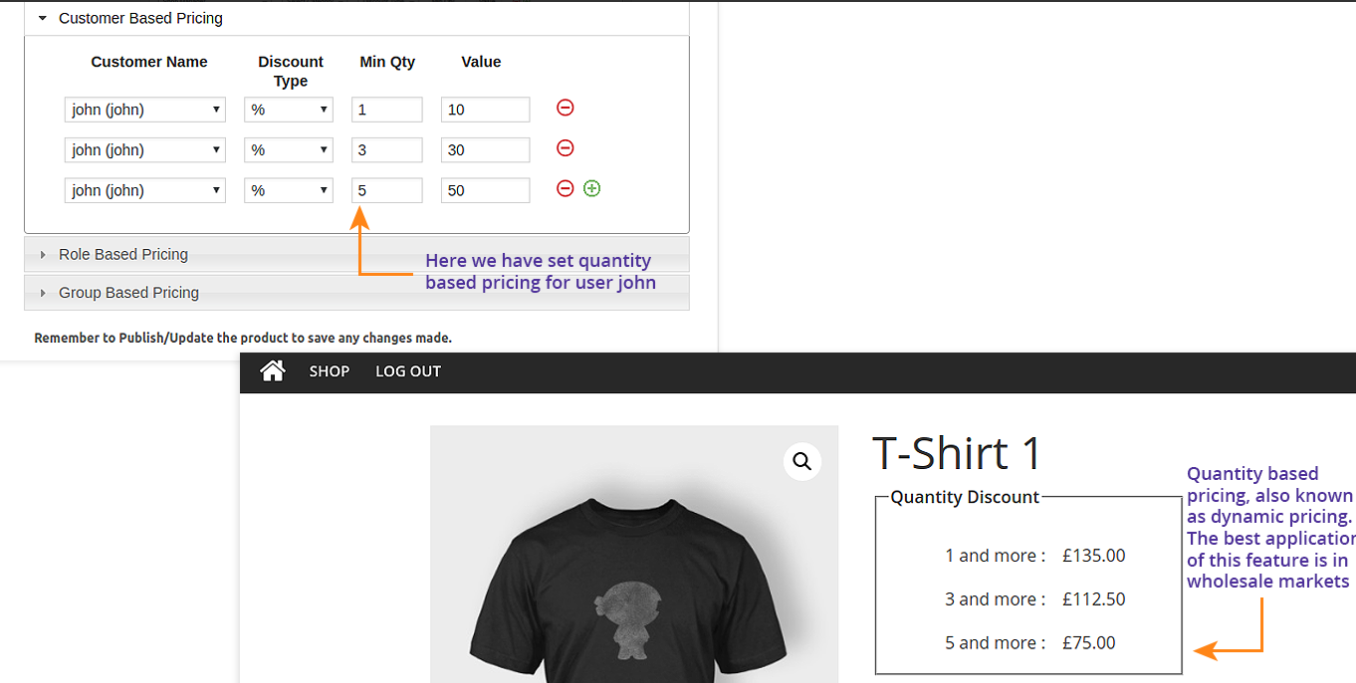
Don’t let wholesalers walk away
If everything is done in the right way, you can count on wholesalers as long-term, loyal customers who add value to your business. A private store, that takes care of pricing products dynamically based on category and quantity, will bring manual involvement down to a minimum.
Once the entire online wholesale system is set up, the benefits will become apparent both for the seller and the customers. A lot of things will be automated and simpler for the seller, and the whole buying process will be faster and easier for customers. That’s a great way of building a long-term relationship based on mutual satisfaction.
Good luck!











