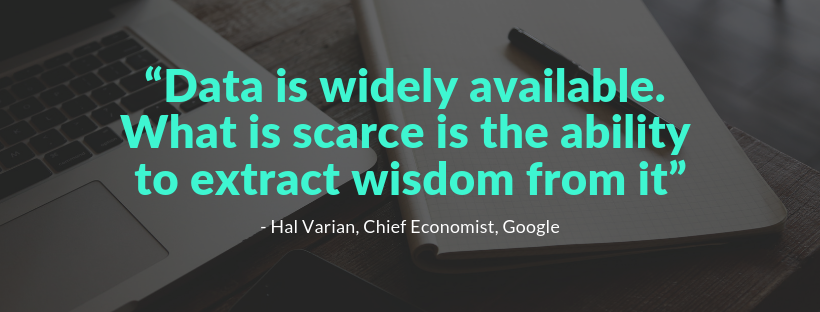
“Data is widely available. What is scarce is the ability to extract wisdom from it” – Hal Varian
We truly believe in having more than a vendor-customer relationship with you. We want to be facilitators in your growth process. That’s why we take the effort to think about functionalities that’ll ease administration and student management.
When it comes to LearnDash, there’s a lot of focus on course creation and student evaluation. While courses, lessons, quizzes can be created with ease, reporting needs a bit of help.
Course Reports for Groups
Student Groups are great when it comes to creating a collaborative learning experience. For universities, groups can be created for a particular set of students with the student guide as the Group Leader. Or, groups work perfectly in a corporate training environment with the manager as the Group Leader.
Advantages of Reporting
The Group Leader’s role is important here. They not only manage the students in the group but also need to check their progress. Reports offer several advantages. With course progress reports, Group Leaders can:
- Find out the average rate of course completion – Students belonging to a single group can take similar times to complete a course. The average time students take for completion can be used to schedule other courses or learning activities.
- Identify weak students – Students who take longer than average to complete a course can be identified as students who need further assistance. A Group Leader can then guide the student or schedule one-on-one training sessions to help the student progress.
- Create adaptive learning strategies – Based on the time a student takes to complete a course, a Group Leader can decide their competence level. This can help them divide students into multiple groups based on skill level. And, Group Leaders can plan alternative learning paths for these groups (such as additional courses with low scoring student groups).
Groups and Reporting in LearnDash
Up until now, the Wisdm Group Registration Plugin for LearnDash helped create groups, enroll students into them, and allowed Group Leaders to manage these students.
But with version 3.8, the plugin allows Group Leaders to generate student progress reports as well. Group Leaders can select a course, and then view the progress of each student belonging to the group.
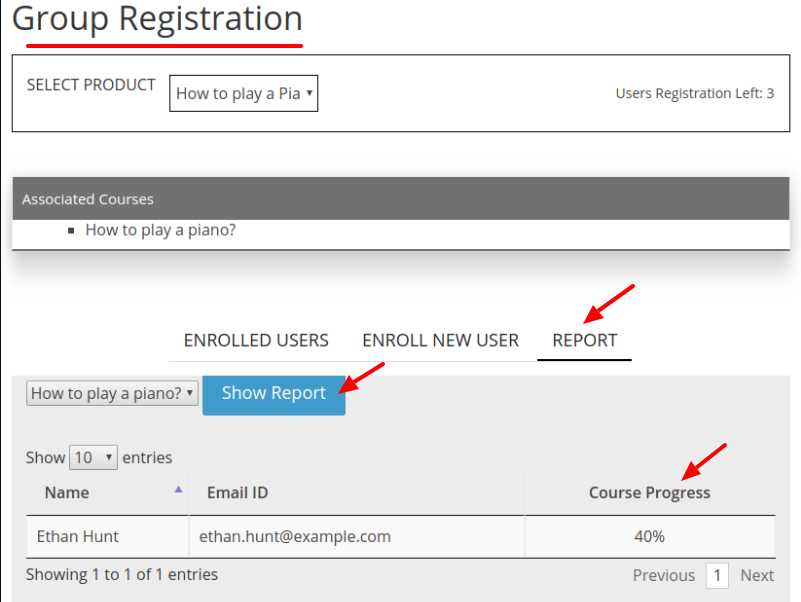
This feature can truly benefit Group Leaders by providing them with the much-needed insight on student course completion times.
What’s Next?
If you want to empower your Group Leaders with the ability to make better training decisions, you need to bolster reporting options. Similar to the Pro Panel extension that helps LearnDash admins get a detailed report of student progress, Wisdm Group Registration for LearnDash is specifically built for Group Leaders.
The extension offers the functionality you can’t do without. If you have the plugin already, it’s time to upgrade to version 3.8. And for those who do not have the plugin, you know what you have to do 🙂 – Get the plugin, right away!











3 Responses
I’m really glad to see this added as a feature! It’s one thing I lamented was missing but still went with this plugin because I had ProPanel and figured I would just suck it up. I was considering Uncanny owl but ultimately went with this because it handled exactly what I needed without the added fluff and complexity that I wasn’t looking for. Great work on this plugin! I’m glad we went with you guys
I also appreciated the example student being Ethan hunt 🙂
Thanks, Brad 🙂 The reporting feature is going to improve in the upcoming updates, the team is working on it. We are always looking to reduce complexity and keep the workflow simple. Please feel free to send your feedback or suggestions, if any.
P.S.: This message will self destruct in 5… 4… 3… 2… 1… 😉
Can you please add an export to csv function for group leaders to download data on all of their trainees? We have clients with hundreds of people taking the course, and your current reporting page makes it next to impossible to see how the overall group is doing. They have to click through each trainee one by one, and it just isn’t convenient at all. Uncanny Owl has provides this capability, and we are evaluating switching to their group management and reporting tool. https://www.uncannyowl.com/knowledge-base/group-leader-reports/ Thanks in advance.