We all have looked up items on online shopping websites and left them on the cart because we can’t decide whether to buy them or not. It’s common consumer psychology; keeping something on hold until a decision can be made. To make this process simpler, all good eCommerce stores have wishlists, where customers can add items to revisit another time.
Shoppers usually add products to their wishlist before an upcoming sale; if they’re looking for a different color/design that’s currently unavailable; when they’re waiting for a more convenient time; or because they want to save time by avoiding going through thousands of products, etc.
The reasons can be plenty, but the highlight here is the purchase intention. Customers create wishlists because they’re considering buying a particular product in the future. In other words, they’re already halfway into making a purchase. This makes the wishlist of your WooCommerce store an extremely important asset. So, how do you make the most of it? By,
Taking Your WooCommerce Wishlist to the Next Level
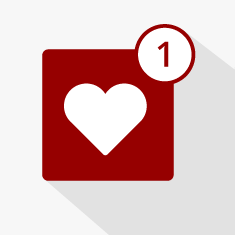
Let’s look at it from your buyer’s perspective, shall we?
#1 A seamless redirect functionality
You’re most likely to be using a redirect functionality already, which takes your customers from their cart to the checkout page. Every time a new item is added to cart, the options ‘proceed to checkout’ and ‘continue shopping’ are displayed on the screen.
A similar redirect from a wishlist to the checkout page, not only serves as a great ‘Call To Action’ that urges your customers to make the purchase, but also reduces the number of clicks required to complete the checkout process.
#2 Time-bound wishlists
There are quite a few ways to play around with time-bound wishlists. For example, your wishlist could have a fixed time limit of say, 30 days for your guest users. That is to say, post this time period, the items added to your guest user’s cart will not be saved. Your logged-in users will, of course, have unlimited access to their wishlist – with no limit on the number of items they can add or on the time.
And what good is this going to do? It’s going to give your guest users another reason to sign up to your website. Now that part sounds great, doesn’t it?
#3 Multiple wishlists option
Online users want convenience and simplicity. Providing an option to create customized wishlists it a great way to allow your shoppers to pick out and organize their items-of-interest. You could also some have off-the-rack ‘Holiday Wishlists’ or ‘Christmas Gift Registries’ where your shoppers can easily add and preserve their products.
#4 Shareable wishlists with an Option to Edit
Enabling the ‘share’ option for wishlists is a great way to encourage your users to share their shopping lists with their social media connections. These friends of your customers should ideally be able to edit it (add or remove items) or like/unlike a product.
Once the wishlist has been edited, it can be directly added to the cart. The advantage of adding such functionality is that your customers act as ‘influencers’ for your brand and introduce your store to a new audience that you probably wouldn’t be able to reach otherwise.
#5 Price drop alerts and Purchase Reminders
Many large eCommerce stores like Amazon send alerts to users when the price of an item in their wishlist has dropped, urging their customers to make most of the discount and purchase the item. This is another great way of boosting sales.
On the same lines, you can use automated emails to remind your shoppers that they have items in the wishlist and encourage them to make the purchase, especially when you’re low on stock. A notification that says ‘Last 10 items left in Stock, Purchase Today’ can serve as the necessary push required to convert your customer’s interest into a sale.
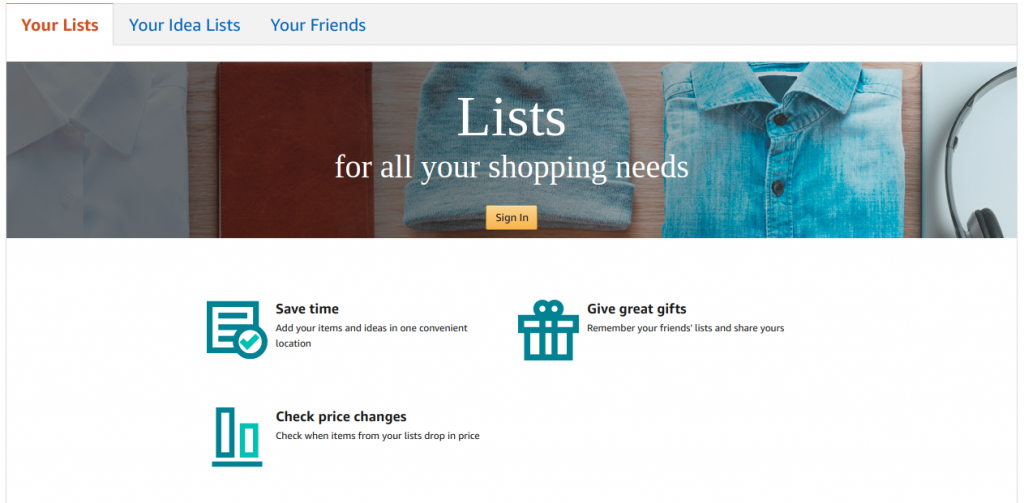
You on the other hand – as the admin – you’ll need a different set of equipment to back you up.
#1 Wishlist Analytics
Numbers are a great way of arriving at estimations of where a particular product stands in terms of popularity and profits. Tracking product popularity and cart abandonment to understand which products are working for your business and which aren’t is extremely important to your inventory management process as well.
You can use the WooCommerce Cart Reports plugin to identify the cart abandonment rate as well as the products that are being abandoned. Some other key metrics to track are number of product/product page views, number of times the product is added to the cart, purchases and the duration for which the product is in the cart.
#2 Personalized email marketing
All the aforementioned techniques like low stock notification, wishlist reminders or price drop alerts can be done through a customized email marketing campaign. You can even go so far as to create special discounts for certain customers using the Customer Specific Pricing plugin and send them personalized emails notifying of a discount.
#3 Time-bound offers
One method is to set up fixed time discounts, encouraging users to add wishlist items to cart and purchase them within a certain period of time to avail the low price. You can implement this timer using a Countdown Plugin. You need to create a sense of urgency among your customers to add their wishlist to the cart within a limited span of time to avail a ‘special’ discount.
Parting Thoughts
Although wishlists and shopping carts are part of a customer’s shopping journey, they come with a catch – memory. Customers tend to forget that they have saved items they had liked and were considering purchasing in the future. Adding the above features and functionalities to your WooCommerce wishlist will help you remind your customers that there are products that they wanted to buy, and give them slight nudges in that direction. This way, you will not only be making your users feel important but also leveraging more sales from the ‘potentials’.
While there are a bunch of free and premium WooCommerce plugins that you can make use of, there’s no one-size-fits-all tool that’ll help you implement all of these features. If you’re really looking to create an advanced wishlist for your WooCommerce store, it only makes sense to get a customized solution developed which fits all of your needs, to the T.
Do you know of any other feature that should make it to this list? The Comments Section’s all yours!










