The Gravity Forms to Word Doc Auto-Fill is a comprehensive document automation solution. The solution can be used to Create and Map Word Document templates with Gravity Forms. It also allows you to Generate Word Documents with data captured through Gravity Forms on your website. Generated documents can either be downloaded from the form page or can be sent to any email id of your choice.
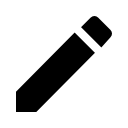
STEP 1: Create a Word Document Template

STEP 2: Map Document Fields to Gravity Form Fields

STEP 3: Upload Word Document Templates
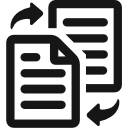
STEP 4: Map Document Templates to Gravity Forms

STEP 5: Mail or Download Word Document
To auto-generate Word documents, you need document templates. There isn't a limit on the number of Word document templates you can upload.
You can map multiple Word document templates to multiple Gravity Forms. Each time a Gravity Form is filled, associated documents are generated.
Word documents can be regenerated or downloaded by the site admin as per the needs using an option provided for each form entry.
Word documents are generated on the fly on Gravity Form submission. These documents can be downloaded or emailed by the form filler.
Document templates are logical template containing placeholders, and are standard .DOCX files and not .DOTX/ .DOT formats. Document templates can be created using any Word Processing Application (preferably Microsoft Word 2007 or above) but should be saved as a .DOCX file.
The Gravity Forms to Word Auto-Fill solution is a custom product. This means we have to build the solution for you. The price will depend on your requirements.
Currently we do not support image upload.
We provide a 30-day support policy once we deliver the solution to you. During this period we work with you to fix any apparent bugs or issues.
Custom solutions are treated as service requests and we do not provide refunds for the same!