If you own a LearnDash business or online academy and want to improve the course content or offer new training material, bringing in a subject matter expert can add great value.
Think about it. There are so many ways in which multiple subject matter experts/ instructors can help you with your online course business. For starters you can:-
- Revise old training material,
- Create new training programs,
- Increase your course offerings with no expertise,
- Add extra resources to support learners and improve learning outcomes,
- Facilitate course creation while you focus on more important tasks,
- Work with an expert in your field to fine-tune your course creation skills, among other things
The list goes on, that’s why I’ve only mentioned a few benefits.
But to put things into perspective collaborating with subject matter experts (SMEs) can be a great way to improve the effectiveness of your LearnDash courses. But working with an expert can be a challenge. It requires some work to properly onboard external experts on your LMS to make sure that the collaboration is effective.
You must ensure that experts get acquainted with your course program, understand the value you provide and how they can help, and have access to all the right tools to materialize their knowledge & launch their courses easily.
I know it sounds like a lot. So to help streamline the process, today we’ll discuss how you can collaborate with experts on your LearnDash LMS hassle-free.
We’ll go over some best practices and learn how you can add SMEs easily so that they get started quickly with creating and selling courses on your eLearning platform.
So without further ado, let’s dig in:-
Read more: 7 Ways Multiple Instructors Benefit LearnDash Admins
Tips to collaborate with SMEs to improve LearnDash courses
1. Identify the subject matter experts you want to collaborate with to improve LearnDash courses :-

Before you start laying out a plan to onboard external subject matter experts. You need to first explore and identify the experts that you want to collaborate with. Decide whether you want to partner with an expert in your field or want to diversify your course offerings by adding new content that’s outside the scope of your expertise.
Do you only want experts to create courses or do you need their help in updating old courses?
Once you have clarity on that, consider which topics or areas of the course may require input from an expert. And if you want to offer new courses, consider what type of new courses you want to add and what outcome you want to achieve like — increasing course ‘sign-ups’ or providing potential students with a wider range of courses to choose from.
For instance, if you’re offering a course in ’Java’, you can either offer a value add course like ‘Advanced Java’ or a completely new programing language like ‘R’ or ‘Python’.
What this essentially does is give you direction and help you look in the right place without wasting your crucial time.
2. Determine the scope of collaboration to improve LearnDash courses:-
Assuming that your subject matter experts will know exactly what to do right after you onboard them and bring them up to speed with your business and offerings is like throwing them in the deep end.
So it’s important to clearly establish the responsibilities that the SMEs will take on once you’ve identified the subject matter experts that you want to collaborate with.
Their responsibilities and tasks can include reviewing course content, providing input on course design, or developing new course material. This is also the right time to define objectives like managing the course content, running the course after it’s launched, tracking student progress, and resolving student queries, among other things.
Employing someone without establishing these conditions can swiftly lead to failure. Discuss it with everyone beforehand, and you will be able to avoid any areas of miscommunication before they become a problem.
3. Stay in touch throughout the collaboration to improve LearnDash courses:-
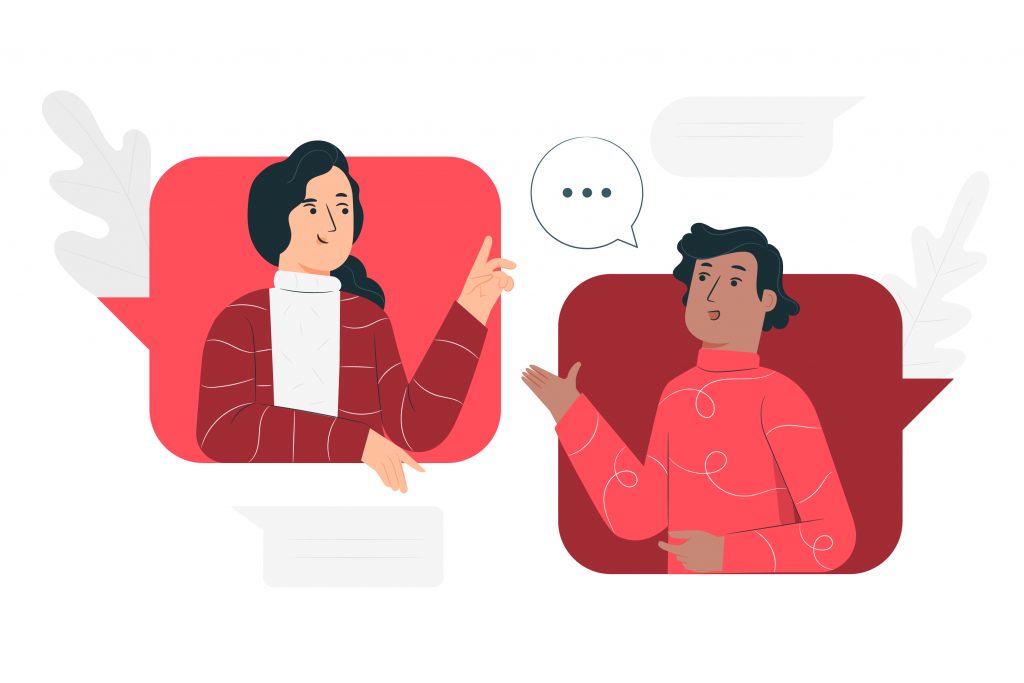
Keep the lines of communication open throughout the collaboration process and be open to feedback and suggestions from the SME. This can help ensure that the course is as strong as possible and meets the needs of your learners.
4. Equip them with the right tools and knowledge to create course content to improve LearnDash courses:-
Now that you’ve identified what experts you want to work with and established the scope of your collaboration, it is time to take the next step — enabling SMEs to create, edit, update, and publish the course content on your LMS.
I know what you’re thinking — “Wouldn’t SMEs already know how to do it?”
But what if your experts are new to WordPress or LearnDash?
In that case, it becomes crucial to equip them with powerful yet user-friendly tools that help them update existing content, create, and publish alternative courses on your eLearning platform.
While doing so, you also want to make sure that you don’t give them access to settings that might compromise your eLearning site’s security.
Hence, training your non-tech-savvy instructors and providing them with simple-to-use tools can save
Now that we’ve gone over some of the must-follow best practices to give you a headstart on how to collaborate with SMEs on your eLearning platform. It’s time to ask the most important question —
Does your LMS allow you to collaborate with SMEs effectively?
Confused? Wait…Let me break it down for you. There are a few ways to look at this question:-
- Can you easily add external course creators on the eLearning platform?
- Is there a simple way for them to update and create new material?
- Do they have the freedom to manage their courses without your help?

If you are still thinking about it, it probably means a few things need to change. But don’t worry, we’ve got you covered. There are simple tools that can help you add and collaborate with external course creators easily on LearnDash.
The way LearnDash is built right now, instructors who don’t have any knowledge of WordPress or LearnDash have to go through a steep learning curve to understand the ins and outs of building and publishing courses.
But to make things easier, you can help external course creators with an instructor-friendly dashboard for creating and managing content so that they don’t have to dive into complex settings and can update and publish content without your involvement or supervision.
What this essentially does is save you a lot of time and give you confidence that your instructors are following all the right steps independently and without accidentally modifying any important settings on your LMS.
Enable easy course creation and management with a powerful Instructor Dashboard
In LearnDash, you can easily and safely add and work together with SMEs or external course creators with Instructor Role for LearnDash which offers a powerful, secure, yet simple-to-use dashboard for external instructors to get started quickly with their work.
Using the instructor Dashboard you can:
- Allow instructors to create, update, and manage course content easily and independently using an instructor-friendly dashboard
- Secure your site by restricting access to any complex backend settings
- Empower instructors to respond to and resolve student queries on your LMS.
- Easily share revenue with them for their contributions setting by settings commissions and automating payouts.
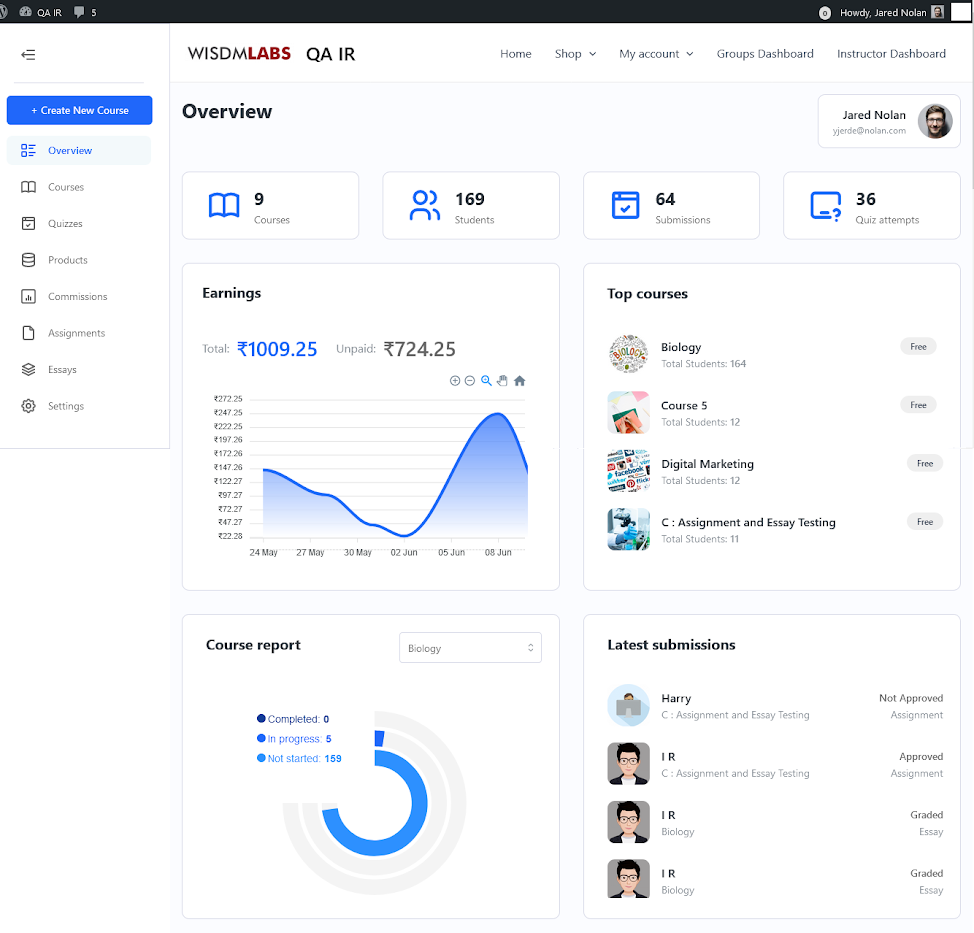
Want to see it in action? View Our Demo on Instructor Role to understand how you can use the Instructor Role plugin to partner with SMEs and external instructors to improve your LearnDash courses and new ones as in a course marketplace.
Read More: How to Create a Course Marketplace (Like Udemy) with WordPress & LearnDash
In Closing
So that was a long one. But I hope this article helps you get started in the right direction and with the right tools. We recommend using the Instructor Role for LearnDash so that you can successfully collaborate with SMEs on your LearnDash LMS and you don’t waste time on things that can be easily taken care of and can scale your business.
So, do you feel ready to improve your LearnDash business? Let me know your thoughts in the comments below.
Happy eLearning!?
Read More:










