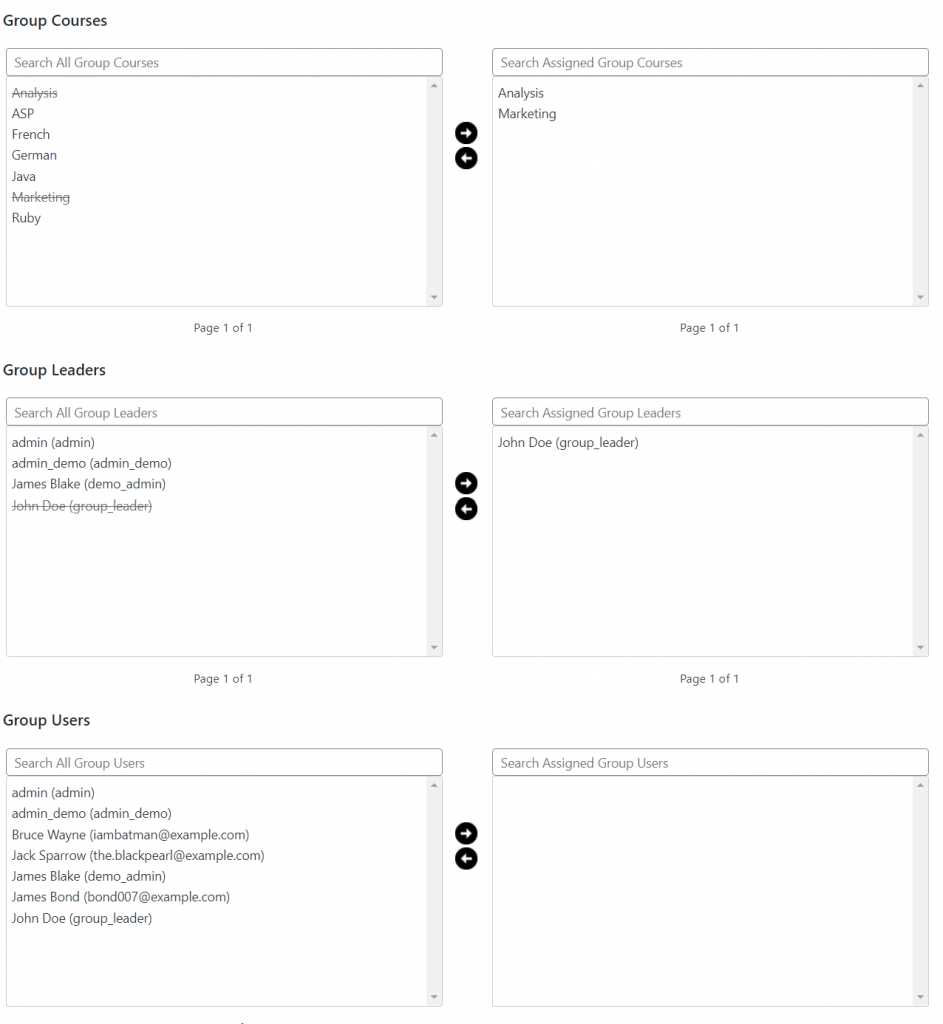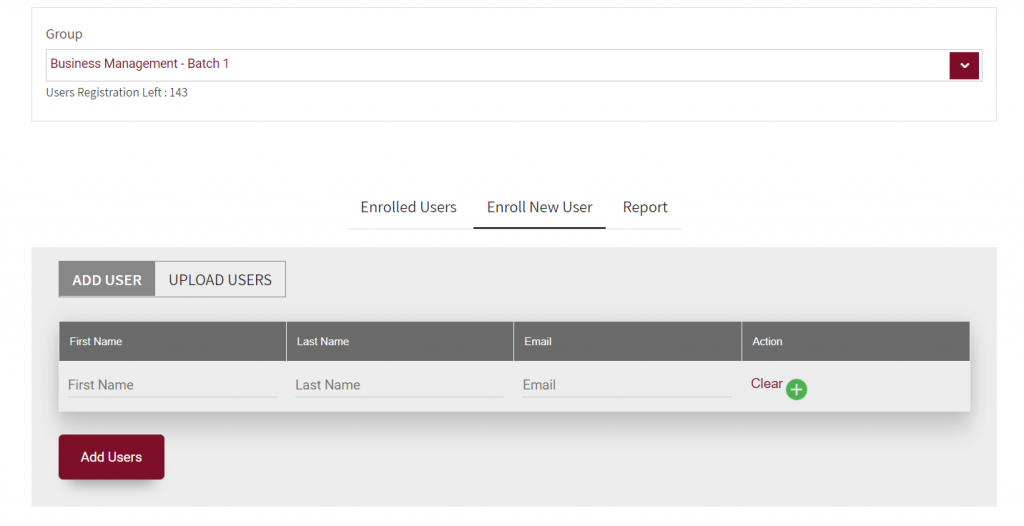Traditionally, a Group Leader and Instructor are two different user roles. The former is provided by LearnDash itself while the latter is provided by us in our Instructor Role plugin.
After receiving several suggestions from our plugin users, we’ve recently rolled out an update for our LearnDash WISDM Instructor Role plugin.
With our recent Instructor Role 3.3.0 update, your Instructors will now be able to take up the role of a Group Leader.
Moreover, the latest feature also makes the WISDM Instructor Role plugin compatible with our WISDM Group Registration plugin.
Without further ado, let’s take a look at these updates in detail:
The latest Instructor Role 3.3.0 update
With this latest 3.3.0 update, your Instructors are now able to create their own LearnDash group, add only those users to the group who have either enrolled in the courses they own or share with their co-instructors and even become group leaders.
What does this mean?
In order to give you more clarity, let me explain this with an example:
Lets say Kevin is an admin of a site that arranges online math lessons for primary school kids. He offers 50 courses on his site and each course has its own instructor.
Now, the ideal way to segregate and manage students with respect to the courses they’ve chosen is to create separate groups for the subjects that are taught and enroll the respective student into that group.
But, Kevin has around 100+ students on his site which will make it difficult for him to create groups for each course and manage all of those groups while concentrating on other activities like marketing, payments, etc.
In such a case, it will make more sense for the instructor teaching the course to be able to create a group, become the group leader and add only those students into the group who have enrolled into their particular course.
Doing this allows each instructor to create a group for the course they are teaching, manage their students, track their course progress and other activities from the group itself.
This relieves you from creating groups, enrolling students and assigning a group leader thereby, giving you ample time to focus on other responsibilities of your eLearning website.
Benefits of the new update
In our recent WISDM Instructor Role version 3.3.0, we have provided your Instructors with functionality to access groups from their dashboard itself.
Here’s how this feature will benefit your Instructors:
- Your Instructors will be able to create or delete their own groups.
- They will be able to add only those users to the groups who have either enrolled in the courses your instructor owns or shares with co-instructors.
- They can select one or more users including themselves or any other user with sufficient user privileges to be the leader of the group.
- They will be able to add one or more courses (own or shared) in that group.
How your Instructors can access LearnDash groups
For your instructors to have access to groups, once your instructors log into their dashboard, they will find the ‘Groups’ menu that will allow them create the group and will be able to add only those students who are enrolled in the courses that they have created.
Your instructors can access the groups just as how you as an admin can access the groups.
Compatibility with LearnDash Group Registration plugin
The recent update also makes the Instructor Role plugin automatically compatible with our LearnDash Group Registration (LDGR) plugin.
Our LearnDash Group Registration plugin allows the users who purchase your course to automatically assume the role of a group leader and gives them access to the Group Registration page enabling them to enroll bulk students into the group instead of depending on you.
Having said that, you can also check out the other benefits that come along with the LDGR plugin that essentially allows you to increase your course signups on your LearnDash LMS.
The fusion of Instructor Role and the LearnDash Group Registration plugin
Now, a lot of our clients who have purchased the LearnDash Essentials Addons Pack (WISDM Instructor Role & LearnDash Group Registration plugin) have been insisting for instructors to also have group leader capabilities with access to the group registration page.
This compatibility allows your Instructors to create groups, become group leaders to automatically see the group registration page through which they will be able to bulk enroll students who are accessing their course into a group.
The instructor can either purchase the group course product and become the group leader & access the registration page or he can directly create a group from his dashboard, make himself the group leader and access the group registration page
This allows your instructor to access and manage the group and its members while you can sit back and focus on other important aspects of your business.
Other important updates you don’t want to miss!
That’s not it!
There’s more to the WISDM Instructor Role 3.3.0 update than just having your Instructors access the LearnDash groups.
We’ve added two more features to make things easier on your end:
- Your Instructors can access students’ comments.
- Compatibility with LearnDash notifications plugin.
While you’re at it, you can also check out these latest updates and find out how it can help you in making life a little easier giving you enough time to focus on other important parts of your business.