
The e-learning space has been growing at a breakneck speed. If statistics are to be believed then the average rate at which this space has been expanding is 7.6%, with the growth in some regions being as high as 17+%. As a WordPress practitioner I instinctively start thinking of the development of such a system in WordPress. While researching for the feasibility of a similar system I came across WPLMS theme….yes you heard it right…not plugin but theme!!
WPLMS is a Learning Management System which covers an extremely vast range of features that would be required in a Learning Management System. One prime reason the theme has been able to cater to the e-Learning segment is because it has effectively combined the power of WooCommerce, BuddyPress and bbPress under one roof. To start using this plugin now visit WPLMS-Theme
5 Reasons WPLMS is a great Learning Management System
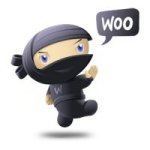 Compatible with WooCommerce
Compatible with WooCommerce
WooCommerce can be integrated seamlessly with the theme thereby making the process of selling courses effortless.
[space]
[space]
Compatible with bbPress and BuddyPress
The theme has been made compatible with bbPress and buddyPress. Using this, effective and useful discussions and networks can be set up for the users of this system.
[space]
 Responsive Design
Responsive Design
The user is provided with an enriched experience on all devices owing to the responsive design of the theme.
[space]
[space]
Simple Customization Options
The theme provides simple and easy to use customization options. An admin can customize the user interface effortlessly using these options.
[space]
[space]
 Drag and Drop Page Builder
Drag and Drop Page Builder
The drag and drop page builder that has been provided to the users, allows them to decide how the various elements will be positioned on the page thereby allowing the user to decide the layout of the page.
[space]
Functionalities in WPLMS
The WPLMS theme includes custom vibe plugins (Vibe Course Module ,Vibe Customtypes and Vibe Shortcodes) which make the theme a much sort after learning management system. The theme can be used to accomplish the following tasks.
- Separate user profiles can be created for students and instructors.
- Instructors can create courses from the front end.
- Created courses can be sold on the Shop page.
- Instructors can create timed quizzes and questions for the students.
- These quizzes can be evaluated either automatically or manually.
- Students can view course and evaluation statistics on their profile page.
- Instructors can view course as well as student statistics from their profile page.
- Admin can view various statistics related to courses, students and instructors.
- Students can participate in discussion forums related to various courses.
While these are some of the main functionalities….they don’t end here. The theme has lots more to offer. The reason I have been able to measure the highs and lows of the theme is because we at WisdmLabs have provided customizations for the plugin. In the process we developed a deep understanding of the plugin. Below are a few customizations that we have offered as custom solutions.
[space]
WPLMS Customizations Implemented by WisdmLabs
We at WisdmLabs have set up a website that comprised of a learning management system for a client requirement. The website was developed using WPLMS theme. The WPLMS theme has been customized in conjunction with the client requirement. Below is a glimpse of the customization that have made to the theme.
Modal Login and Registration Form
As opposed to the default login and registration form provided in the WPLMS theme the client wanted a modal login/registration. In alignment with this requirement a simple to complete, modal registration form has been developed.

Customized Course Page UI
The individual course page has been customized to improve the user experience. All course information is made available to the user in separate tabs. This structured information offers better understanding to the client.

Simplified Checkout Process
The checkout process has also been simplified to a two step process to make the system easy and faster to use.
[space]
The WPLMS theme comes with it’s fair share of bugs. However, the rate at which the team is rectifying these issues and adding new features to the theme, it definitely has a lot of promise. WPLMS will definitely enable you to set up an excellent Learning Management System and with appropriate customizations you will only add more power to your website!! So if a learning management system is something you have been contemplating don’t waste any more time. Get the WPLMS Theme and start using it!
[space]

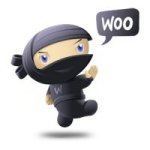














12 Responses
Effectivly is a good LMS theme with its own LMS System.
Another LMS for wordpress is Learndash plugin.
It’s not an All-in-One solution.
This plugin can be use with a lot of WordPress Theme.
I have both.
But my choice is moving towards learndash because I already have a wordpress site.
Regards
Ludovic
Hi Ludovic,
Thanks for your input!
You are absolutely right about LearnDash being an optimal choice of a LMS for users who already have a WordPress site set up. We have worked on LearnDash as well as WPLMS for clients. Ideally we would recommend LearnDash for websites that have already been set up. However WPLMS makes for a good solution when the site has to be built from scratch as it incorporates the features of WooCommerce, BuddyPress and bbPress, all in one theme. Another LMS plugin available for WordPress is Sensei.
The choice of solution is subjective to the users requirements.
Hi
It’s right.
The challenge with Learndash is how to connect all with Buddypress, bbPress.
In my case I already have websites so Learndash seems to be the best solution.
But I like the features (front-end instructor for example) and the design of WPLMS.
I live a dilemma for several weeks. 😉
Currently my classes are on Moodle.
Cheers
Ludovic
Is this theme available for magento or opencart?
Hi Aman,
This theme is a Learning Management System for WordPress.
In this theme any chat option to talk to student?
Hi Sandeep,
There is an no chat option in the WPLMS theme . However, there is an option for internal messaging.
do you have any client sites you are proud to share with us so we can see evidence of your work
Hi Kevin, there are a few websites we have worked on. Unfortunately the projects are under a non disclosure agreement and I’m afraid I will not be able to share the details with you. However, if you’d like any kind of assistance with WPLMS feel free to contact us, we can always discuss.
i have ques,is it theme available for opencart,joomla
Hi Neha,
The WPLMS theme has been built exclusively for WordPress.
Hi Tahseen,
I want make a site by using WPLMS theme from theme forest the theme has some specific hosting requirements:
1. PHP version : 5.4+
2. PHP Memory limit : 128 m or more
3. PHP Upload limit : 32mb or more
4. PHP Max execution Time limit : 200s or more.
5. suPHP
Will Bluehost india standard share hosting plan support these requirements?
Can you please advise which hosting service and plan should I go to fulfill the above requirements?
I am a beginner and can’t afford the VPS hosting plan.
Thanks