LearnPress is a free WordPress addon that helps you set up an e-learning site quickly and easily, with features rivaling those of a standalone Learning Management System. LearnPress entered the market sometime around the middle of 2015, and in just a short span of time has amassed about 2000+ active installations.
LearnPress is best suited to a number of possible e-learning use cases:
- University & College Higher Ed
- K-12 LMS
- Course Marketplace
- Tutoring Portal
LearnPress has been developed with a plugin-first approach, indicating at a lightweight core with only the bare essentials that make up for a functional and speedy LMS. No more clunky pages that take forever to load, LearnPress delivers what it promises: a smooth and snappy elearning experience.
For additional features, you get to choose from a host of premium adds-on to achieve an even greater level of functionality.
So how exactly does LearnPress stand out in the race? Let’s find out.
Easy Course Creation
Courses and Lessons form an integral part of any LMS. In LearnPress, a Course includes the curriculum, which is further divided into sections with each section containing lessons and/or quizzes.
Course creation in LearnPress is as simple as “dragging and dropping”, something along the lines of what we’ve seen in WP Courseware. LearnPress provides a simple one page course creation, meaning that a user wouldn’t need to browse through more than a single page to create a course.
Options for each lesson and quiz are neatly displayed right under the content feed and take effect immediately after you make any changes, all thanks to a clever use of auto save.
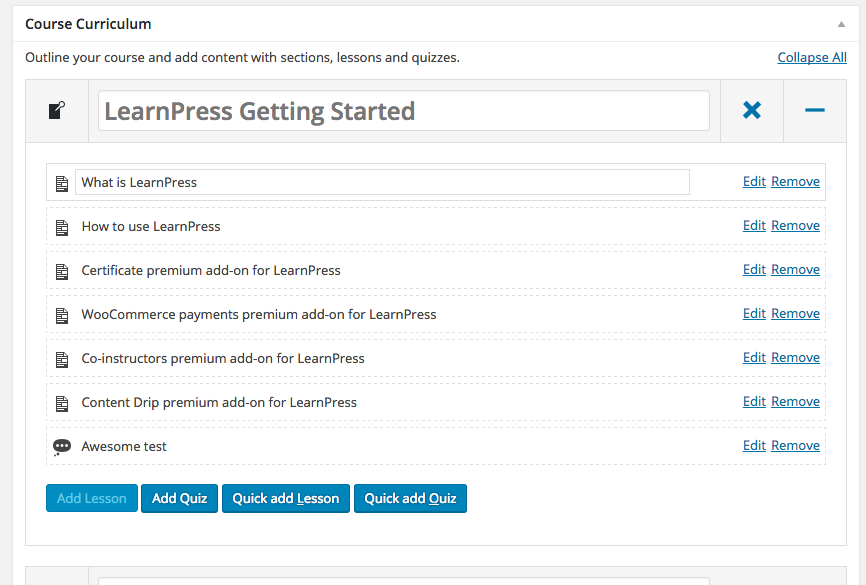
Powerful Quizzes
LearnPress Quiz currently supports four types of questions: True or False, Single choice, Multiple choice and Fill in blank, with more question types under developments. It allows users to create questions for a quiz and store them in the form of a question back, from which they can re-select questions for future usage.
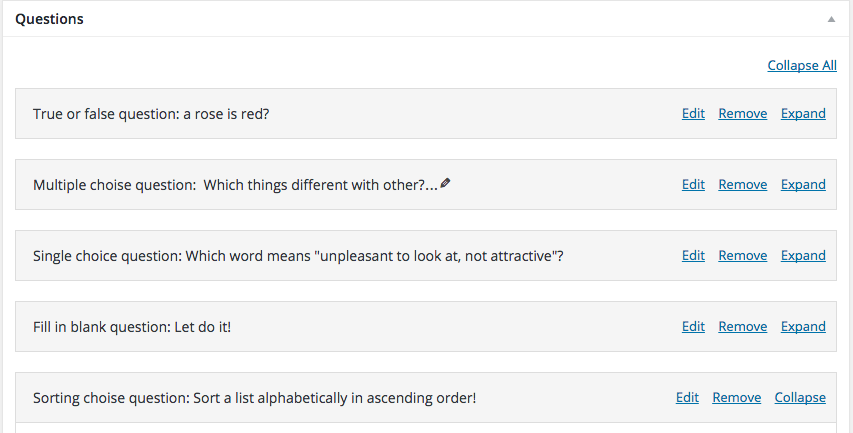
Simplified UX & Engaging UI
LearnPress was originally built with a simplified user interface that takes maximum advantage of a CMS like WordPress to provide a state of the art elearning experience without overly complicating things.
The back end settings for creating Courses and managing elearning content are extremely easy to use and intuitive, from the viewpoint of an instructor or an admin. Additionally, in the frontend, all of the information is displayed exactly to where you’d expect it to.
Besides, icons form a descriptive tool available to help users easily define function of each element.
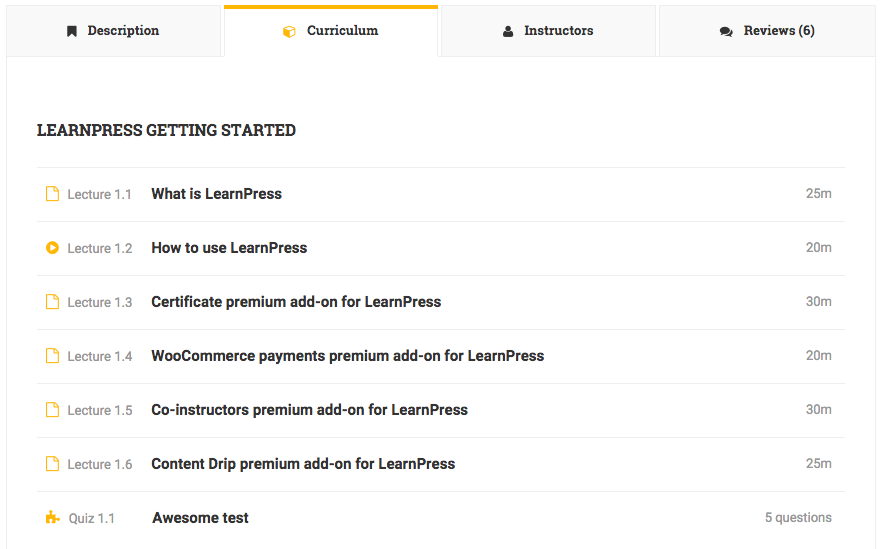
Data portability
Data loss is always a big concern while you’re managing an elearnig website. LearnPress minimizes the risks as the data is designed with a high portability to help you migrate the site without any phiccups.
All you need is to do is install the LearnPress Export/Import add-on. This add-on will allow you to export/clone course(s) and then import them at a later stage. You can also import them to any other website, which also uses LearnPress.
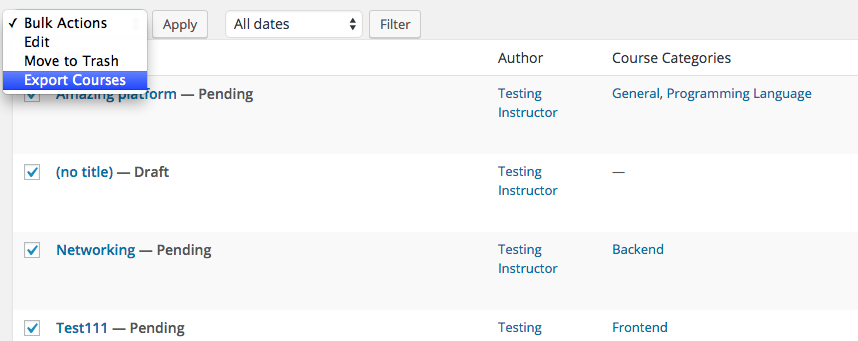
Lightweight & Scalable
A Learning Management System often has high access traffic of learners and users. In order to optimize performance of the system, LearnPress only focuses on the main function of an eLearning. Additional feature are then carried out with the help of various LearnPress extensions, which provide a high level of scalability.
Depending on the actual demand, you can decide which addon you’d need for your website. This is exceptionally beneficial when compared with most other LMS, who, in a bid to add more and more features often end up bloating the website, which then slows down the system to a crawl.
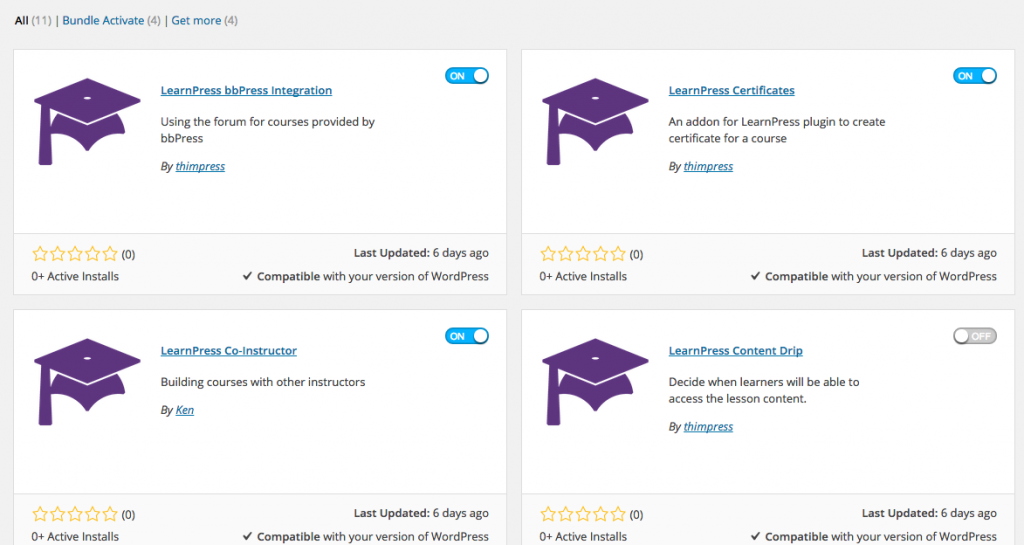
Flexible payment methods
Payment in LearnPress is very flexible. It supports three separate methods wherein PayPal forms the default payment gateway while the other two are WooCommerce and Stripe, activated with add-on installation. Moreover, LearnPress is expected to have 2Checkout integrated once version 1.0 stable is ready. An additional option of “offline payment” add-on is available, should the user not be interested in online transactions and opts for direct payment instead.
Gamification integrated
Elearning requires a lot of motivation on the student’s part to keep going, where there is no teacher to directly encourage them or classmate. In cases like these, gamification plays a crucial role as an active engagement tool that keeps a learner interested and helps him keep in head in the game.
In LearnPress, two such add ons, namely LearnPress Certificate and LearnPress myCred Integration are available for download. LearnPress Certificate gives a student a certificate upon course completion and LearnPress myCred is used to create a point system to award a learner points for every task he successfully completes.
bbPress & BuddyPress Included
LearnPress comes with two of the most popular WordPress social plugins: bbPress and BuddyPress to make an open learning environment where students can interact with each other and with instructor via forums and an exclusive social media.
Learner tracking
This is an important feature not only for a Learning Management System but also for any system. LearnPress provides two functions: the first one that can be found in the LearnPress core, is a statistics generator that collates user data in the form of neat looking statistics.
The other function is brought in by the Gradebook add-on to show students progress and their current result. This feature is very helpful and can be also used as a student report for their parents if necessary.
Multiple languages
LearnPress has been translated into the following languages with more to come soon:
- English
- French
- Indonesian
- Italian
- German
- Polish
- Russian
- Dutch
Seamless Support
A free plugin usually translates to clumsy support. Although LearnPress is a free LMS, it still is supported professionally on WordPress.org and on the forum of ThimPress. The customer support is quick and efficient and usually gets back to you with a relevant solution in a matter of hours.
Frequent Updates
As it is often seen on the WordPress.org, you can freely contribute opinions and raise ideas about new features that you need to be developed within a plugin. At ThimPress, user feedback is of utmost importance. Rest assured if you have valuable feedback that could possibly improve LearnPress, your voice will definitely be heard and thoroughly considered.











2 Responses
Hi, And thanks for your useful information about LearnPress and it’s uses.
Do you know some websites who currently use LearPress for their LMS system? I would love to see it in real life how it looks before getting down and dirty with developing my own website with LearnPress.
Thanks again!
Martin Schwartz
Thanks so much for this. Please how can i create a curriculum