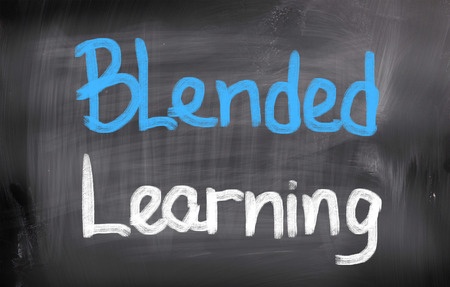
It can be an apprehensive task – moving a conventional course completely online.
You worry about losing out on the advantages that conventional teaching methods provide. For example, the possibility to personalize course content as per your students. Or the possibility to communicate student evaluation and feedback directly to them.
One solution you can consider is, to opt for a blended learning route, instead of completely taking your courses online.
What is Blended Learning?
With “Blended Learning” or “hybrid learning”, you can combine traditional teaching methods and online teaching. You can divide course content, into face-to-face classes and online lessons.
So, you can take advantage of e-teaching to share course material, and track student progress, while allowing students to learn at their own pace. With blended learning, class timings can be made more flexible, while still maintaining a personalized teaching approach.
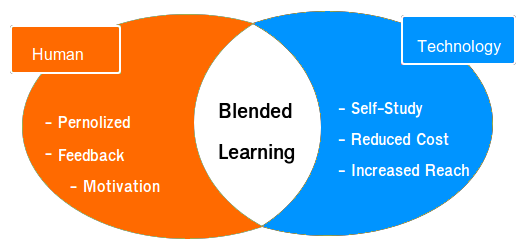
So, blended learning basically has two aspects to it. One – the conventional classroom, where you have face-to-face interaction with students And two – a website for online teaching or learning. Since most educators looking to venture into blended learning, already have classrooms, we’ll focus on building an e-learning website, for your online courses.
How to Create an e-Learning Website on WordPress and LearnDash?
The primary advantage and the reason you should consider using WordPress and LearnDash for Blended Learning is that it provides a user-friendly interface. You can get your site up and running easily, even without the help of a developer. It’s great for beginners because there are plenty of readily available plugins to help you out, and a huge community of LearnDash developers to support you.
As WordPress by itself is not a standalone LMS, you’ll need an additional plugin. That’s where LearnDash comes in. With an LMS plugin like LearnDash, you can create your online courses, set up assignments, and add tests and quizzes as needed. You can also accept paid subscriptions, and membership, to restrict access to course content.
[su_note note_color=”#EDEDED”]
| PRO TIP:
If you’re building the site yourself, this detailed LearnDash Setup Guide will help you get started with the basic setup. |
[/su_note]
How to Set Up Online Content for Blended Learning on LearnDash?
Since blended learning divides the learning process into online and conventional classes, you need to decide which activities you want to take online, and the ones which should remain offline.
Create Courses and Lessons
The advantage of moving courses online is that you can prepare the content in advance and put it up as a lesson, or a part of a course.
Since LearnDash provides you the flexibility to create course content as written text, video tutorial or allows the use of images, you can take the time to craft the content, and divide it into online lessons. The advantage of online courses for students is that they can learn a lesson as per their convenience. You can also make use of the Drip-Feed functionality provided by LearnDash to schedule your lessons.
An innovative option you could consider, as part of an online course, is to have a one-on-one video call with the student, as part of a lesson. In this way, you can directly communicate with the student, handle questions, and doubts, and provide student feedback, if necessary.
Handle Assignment Submissions
The LearnDash plugin allows you to set up questions that accept uploads, such as documents, images, video or audio files, as answers. You can use this to accept student assignments. Moving assignment submissions online can save students time and effort. You can use the timer functionality to set a time limit on the completion of the assignment.
Another advantage of moving assignment submissions and test evaluation online is the student progress tracking functionality provided by LearnDash. This can help you evaluate student progress and their coping ability.
Create Groups for Discussion
Student Groups can be created directly using LearnDash to facilitate learning. You could also encourage the use of collaboration tools to allow student groups to create a group assignment. Forums could also be used to share common issues, and doubts with other students. Student groups can be created for students pursuing the same course.
Moving On
Blended learning bridges the gap between online learning and conventional classes. It depends on the percentage of operations you choose to move online or decide to keep offline, to gain advantages from both methods of teaching.
Do let me know your thoughts on the concept of blended learning, and on using LearnDash to incorporate the transition from offline to partially-online.
In case you missed it earlier, here’s a step-by-step guide to setting up your LearnDash website. Feel free to drop us a line if you believe there’s anything else we can help you with.











3 Responses
Nice info…Is it possible to know the list of Courses under preparation and its related details ?
Hi Nalini,
Thank you for the comment. 🙂 I noticed you contacted us via e-mail as well, and the business development team has replied. They should address your questions, based on your requirements.
hello, thanks for the info but I have a Question, it is possible that in a course made it in learnDash, the students can download some material like videos?