The impact of Corporate Training is huge!
If you want a piece of this pie, your LearnDash LMS has to be Corporate ready. In other words, your LearnDash LMS needs to transform into a Corporate Training System or a Training management System.
So, let’s see how this can be done!
Differences Between a Traditional LMS and a Corporate Training System
It’s but obvious to wonder why a traditional LMS can’t be simply marketed as a Corporate LMS.
Well, the difference lies in the way the traditional LMS is structured and the users involved.
The traditional LMS has (one or more) instructors and students. Any e-commerce functionality is purely optional.
A Training Management System builds over your Traditional LMS. Apart from the instructor and student roles, there is a ‘manager’ role. Courses are paid. Unlike a traditional LMS where students enroll for courses themselves, managers can purchase courses on behalf of employees (students), sign them up for a course, and track their progress.
So, a Corporate Training System has an option:
- to Create Paid Courses
- for users to sign up as Managers
- for Managers to sign up employees for a course
- for Managers to track employee progress
Building a Training Management System with LearnDash
[su_note note_color=”#EDEDED”]
| Before you move with the steps mentioned hereafter, you need to have a basic LearnDash site in place. If you don’t have that figured out yet, this step-by-step LearnDash Setup Guide will walk you through the entire process. |
[/su_note]
Creating Paid Courses
Although LearnDash provides an option to create paid courses, it still lacks basic e-commerce capability, such as discount prices, an option to bundle and sell courses, additional payment methods, and more.
Instead of going ahead with LearnDash’s default e-commerce functionality, I’d recommend using an e-commerce plugin, specifically WooCommerce and the WooCommerce Integration for LearnDash. WooCommerce allows you to create paid courses, and sell course bundles. It has the option to set sale prices, create discount coupons, and over 114 payment gateway extensions available.
[su_note note_color=”#EDEDED”]
How to Set Up a Paid Course in WooCommerce?
|
[/su_note]
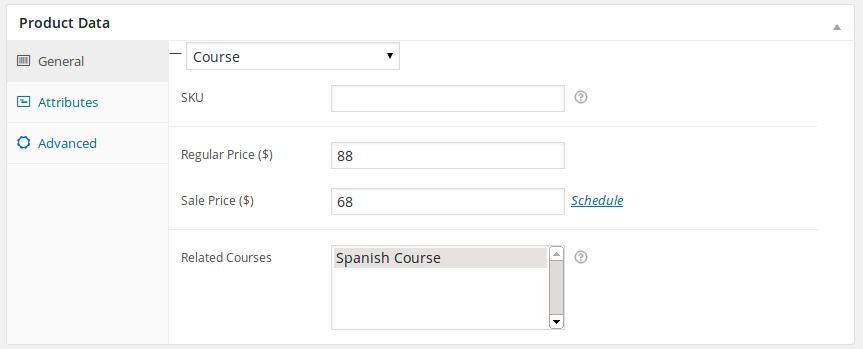
Corporate Training System with LearnDash features:
Paid Courses- Users as Managers
- Managers can enroll employees to a course
- Managers can track employee progress
Adding Users as Managers
Now, WordPress allows you to create user roles. But the advantage you have with LearnDash is that it provides you, Group Leaders.
Why am I talking about Group Leaders?
Well, because Group Leaders can act as managers. See the advantage Group Leaders have, is that with the ProPanel extension, Group Leaders can track student progress.
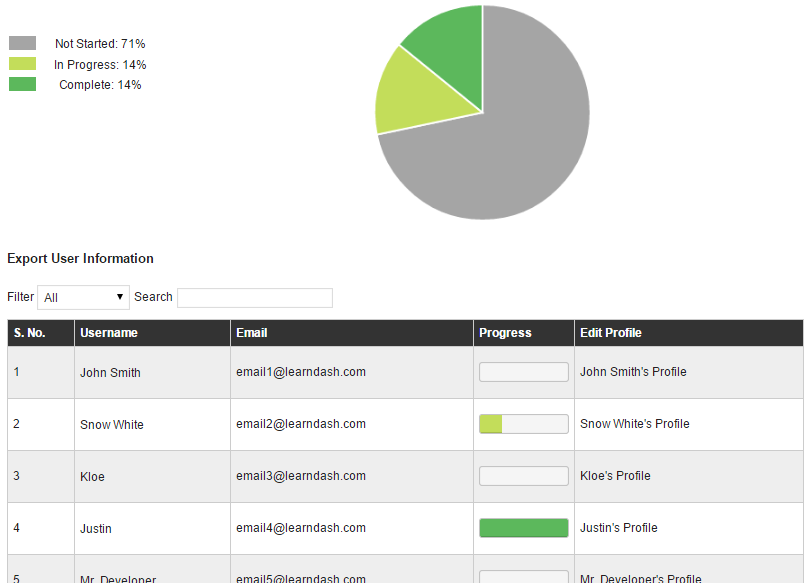
[su_note note_color=”#EDEDED”]
| How So You Track Student Progress?
Just use the ProPanel extension. |
[/su_note]
There isn’t a need to create a separate user role.
Corporate Training System with LearnDash features:
Paid CoursesUsers as Managers- Managers can sign up employees for a course
Managers can track employee progress
But the capabilities Group Leaders have are limited. Group Leaders can’t add or remove students from Groups; rather Group Leaders can’t enrol students to a course.
So how can managers bulk purchase courses for employees?
Bulk Purchasing Courses
As you know, with LearnDash, students can purchase courses on their own and are automatically enrolled for the courses they purchase.
But in Corporate Training Systems, managers have to purchase courses on behalf of employees/ trainees or students.
LearnDash has an add-on for this very functionality – Group Registration.
With the Group Registration add-on, users can purchase courses on behalf of other users, and can then enroll other users to the courses they’ve purchased.
For example, say John is a manager and wants to sign up 4 of his employees for a course. With the Group Registration add-on on your site, John can bulk purchase the course on behalf of his employees.

John then automatically becomes a Group Leader, and a group is created for the course purchased. John can then enroll 4 employees to the course, and with have ProPanel, John can track student progress as well.
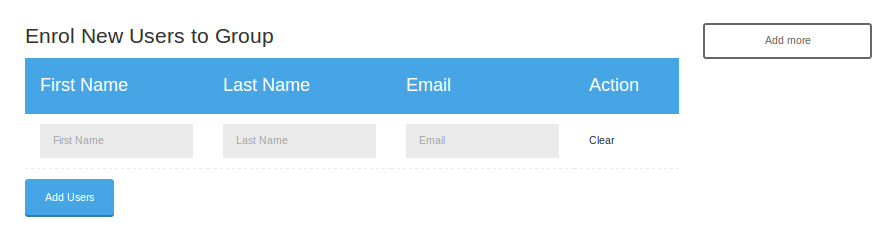
[su_note note_color=”#EDEDED”]
| How to Add Bulk Purchase with Group Registration?
Install and activate the Group Registration extension for LearnDash. |
[/su_note]
So, with the Group Registration add on, Group Leaders/ Managers can now enroll students to a course, and your Corporate Training system should be set!
The advantage of this plugin is that the Manager/Group Leader does not need to log into the website from the back-end, but instead can handle all the accounts of his group members from the front-end itself. This takes care of any security concerns you might have about letting people fiddle around the website dashboard!
[space]
And here’s an additional tip for those looking to add multiple instructors. LearnDash by default allows only a single instructor to manage courses. But for multiple instructors you’ll need the Instructor Role extension, this extension allows you to add instructor commissions as well.
Furthermore, WISDM Instructor Role includes a professional and customizable Instructor Profile page that can be used to share all the necessary information about instructors on your site. You can use this space to add details about your corporate trainers and instructors, such as their photo, bio, expertise, qualifications, and so on.
Setting Up a Hierarchical System
We’ve covered just about everything that concerns a manager. But, if we’re talking about any real-world company, a manager isn’t the only entity that’ll need access to a group. What I’m getting at here, is that your Corporate Training LMS might need some customization depending on the different people involved in the training program.
Let’s consider an example.
Say the company in question has 3 people (excluding the trainees, of course) who’d need access to the system: The Country Manager, the Branch Manager, and the Group Leader (Instructor). Now, each of them has a different role to play in the training program. Naturally, your LearnDash system will need to adapt.
For instance, a ‘Country Manager’ would need to:
- review or curate the courses included in the training program
- assign training tasks to Branch Managers and Group Leaders
- get a birds-eye view of performance reports
The Branch Manager might have to:
- manage the bulk enrollment of all of the trainees at that branch
- assign a Group Leader to the trainees
- access reports of multiple groups
The Instructor or Group Leader would need to:
- personally review and comment on the assignments
- track the progress of all the trainees in the group
- and qualify them to ‘Phase 2 of their training program when appropriate.
But then again, a system like this isn’t available right out of the box. As I mentioned, you’ll need to have it customized by a certain LearnDash Customization Expert (*wink* *wink* could be us).
And there you have it!
With the above extensions set up, your Corporate Training system on LearnDash is ready!
Questions? Shoot ’em away in the comment section below! Or, you could always write back to us here.












