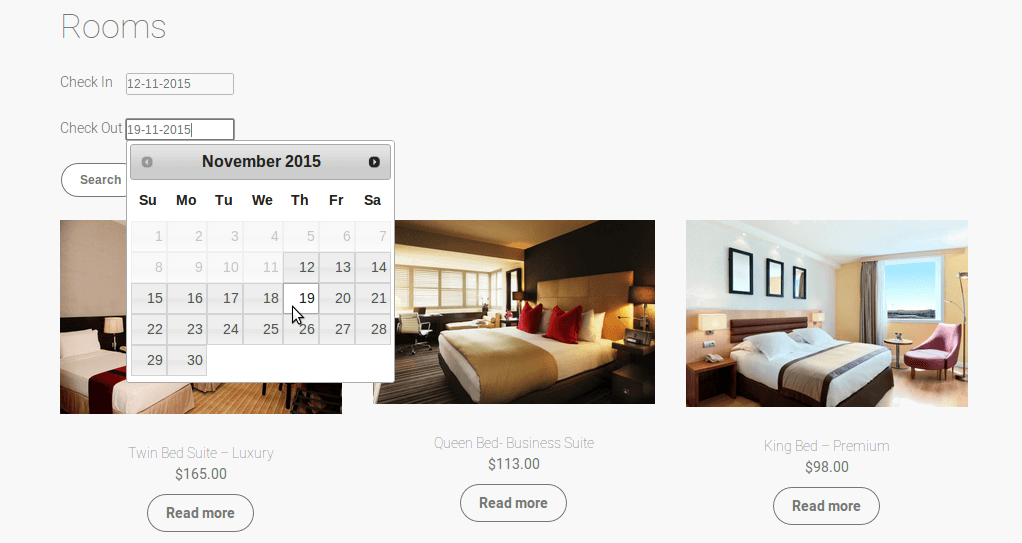
A survey by Chadwick Martin Bailey stated that even though a majority of travelers book a hotel through a travel website, 22% of travelers take a look at the hotel’s original website before making a final decision.
Creating a website is not a one-time ordeal. You need to keep it continually updated. As your business evolves, so should your website. With 68% of travelers booking rooms online, nearly 50% use the hotel’s website to make the booking. That’s a huge number. You need to stay ahead of your competition.
It’s not a matter of simply making your website look good. It’s more than just picking the right theme, or adding the right content- all that is just fluff. You need an additional push, to make your website work well from the core. The tips stated below might not seem simple, but they are simple to implement and are extremely effective. These simple tactics which will help improve:
- Website Speed
- User Experience
- Search Engine Ranking
- Conversions
for your Hotel or Bookings website on WordPress.
Are you ready?
Let’s take a look!
#1 Optimize your Website – The Images, The Database, The Code, Everything
Your website is like a human body. You have to keep it lean, to keep it swift. Content- in the form of text- is like protein. It adds power to your website. Images- are like carbs. You need them too. But an overload of heavy images can turn into fat. It can make your website slow and sluggish. Bad code– is like bad cholesterol. Things won’t turn out well if there is bad code. You’ve got to get rid of it soon.
Cut down the fat!
The simplest way to keep your website in control, is to optimize it! When it comes to images, or the database – you should use an optimization technique or an optimization plugin. There are several WordPress plugins available to check the code quality as well.
Image Optimization

At WisdmLabs we use Kraken.io to optimize our images. Alternatively, If you’re looking for a plugin, you could use the EWWW Image Optimizer or Optimus.io. If you want to explore optimizing images in detail, you could read ‘How to optimize images to speed up page load in WordPress‘.
Database Optimization
Your database contains information added by you or your plugins. Over time a lot of information might be accumulated in your database making the database heavy. You can use the RVG Optimize Database plugin or follow these simple steps mentioned in ‘How to clean up and optimize your WordPress database‘, to remove unnecessary data.
Code Optimization
Now I know, optimizing your code might be a bit tricky. Especially if you know nothing about it. So don’t worry. I’m not going to ask you to make changes in PHP. You can consult a professional for the same. But here’s a simple tip you can follow when picking a plugin for your website- To evaluate if the plugin contains poorly written code, reviews might help, but to evaluate it yourself, you can use the P3 Profiler plugin.
#2 Don’t make them wait – Use a Content Delivery Network to Improve Page Speed
If you know CDN, you know I’m talking about images again! Images are a vital part of any Hotel website. And when there are a lot of them, they can slow down your site. Optimization can reduce the size of the webpage. But to speed up the response time, you need a CDN.
A Content Delivery Network (CDN) is a collection of servers in different geographical locations. It is used to feed content efficiently when a request is made. A CDN can be used to store and deliver high-quality images to reduce the page load time.
#3 Make it Simple for Customers – Use a clear and obvious Search Option
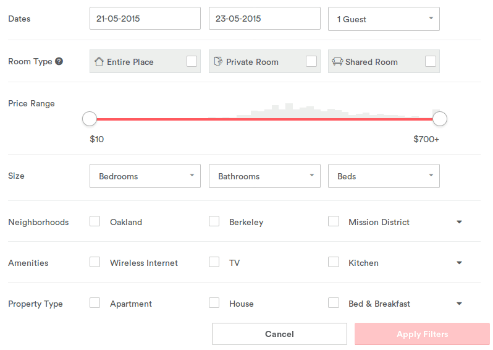
What’s the one thing that’s common across all popular hotel booking sites? A you-can’t-miss-it search option! These websites make things simple for their customers by providing them exactly what they are looking for.
You should too.
For any bookings website, a search filter is vital. It’s the go-to option for visitors looking to book a room. Now, if you’re using a plugin like WooCommerce Bookings on your website, it does not inherently provide advanced search options. In this case, an add-on plugin will help. For example, the WooCommerce Bookings Availability Search Widget that showcases only the available slots or rooms on requested dates.
You could even go one step further and recommend suitable options to your users with a ‘Questionnaire Based Search Filter’.
#4 Help Customers make the Decision – Provide User Reviews and Ratings
Customer reviews influence a visitor’s opinion. The stats say that 38% of users refer to customer reviews to make a decision. So, if you’re doing everything to make customers happy and they’re writing about it, get those reviews listed on your website. If they are listing them on TripAdvisor, use the TripAdvisor widget to import their reviews on your site.
#5 Don’t fall behind – Search Engine Optimize by adding Meta Tags
Have you heard of meta tags?
No?
Okay. I’ll ask a different question.
Have you heard of rich snippets?
No?
Not a problem.
Have you seen star ratings displayed below a search result title?

Yes!! ?
So these star ratings, a.k.a rich snippets, are displayed by search engines like Google when information is provided in the form of meta tags. For example, if you make Google aware of the ratings your hotel has received using meta tags, Google will display this information to a searcher using rich snippets.
In fact, search engines value information added as meta tags, because they provide an overview of the page, and thus make it easier for users to find what they’re looking for.
For a Hotel website, the Lodging Business Schema can provide you details on the meta tags which can be added to a web page. For information on how to add meta tags into your WordPress website, the article ‘How to display rich snippets for your WordPress website‘ is worth a click.
#6 Don’t lose out on Customers – Make your website Mobile Ready
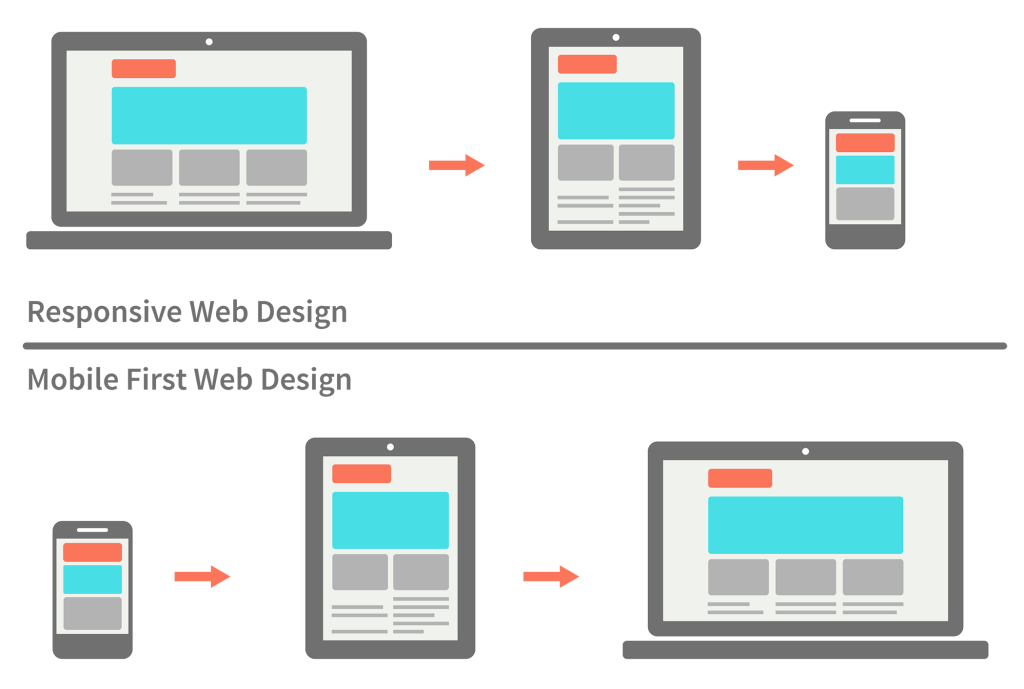
70% of travelers turn to their smartphones for travel research. If your site is not mobile-ready, you’re losing a chance at closing more sales.
If you have the resources for it, you should definitely consider going ‘mobile-first’. A temporary workaround could be implimenting ‘responsive’ layouts.
Making a site mobile-ready, or rather responsive, means tweaking the styling so that your hotel website is seamlessly displayed across mobile devices. This can be achieved by using a responsive theme or using a plugin like WPtouch Mobile.
A responsive website will be recognized by Google as well and will have a positive impact on your search engine rankings.
#7 Upgrade Your Hotel Website – Ensure it Has all the Necessary Features
If there’s one thing to draw from the above-mentioned points, it’s that the ‘seemingly insignificant’ elements of your website play an extremely significant role in maximizing your ROI. On that note, I’m going to list down a few features that should definitely be a part of your hotel booking website (if they aren’t already).
Google Maps Integration
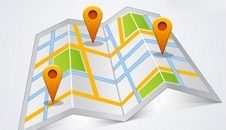
Not only does this help your guests find your hotel easily, but it helps you tap into a whole new audience that probably wasn’t even searching for you in the first place. When a user searches for a hotel in a particular location, Google automatically lists you as one of the options.
As I mentioned earlier, the more information Google has about you, the better. It displays your physical address, phone number, reviews given by people and a lot more information which helps in bringing your hotel on top of search results.
Smart Live Chat Support

Every second business website you come across has a ‘ChatBot’ or a ‘Live Chat’ option at the bottom of their screen. The purpose behind it is simple – make it extremely easy for your prospects to connect with you.
And that’s what we’re aiming for here, right? To improve your user’s experience and thus maximize conversions. You can easily onboard tools like Crisp and Zendesk to enable this functionality.
Intuitive Site Mapping
The first step here is to understand that ‘site mapping’ is not the same as ‘intuitive site mapping’. It’s extremely critical that you make sure your users are able to intuitively find what they’re looking for on your hotel site.
It’s no secret that when it comes to hotel bookings, people evaluate multiple options before zeroing in on one. One small hurdle and they’ll just bounce right off to the next best option.
Now, what does a website with an intuitive site mapping look like? Here’s an example.
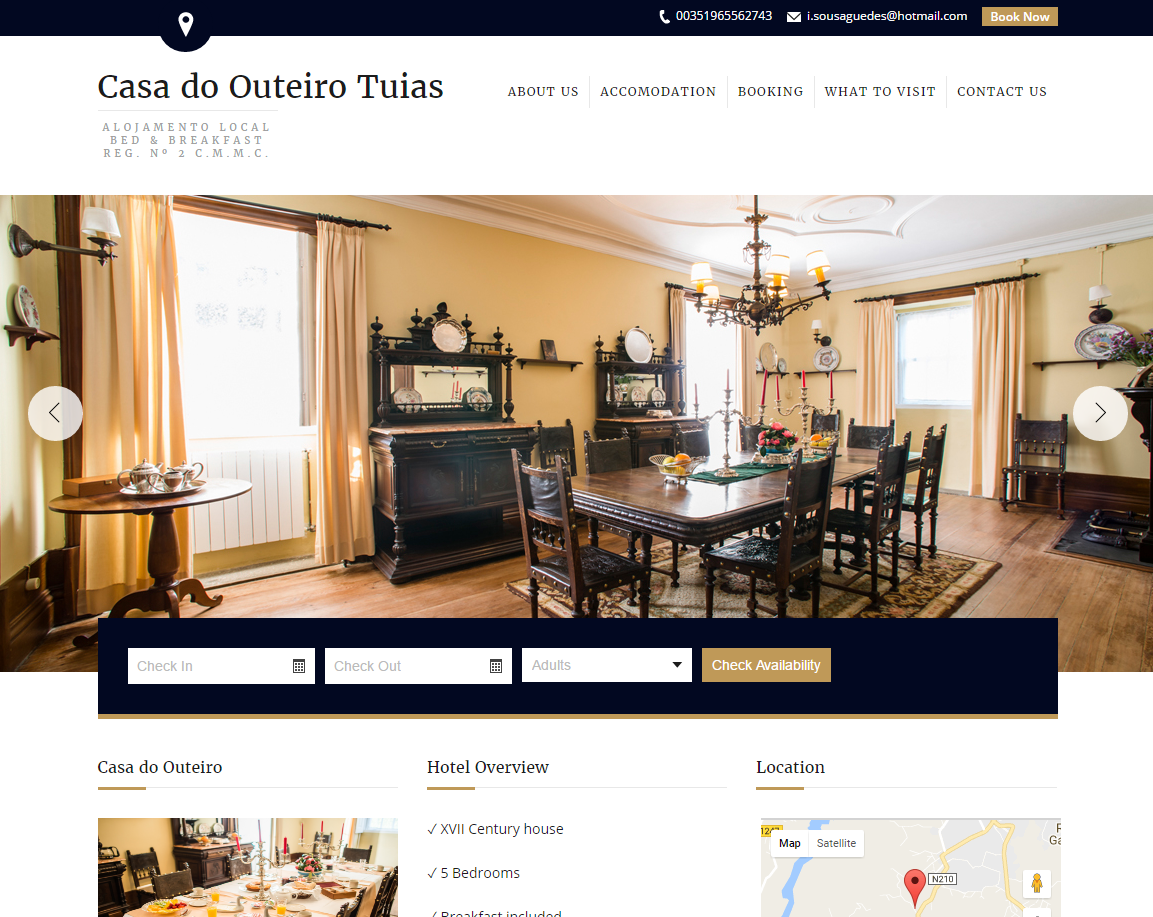
The homepage contains exactly what potential guests want to see. The interface is clean and refined. Text is minimal and to the point, and the carousel of hotel images is appealing. In just a few seconds, travelers know where they need to look for the information they’re seeking, why they want to book and how to do it.
Over to You
Apart from the techniques mentioned above, there are several others you can employ to improve your Hotel or Bookings website on WordPress. But, that’s all I have for you today.
The floor’s open to your suggestions now. So by all means, write them to me, using the comment section below. And do let me know your thoughts on the above list and questions, if any. ?










