There is a quote by an eminent entrepreneur Elliott Masie that we at Wisdmlabs completely echo. He says, “We need to bring learning to people instead of people to learning”. In alignment with this sentiment we are constantly working on increasing our expertise in the eLearning space.

While on this quest the question we have been asked time and again by our clients is ‘Which Learning Management System is the best in the market?’. Our developers have worked with Learndash, WPLMS, Sensei and Moodle and have researched many other ecosystems before deciding on each of these. And against the backdrop of this research and expertise if I have to settle down on one LMS then it would be Moodle….hands down!
This does not mean I am implying it’s best for you. No! This means if I have to evaluate solely based on the features (minus your requirements) then Moodle takes the first place.
Need to Integrate Your Moodle LMS with WordPress??
[space]
Here’s Why Moodle Takes the First Place as an LMS
1. Essentially a Learning Management System
 The one primary reason that makes Moodle the big daddy of all learning management ecosystems is that the developers of moodle have built it to be one. It is not a plugin, it is not a theme. It is an entire system that has been primarily built around the concept of e Learning. This would mean that all enhancements to the system would be concentrated in evolving the online learning experience. In short it’s LMS all the way.
The one primary reason that makes Moodle the big daddy of all learning management ecosystems is that the developers of moodle have built it to be one. It is not a plugin, it is not a theme. It is an entire system that has been primarily built around the concept of e Learning. This would mean that all enhancements to the system would be concentrated in evolving the online learning experience. In short it’s LMS all the way.
2. Scalable
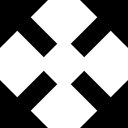 Moodle has been developed as a scalable system. What does this mean to you?? It means that your system can take the load of many users performing various activities. These activities could vary from database reads to database writes. So, if you are a huge enterprise with a large user base then worry not! Moodle is known to have handled up to 1 000 000 users on a single website.
Moodle has been developed as a scalable system. What does this mean to you?? It means that your system can take the load of many users performing various activities. These activities could vary from database reads to database writes. So, if you are a huge enterprise with a large user base then worry not! Moodle is known to have handled up to 1 000 000 users on a single website.
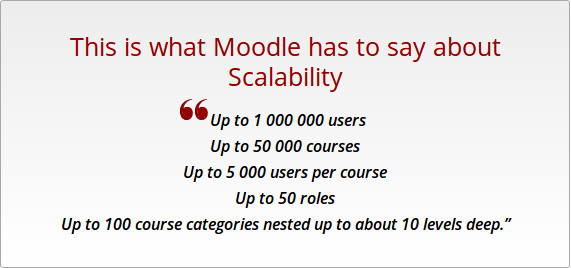
3. Provides an All In One Calendar
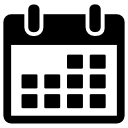 Moodle offers a very extensive calendar functionality in it’s system. The calendar can display site wide events and course wise events. Not only that! It also displays calendars specific to a particular user based on courses the user has signed up for. I would say that the makers of Moodle rightly call it an all-in-one calendar.
Moodle offers a very extensive calendar functionality in it’s system. The calendar can display site wide events and course wise events. Not only that! It also displays calendars specific to a particular user based on courses the user has signed up for. I would say that the makers of Moodle rightly call it an all-in-one calendar.
4. Multilingual
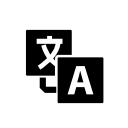 The multilingual feature offered by Moodle allows you to make your e Learning system available to users in their local language. This feature is instrumental in drastically increasing your user base.
The multilingual feature offered by Moodle allows you to make your e Learning system available to users in their local language. This feature is instrumental in drastically increasing your user base.
[space]
[space]
Apart from the above features Moodle has numerous other detailed features such as Personalized Dashboard, Convenient File Management etc which help you set up one of the most state of the art learning management systems. To get acquainted with the features you can make a dash to Moodle Features while I wait here for you!!
My Moodle Wishlist
The thing that works for Moodle also makes it fall back i.e. its niche in the LMS domain. While the niche makes it a superpower in the online learning domain it restricts the system too. Following are some of the functionalities that I feel the Moodle system lacks. This is not just a personal opinion it’s something many would agree.
[vc_row][vc_column width=”1/4″][box_content direction=”bottom-top” shadow=”off”][vc_single_image border_color=”grey” img_link_target=”_self” image=”8152″ img_size=”50×50″ alignment=”center”][vc_column_text]
Social Sharing
[/vc_column_text][/box_content][/vc_column][vc_column width=”1/4″][box_content direction=”bottom-top” shadow=”off”][vc_single_image border_color=”grey” img_link_target=”_self” image=”8154″ img_size=”50×50″ alignment=”center”][vc_column_text]
Online Shop
[/vc_column_text][/box_content][/vc_column][vc_column width=”1/4″][box_content direction=”bottom-top” shadow=”off”][vc_single_image border_color=”grey” img_link_target=”_self” image=”8155″ img_size=”50×50″ alignment=”center”][vc_column_text]
Blog
[/vc_column_text][/box_content][/vc_column][vc_column width=”1/4″][box_content direction=”bottom-top” shadow=”off”][vc_single_image border_color=”grey” img_link_target=”_self” image=”8153″ img_size=”50×50″ alignment=”center”][vc_column_text]
Coupons
[/vc_column_text][/box_content][/vc_column][/vc_row]
There might be some who might argue that one or more of the above functionalities are either available or can be developed. So, my counter argument would be why settle with something mediocre when you have the functionalities with their full potential and that too free of cost. Here’s where WOODLE comes in!!!!!!!!
So, What is Woodle?
Woodle is nothing but an integration of WordPress and Moodle. It empowers the users with the features of a content management system and learning management system together while maintaining individuality of both the systems. Are you getting a grasp of Woodle?? Not yet? No worries! Let us take some examples and get a little more clarity.
Q. How to Sell Moodle Courses?
A. Moodle Courses can be sold using the WordPress Moodle integration solution. WooCommerce, the e Commerce plugin will be used in WordPress to sell the courses. The courses in Moodle can be imported into the WooCommerce shop page with the simple click of a button. Once the courses have been imported they can be sold on your WordPress site as products.
Q. How to Share Moodle Courses on Social Networking Sites?
A. Just like we imported the courses into WooCommerce shop page we could have an option to import Moodle courses to a WordPress page and then share them effortlessly using a sharing plugin like Social Sharing Toolkit. Sounds good doesn’t it?
Q. How to make your Blog SEO optimized?
A. The makers of Moodle themselves say that Moodle is limited in SEO. So, how are you going to let the world know that you exist? Well, install a SEO plugin on your WordPress site and optimize the content on the course pages on your WordPress website and Voila… you are done!
Single Sign On Option
And guess what? You get all this with a single sign on option for students. So the user now creates an account on your WordPress site, registers for a course and gets registered on Moodle automatically. He also gets automatically logged into Moodle when he logs into WordPress.
Finally, there is one last thing I would like to add. Any system that is being built for a large user base should primarily be simple to use and easy to maintain. And Woodle successfully manages to attain both! Thus, I would ideally recommend existing users of Moodle and users who would need an LMS for a large user base to use the WordPress Moodle Integration.
[space]










