 As an eCommerce store owner you might want to define product rates based on specific users. You might want to give certain existing customers improved pricing options over others. For example, if a certain mug costs $20 you might want to sell the mug to a particular customer from the list of existing customers for $17. WooCommerce does not allow users to do so. Hence, there is a need for an extension for WooCommerce. Customer Specific Pricing is a plugin which offers to do just that.
As an eCommerce store owner you might want to define product rates based on specific users. You might want to give certain existing customers improved pricing options over others. For example, if a certain mug costs $20 you might want to sell the mug to a particular customer from the list of existing customers for $17. WooCommerce does not allow users to do so. Hence, there is a need for an extension for WooCommerce. Customer Specific Pricing is a plugin which offers to do just that.
[space]
Features that make Customer Specific Pricing worth using
- It allows to set define specific product prices for a registered customer.
- There is no limit to the customer-price pairs you can add for a particular simple product.
- It can work in conjunction with sale prices.
- Default Prices are used when specific prices are not set for a particular registered customer.
- It is extremely simple to use.
How it works?
The website admin make settings in the dashboard to define a specific price for a particular customer. The list of customers that is available here is fetched from the list of customers who are registered with the eCommerce store. The option to set customer specific pricing is available in the Product Data Section of a product editing page. The following steps should be taken through to successfully set customer specific pricing.
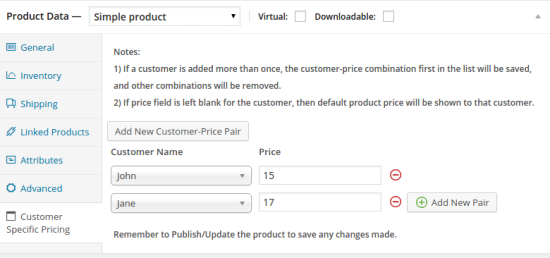
- Step 1. Admin should go to the Customer Specific Pricing tab in Product Data settings as shown above.
- Step 2. Click on the ‘Add New Customer-Price Pair’ button if ‘Customer-Price’ setting is not available.
- Step 3. Select a ‘Customer Name’ from the drop-down list, and add a ‘Price’ for the customer.
- Step 4. Add new customer name and price pairs if you want to define specific prices for more customers.
- Step 5. Remember to ‘Publish/Update’ the product, to save the changes that have been made.
So, a simple product which costs $20 will now cost John $15 and it will cost Jane $17. Similarly many other customer can be added to the list of customer-price pair.
Some Features you can see in the Near Future
[vc_row][vc_column width=”1/1″][vc_column_text]
 Specific product price based on product category
Specific product price based on product category
Example: If there is a product category, ‘mobiles’ then registered customers can be given the products in this category at a special price.[/vc_column_text][vc_column_text]
 New product price as a percentage of the base price
New product price as a percentage of the base price
Example: If a the base price for a mobile is $250 then the new price can be set at 60% of $250.[/vc_column_text][vc_column_text]
 Specific product price based on customer role
Specific product price based on customer role
Example: If the person buying a product is registered as a customer the price of a $20 product should be $17 whereas if the person is registered as an employee the product should be for $15.[/vc_column_text][vc_column_text]
 Specific product price for a fixed duration
Specific product price for a fixed duration
Example: A product can be sold to the customer at a specific rate from a certain date to a certain date.[/vc_column_text][vc_column_text]
 Specific product price based on product quantity
Specific product price based on product quantity
Example: It can be set that if a user buys more than x units of a product then the product should be sold to the customer at a specific rate.[/vc_column_text][/vc_column][/vc_row]
Note: The above features have not been included in the plugin just yet. Although the features will be added in the near future. If you want the features sooner you can contact us for a custom solution.
[space]
It’s simple, customers always keep coming back when they are offered great services. And Customer Specific Pricing plugin offers to do just that. It will help in attracting registered customers back to your site and thus lead to an increased business.
[space]















