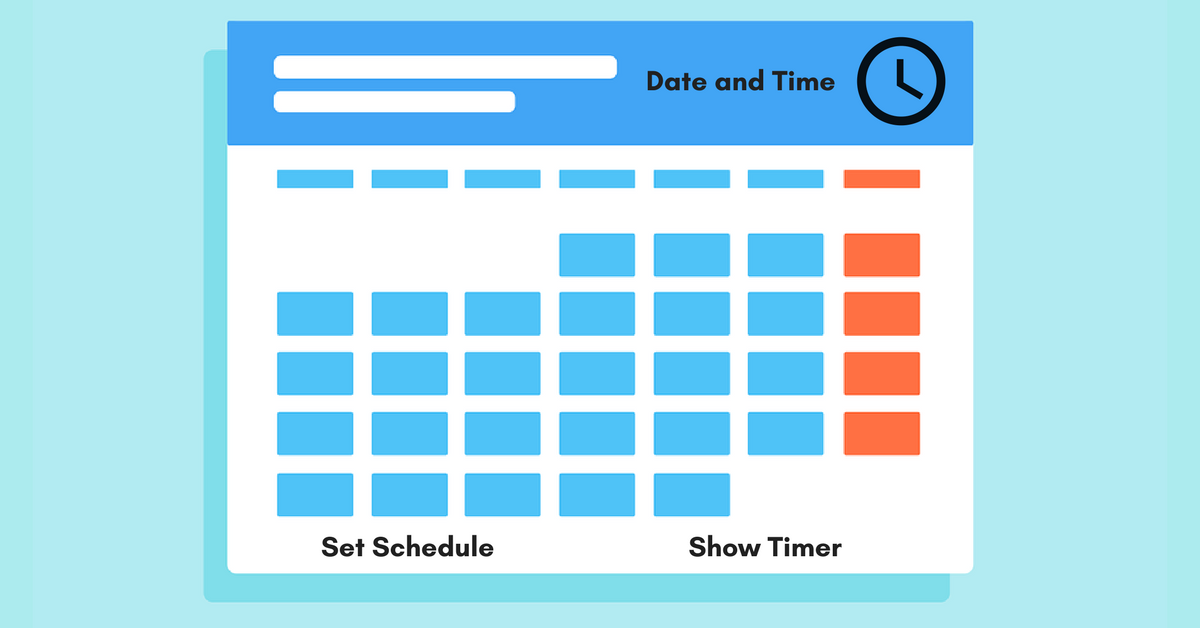 They say life is stale without updates. We agree and our plugins do too!
They say life is stale without updates. We agree and our plugins do too!
Scheduler for WooCommerce, your very own product availability management plugin is now available in a spanking new avatar! With some major feature modifications and a sleeker interface, the plugin is set to make scheduling your products easier than ever.
Without further ado, let’s head over to the back-end to check out the exciting new features that you can start using with the latest update!
-
A More Organized Settings Tab
The layout for the complete settings is moved under the Scheduler for WooCommerce plugin tab, to make the workflow more organized and smooth. The main ‘Scheduler for WooCommerce’ tab now includes the General and Global Settings tabs.
The General Settings tab is where all your product and product category scheduling settings are, such as the date and time setter. The Global Settings tab makes room for all your WooCommerce-related settings, like the expiration date messages, the Scheduler modes, and the text and font display colors. -
Dynamic Countdown Timer at the Front-End
The current timer for Scheduler simply shows the End Date and Time for the product. In the revised version, a dynamic countdown timer will keep ticking away the time left until the scheduled period expires, as well as the next time it is scheduled to be available.
-
Quick Time and Date Settings
The interface of the Time and Date settings for creating a schedule has been completely revised to optimize the Calendar and Clock display. Quick changing of Time is enabled with a one-step clock regulator.
-
Smart Selection of Dates to be Scheduled
In case of a conflict between the number of days scheduled and the days selected, a Warning message is displayed warning the Administrator about the discrepancy. For instance, if you have scheduled the product sale from July 3 – July 6 and selected an extra day in the Day Selection field below, the plugin displays a warning to inform you that the day does not fall in the specified range.
Another feature is where you can set schedules on specific days for an extended period. That is, if you intend to sell a product only on Tuesdays and Fridays for say, a year, all you have to do is select your complete duration (1 year) and then select the Days of availability (Tuesday and Friday). You product schedule for the entire year is now lined up with no need to renew it every week! Pretty neat, huh?
-
Integrated Display of Product Unavailability Messages
A customized message is displayed at the front-end if the product is unavailable at a given time. A similar message is displayed to the administrator at the back-end, notifying him of the lack of products in the inventory.
That’s it for now! With this update, Scheduler for WooCommerce adds some small, but critical functionalities to its portfolio, which will be immensely useful in tweaking the nuances of your schedules.
Get the update to start selling smart today!










