
It’s raining updates!
After the release of version 2.3, which brought about major changes in the plugin, LearnDash is back yet again with another major update.
While v2.3.0 focused on performance and reporting improvements, this latest version focuses on dynamic learning paths, course categories and more.
This power-packed update enables Course Creators to create learning content and training programs for the betterment of students and to have more control on the overall training process.
So let’s dig into the details and explore what v2.4.0 has in store for you!
[su_note note_color=”#fff5cf”]
LearnDash v2.4.0 & v2.4.1 : The Highlights
- Option to add multiple Course prerequisites
- Course Points feature
- Course Enrollment linked to Group
- Course Categories and Tags
- Option to filter Courses based on ‘Tag’
- LearnDash Shortcodes in Post Editor
- Course Options and General Settings pages
[/su_note]
Course Points and Course Prerequisites
With an intent to provide Course Creators the option to create dynamic or adaptive learning paths, LearnDash version 2.4.0 has added some game-changing functionality.
Course Points
Introduced in v2.4.0, Course Points allow Course Creators the flexibility to assign a certain weight to each course using a points system.
- Students can be awarded a set of points on completion of a course
- Alternatively, a certain number of points can be set as a prerequisite to sign up for a course
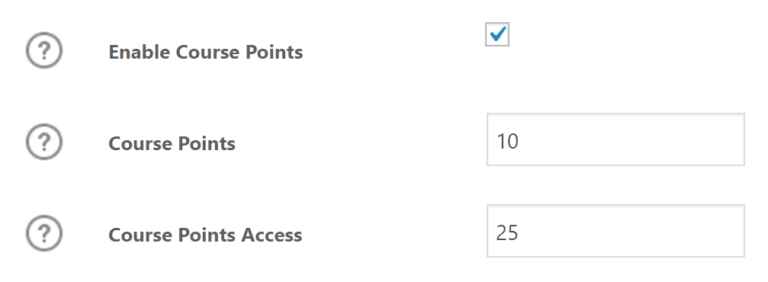
This points system can be particularly useful when dealing with advanced level courses, wherein students will be required to complete and earn a minimum number of points before signing up for a course.
With v2.4.1 of LearnDash, partial values such as 2.5 can also be set as Course Points.
Course Prerequisites
Up until now, LearnDash provided the option to add a single course as a prerequisite for another course. Not any more. With the latest version, you can now add multiple courses as prerequisites for another course.
And not just that, you can now specify if ‘ALL’ prerequisite courses need to be completed or if ‘ANY’ one of the prerequisite courses needs to be completed in order to sign up for a course.
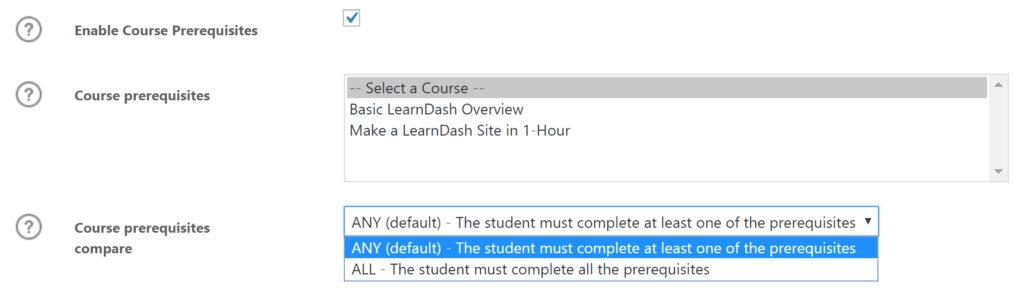
This particular option providers learners the flexibility to choose a path they are most comfortable with or based on their learning preference.
Creating Dynamic Learning Paths
While the features that have been added are flexible Course Prerequisites and Course Points, the outcome of these two features combined, is the option for Course Creators to set up dynamic learning paths.
Using these two features, Course Authors can create multiple learning paths, that students can opt for as they progress. Points associated with each course can be used to state the course’s complexity, while prerequisites can set a “must-complete” criteria for students to pace their learning.
Course Categories and Tags
So far, LearnDash courses were categorized using WordPress’ default post categories. (Not for Pathshala users though, as Pathshala added its own “Category” taxonomy for LearnDash courses). But now, LearnDash has introduced Categories and Tags taxonomy for LearnDash courses. Due to this change, courses won’t be combined with blog posts when you filter by Category or Tag.
However, for current users, they can still continue using WordPress Categories and Tags, as LearnDash will continue supporting those too.
Student Added to Group on Course Enrollment
Here’s a welcome change for all LearnDash administrators. When a course is associated with a group (or multiple groups), students that enroll to the course are automatically added to the group (or groups).
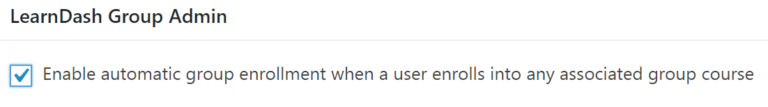
This makes it easy for you and Group Admins to manage students.
LearnDash Shortcodes in WordPress Editor
LearnDash provides multiple shortcodes that Course Creators can use when creating course content, in email templates, in certificates and more. Now, it wasn’t easy for all of us to memorize these shortcodes when using them. We had to constantly refer to the documentation or the shortcodes list in the admin panel when adding them.
Well, the good news is, with v2.4.0 of LearnDash, you have a button in the WordPress editor to quickly add a LearnDash shortcode along with parameter values.
With this shortcode option, you will find it real simple to add these shortcodes without having to worry about syntax issues.
Some Goodies for the Developers out there
LearnDash v2.4.0 has some improvements for developers too.
With support for an alternate template directory and CSS rule changes, developers will now find it easier to customize or override LearnDash templates and styling.
How to Upgrade
Coming to the most important part.
If the ‘update available’ notification fills you with worry, don’t fret. Updating LearnDash can be an easy process. But since this is a major update, it’s best to err on the side of caution.
The mantra is – Backup, Update, Test!
Backup your database; update LearnDash plugin; and test the changes.
(For those of you, who want to rid yourselves of this update hassle altogether – we’ve got the perfect LearnDash maintenance service to cover all your needs – and might we say this option is certainly worth a look 🙂 )
For more details about the update, and the technical fine-print, be sure to checkout LearnDash’s changelog. And as for your thoughts and comments on these new changes, the comment section is open for discussion!










