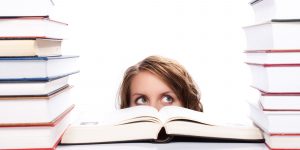A customer’s expectations are endless!
A customer’s expectations are endless!
When customers buy more from you, they want something more in return. And to be precise, that “something more”, could be personalized offers or special discounts.
However, you can’t sacrifice revenue to give them these concessions. Then what is the way out?
Boost your sales!
Well, most of the efforts to improve sales are diverted towards increasing traffic and conversion rate. While doing so, you tend to miss out on another crucial aspect that is ‘bulk buyers’.
Yes, bulk buyers are saviors!
Focus equally on catering to bulk buyers.
Encourage customers to buy more products in one session. It’s a win-win deal. Customers get benefits of bulk buying and your sales increase.
So, how do you achieve that?
Myriad age old techniques effectively increase average product purchase. Implementing those on your WooCommerce store is the demand of the day.
Let’s see some of those proven techniques in detail.
#1 Personalize Pricing for Customers
Every customer is special! So should be their pricing structure.
Apply personalized pricing to every customer registered on your eCommerce store. Track customers’ activities on the store. Understand their shopping pattern, liking and preferences. This will help you customize pricing for bulk purchases for every customer.
For example, if you notice John buying dog food regularly, you know his requirement well. Then, for John lower the prices of dog food and dog related items on the store. However, keep rest all products at their original selling prices for John. This will encourage him buy more items of his interest at lower price. And increase the chances of future purchases on your store.
#2 Flat/Percentage Discounts
Flat and percentage discount is another way of enticing customers to buy more! End of season sales typically run on flat and percentage discounts.
For example, for a WooCommerce store you can set up discounts as:
- $10 off on subtotal above $100
- 5% discount if order contains more than 10 items
- 10% discounts if order contains more than 15 items
- $15 for any product belonging to a particular category
Shopaholic’s eyes gleam over big discount numbers resulting in big purchases.
In case you sell Courses on WooCommerce, you can craft innovative combo packages like,
- Beginner course $45
- Beginner + Advanced course $80
- Group Registration $400 for a batch of 10
The customers realize more value in higher quantity packages.
#3 Group Based Discounts
Categorize your customers under various groups such as premium customers, business partners etc.
Delight your bigger prospects with bigger concessions. Offer extra discounts to premium customers who maintained long term relation with you.
Look after your business partners, offer them special pricing! After all, give and take between business associates strengthens the bond.
On similar lines, you can assign user role to every registered user and provide personalize pricing based on his/her role.
For example, if you run a hardware store, then “Contractors” – who are your regular customers could be a different user role, and you could set a specific price for this user role.
This way you can assure personalized treatment to all user categories and ensure more and more purchases on your store. Customer Specific Pricing plugin may be helpful to incorporate Group based discounts.
[optin-monster-shortcode id=”x9bpioxqzzkgulywq4u9″]
#4 Single Stop for Retail and Wholesale
Make your eCommerce store a single stop for retail as well as wholesale buyers. Create quantity based discounts for both.
Run bulk-pricing offers for retail buyers: buy 3 get 1 free or buy 2 in $49. Retail buyers prefer buying in bigger quantity when given extra deals.
Create a separate user role for wholesale buyers. Provide customized forms to users to apply as ‘Wholesale Customer’
You can use Ninja Forms (free) or Caldera Forms (free) for this purpose.
Grant them access to purchase in bulk.
Display wholesale rates or B2B approved rates automatically when wholesale customers log in.
If you cater for wholesale buyers, trust me, your sales will definitely raise a step higher!
#5 Wholesale Pricing Labels
If not all, you may have few products on your store you would want to sell in bulk, regardless of user role.
Highlight such products by flashing ‘Wholesale’ label on those.
This feature can be easily integrated using WooCommerce Advanced Product Labels plugin.
#6 Redeemable Reward Points
Reward points to your customers on every purchase. Set number of points the customer earns on each dollar spent.
Let them redeem points after crossing a set threshold. You can set variable reward points depending on product, category or even the day of purchase.
So, these are the 6 verified techniques to boost retail and wholesale on your WooCommerce store.
Wondering how much time you need to spend on setting rates one-by-one for each product for each customer? Hang on.
There’s a solution. Gather entire dynamic pricing data into a CSV file and import all at once! WooCommerce may not allow this, but your pricing plugin will. Save manual effort and implementation time.
#7 Front-End countdown timer
Fear is an emotion people often give in to. That’s where you come in and use this psychological phenomenon to your advantage. Inducing Fear of Missing Out (FOMO) on certain limited edition products or special products will drive your sales and revenue significantly.
You can add a front-end countdown timer on your products and make it available only for a certain period of time (days, hours, minutes) to activate the FOMO.
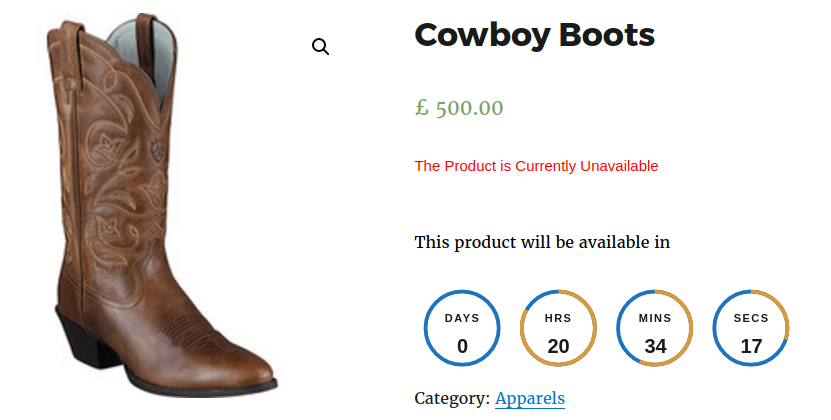 However, make sure that you don’t apply this strategy for every other product. In order to benefit from this strategy, ensure that you use this only for certain selected products at decent intervals.
However, make sure that you don’t apply this strategy for every other product. In order to benefit from this strategy, ensure that you use this only for certain selected products at decent intervals.
Many popular brands like Apple, Amazon, etc. use this strategy to increase their sales and revenue.
Encourage bulk purchases on your WooCommerce store with WISDM Scheduler plugin.
#8 Notify customers when product is back in stock
Customers once lost will never return.
When any of your products go out of stock, during the re-stocking phase, it’s important to address those customers who weren’t able to purchase the product.
You can use this opportunity to collect their email Ids, information regarding quantity, etc. and shoot them an email as soon as the product is back in stock.
Similarly, you can also hide the unavailable products in order to reduce the customer frustration.
This strategy will help in displaying the care and effort you put in for them and will also encourage them to come back to your store and make the purchase.
Zara uses this strategy to retain their customers and so can you with WISDM Scheduler plugin.
#9 Personalized shop page for special customers
Make your customers feel special, especially the ones who buy in bulk.
Have a special personalized shop page with special product catalogues for those who regularly purchase in bulk to make it easier for them to buy products.
This will encourage them to stay loyal and will generate a sense of belonging towards your WooCommerce store by using WISDM Customer Specific Pricing plugin.
#10 Tier pricing for bulk purchases
You need to provide an offering that your bulk customer just can’t refuse!
To achieve that purpose, you must provide different pricing slabs for your bulk purchasers. This will encourage them to buy more.
For e.g: You can offer 2 t-shirts for 10% off, 3 t-shirts for 15% off and 5 t-shirts at 40% off.
You can use tiered pricing and auto-apply discounts based on the purchase quantity. To incorporate this strategy, you can use WISDM Customer Specific Pricing plugin and boost customer happiness and your sales.
#11 Product Category based pricing
This is a beautiful strategy that will force your bulk purchasers to hit the buy button.
You can use this strategy to assign different pricing on different product categories for different users like wholesalers in order to encourage them to buy immediately and in bulk.
Offering discounts for wholesalers on a particular category can result in quick sales and significant increase in revenue.
 For e.g: You can apply dynamic pricing or discounts on all products under the ‘Footwear’ category.
For e.g: You can apply dynamic pricing or discounts on all products under the ‘Footwear’ category.
With WISDM Customer Specific Pricing plugin, you can utilise this strategy at your convenience and make the most of it.
#12. Schedule stock availability
You can sell big even if you’re selling seasonal products.
This is a simple but effective strategy that will help in capturing leads and increase bulk purchases. With this strategy, you can schedule the stock availability of your products based on the seasonal trends or just before the season begins.
For e.g: You can schedule the availability of winter clothes just before the Winter season begins to ensure sales of your clothes.
With WISDM Scheduler plugin, you can use this strategy and encourage bulk buying.
Note: You can now get WISDM Customer Specific Pricing plugin and WISDM Scheduler plugin for an economical price with their Sales Booster Pack.
Final Words
Bulk purchases benefit you and your customers. They boost your sales without the need to increase traffic; and your customers get a higher purchase value.
Coaxing your customers to buy more may not be that easy, but it certainly isn’t rocket science.
With the above steps in place and a pricing plugin for your WooCommerce store, you should be all set!
And if you face any hurdles, the comment section is open for discussions 🙂
Happy Selling!