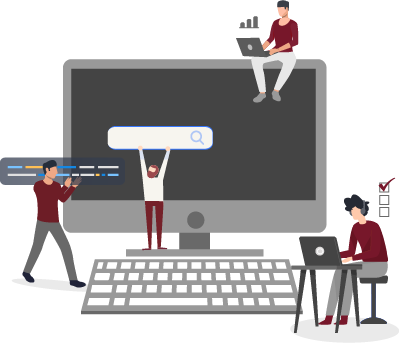
The idea of having to move your entire learning module online can be pretty daunting. Especially when you need to get in done in a matter of days.
There’s so many things you’ve got to take care of. Creating courses, getting your LMS up to speed, setting up tests and quizzes, and managing the whole transition…..
As overwhelming as the whole situation is, making this switch quickly is possible. Once you have your LearnDash LMS set up, the key here is to shoot for the low hanging fruits first.
Let’s begin. Shall we?
#1 Prepare Your LearnDash Site to Handle the Sudden Spike in Users
Without the right infrastructure, an increase in traffic could bring your site to its knees. In other words, your LearnDash site could become extremely slow, or even crash.
It’s time to consider using a CDN (Content Delivery Network) to decrease the load on your server. Cloudflare is a great option to look at. In fact, we use it ourselves!
Next, make sure you have sufficient hosting resources. Online learning programs have a unique set of demands, in particular when you consider the type of media included in courses and the number of users accessing the content simultaneously. Some good web hosts also provide a free CDN as part of their package.
Here’s a list of popular LearnDash hosts you can choose from based on what your needs might be:
- SiteGround is a great choice if you’re looking for a budget friendly yet effective option.
- Kinsta is priced significantly higher than SiteGround, but comes with a host of offerings that you should look at before deciding on a host.
- WPEngine is again a very popular WordPress host. As far as the pricing goes, it’s not on the cheaper side of the spectrum, but is extremely reliable when it comes to service.
- LiquidWeb is a premium managed hosting service that takes care of everything from your daily backups to the plugin updates. If you don’t want to worry about the regular housekeeping tasks of maintaining your site, it’s the perfect choice for you.
#2 Use LearnDash User Groups to Better Manage Your Students
Efficiency needs to become your best friend at this point in time.
Creating user groups on LearnDash is a great place to start. This will help you to manage a set of multiple students together; or better yet, delegate the task of managing your learners.
I’ll explain how this works.
Say for instance, you’re dealing with a corporate training environment wherein 20 of your new recruits are to undergo a competency training program. This program has 5 courses that you want all these new joinees to take. What you need to do in such a scenario is:
- Create a New Group by navigating to LearnDash LMS > Groups > Add New
- Add Courses to this Group
- Assign a Group Leader
- Add Users (Students) to the Group
And you’re good to go!
This feature comes in very handy if you’re dealing with K-12 students belonging to a particular grade, or students who need to undergo specialized training.
#3 Establish a Solid Communication Channel With Your Learners
Add-ons like LearnDash Notifications will help you automate some of the routine messages you’d like to send out and streamline communication.
When learners perform certain actions on your LMS the notifications will automatically be sent out based on the settings you configure. For example, these notifications can be triggered when:
- A scheduled lesson is available to a user
- An assignment is uploaded
- An assignment is approved
- User hasn’t logged in for “X” days
- “X”days before a course expires
We highly recommend automating these tasks in order to reduce your management overhead. This free tool also works with the User Groups functionality mentioned above.
[su_note note_color=”#EDEDED”]
| Pro Tip: Limiting the number of different applications you’re using to keep in touch with your students is extremely important to avoid chaos and confusion. |
[/su_note]
#4 Host Real-Time Webinars and Group Discussions
Since the shift to a completely online training module is a sudden transition for both you and your learners, maintaining the face-to-face interaction is extremely important.
Before gunning for full-fledged video courses, you can easily get started with the more informal methods like conducting Group Discussions and Webinars. Google Meet or Zoom will help you get the job done.
It’s not like teaching in person, but you can at least keep the two-way participation going and avoid the out-of-sight, out-of-mind syndrome.
[su_note note_color=”#EDEDED”]
| Pro Tip: Don’t forget to record these sessions! |
[/su_note]
[space]
Need Professional Assistance With Setting Up LearnDash?
Get an LMS Setup by LD Experts!
Explore Our LearnDash Set-up Services
[space]
#5 Share YouTube Videos and Reading Resources for Relevant Topics
Good old fashioned assignments always do the trick.
Since creating your own courses within a week isn’t feasible, you can get started with sharing useful resources that are already available online.
Sending out a series of emailers from time to time with an attachment of there resources one effective way to implement it. Providing bite-sized nuggets of information is a proven tactic that’ll help keep your students engaged.
Pairing these assignments with short quizzes on your LearnDash LMS will allow you to ensure that your students aren’t slacking off.
#6 Upload Your PowerPoint Slides and Video Lectures onto Your LMS
I bet your class is more than just PowerPoint slides. Having said that, creating an online course takes time and effort.
Uploading your slides or any other training material onto the LMS is a great way of leveraging what you already have.
Another ready resource that you have under your hood is a recording of your webinar. Not only will these recordings act as great make-shift online courses, but will also help your students retain everything that’s being taught.
#7 Be Accessible to your Learners
Like I said, your users aren’t familiar with this new set up yet.
Ensure that you clearly communicate to them how your operations will move ahead from now on.
You could start with hosting your first webinar to explain how the LMS works, how tests will be conducted from now on etc.
It’s important that you’re available to your learners. Does that mean you need to be available 24×7?
Certainly not. Setting some time apart to handle queries and clearly defining which apps or communication channels you’ll be using should do the trick.
Wrapping Up
There you have it. The 7 tips that’ll help take your learning module completely online in less than a week.
[su_note note_color=”#EDEDED”]
Pro Tips for the Teachers:
|
[/su_note]
Now, these tips are great when you’re looking to get a quick start. But to sustain and ace your online training program, you’re going to need a lot more than that.
You’ve got to master the art of conducting ‘Video Lectures’ and ‘Online Examinations’. More on that in the days to come!
[su_note note_color=”#FFFACD”]
| Don’t let COVID-19 affect your training program.
These are trying times for all of us. Suddenly taking your classroom online is no easy feet. In all likelihood, you’re already swamped with too much work. If there’s anything we can do to help you out on the technology front, do feel free to get in touch with us. In the meantime, we’re working on creating more useful resources that’ll help you out. Stay safe, healthy, and in good spirits! |
[/su_note]
Looking to make a shift to Online Learning?
Have Your LMS Setup by LD Experts!
Explore Our LearnDash Set-up Services
[space]










