Every customer expects a unique shopping experience. That’s a harsh reality.
And, as a WooPreneur, you’ve got to come good on this aspect if you want to increase your sales and memberships.
But, how?
Well, trends will tell you that personalized or special pricing is a sure-fire strategy to do so.
Customers like to feel special and receive a unique discount for the products they want to buy. And, since offering discounts to all customers might not be feasible, the question is, how do you offer benefits only to select customers?
Don’t worry! We’ve got you covered 🙂
Read on further to know more about creating a special pricing model for customer groups in your WooStore.
Creating Special Pricing for Groups
Now, in order to offer special pricing for groups without the hassle of maintaining a membership plugin, an option would be to use a combination of the below plugins:
- Groups
- Groups for WooCommerce
- Special Pricing plugin- WISDM Customer Specific Pricing
Having said that, let’s see what features of the Groups and Customer Specific Pricing plugins make them ideal for creating specially priced groups.
1. Groups
Groups is a free, group-based membership management plugin that lets you restrict access by groups and by user capabilities.
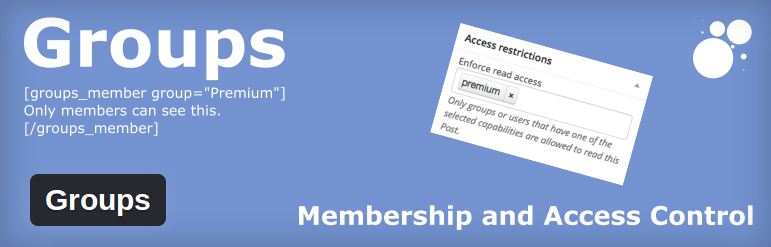
Essentially, the plugin lets you create groups, assign user rules and add members to the same. It intuitively adds customers purchasing any products to the in-built ‘Registered’ group.
Each group can be defined in a hierarchy and given different permissions. The parent groups have all the capabilities of the sub-groups added therein by default. The sub-groups however only possess functionalities that are given to them.
Product access works in a similar manner. Only groups having the capabilities to access any product may see it.
The best part is that an unlimited number of groups can be created and members can be added to more than one group, provided the capabilities of each do not clash.
[su_button url=”https://wordpress.org/plugins/groups/” target=”blank” style=”flat” background=”#960000″ size=”8″ center=”yes” text_shadow=”0px 0px 0px #000000″ title=”Explore Groups”]Explore Groups[/su_button]
2. Groups for WooCommerce
Here’s the connection between WooCommerce and the Groups plugin.
The extension Groups for WooCommerce allows for the integration of the Groups plugin with WooCommerce. This allows you to sell membership access, manually grant memberships, integrate with Subscriptions to sell recurring membership plans, and switch them as required.
An additional perk; you can create individual member coupons with the ‘Groups Coupons’ for your premium members!
Developed by itthinx, Groups for WooCommerce is well documented and has detailed information from the installation to all the minor capabilities that can be edited.
Pricing
- $79.00 – Single site Annual License.
- $99.00 – 5 sites Annual License.
- $199.00 – 25 Sites Annual License.
[su_button url=”https://woocommerce.com/products/groups-woocommerce/?aff=11953″ target=”blank” style=”flat” background=”#960000″ size=”8″ center=”yes” text_shadow=”0px 0px 0px #000000″ title=”Explore Groups for WooCommerce”]Explore Groups for WooCommerce[/su_button]
3. Customer Specific Pricing
 Now, how does one decide upon a special price for each of the groups created?
Now, how does one decide upon a special price for each of the groups created?
And this is where a pricing plugin like WISDM Customer Specific Pricing springs into action.
The WISDM Customer Specific Pricing, an extension developed by WisdmLabs lets you assign personalized & dynamic prices according to individual customers, user roles, and groups.
This extension for WooCommerce integrates with Groups and lets you add discounted rates as per the membership level.
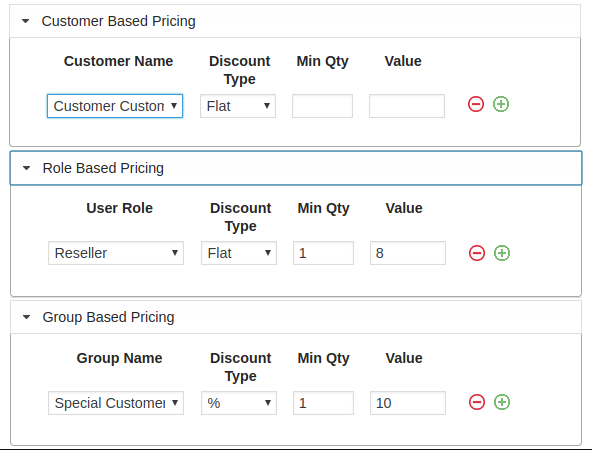
Simple in its concept, it gives you the opportunity to selectively reduce prices for premium customers or special groups. The plugin follows a priority order of:
- Individual Customer Based Price
- User Role Based Price
- Group-Based Price
- Regular Price/Sale Price
Also, in case a customer is added to two different groups having two different prices for the same product – the plugin intuitively selects and displays the lesser of the two prices to the customer.
On the WooCommerce single product page, Customer Specific Pricing clearly displays the discount the customer is to receive as per his membership plan, making the special price visible at the time of purchase.
Moreover, it supports both simple and variable products. But does not display the discount percentage; the discounted price itself is displayed directly.
Key Features of WISDM Customer Specific Pricing
- Set different prices for different groups or segments and boost customer happiness.
- Allows you to set a personalized shop page with personalized discounts for specific buyers or groups.
- Offer exclusive discounts on product categories, cart value, product quantities, etc. for specific buyers.
- Save time & focus on other aspects of your business by offering global or site-wide discounts.
- Use its API functionality to Add/Edit/Delete pricing & discounting rules through 3rd party systems.
- … and a whole lot more
[su_note]Do check out the Live Demo of the plugin to experience all the features and the usability of the add-on.[/su_note]
Pricing
- $80 – Single site Annual License.
- $200 – Single site Lifetime License.
[su_button url=”https://wisdmlabs.com/woocommerce-user-specific-pricing-extension/” target=”blank” style=”flat” background=”#960000″ size=”8″ center=”yes” text_shadow=”0px 0px 0px #000000″ title=”Explore WISDM Customer Specific Pricing”]Explore WISDM Customer Specific Pricing[/su_button]
Conclusion
Creating groups with special pricing for your WooCommerce store not only helps you manage members effectively but also works for targeted marketing.
Plus, offering Group-Based Discount functionality encourages your regular customers to be a part of your store and spurs your infrequent visitors to visit more often.
In addition, using smart coupons, bulk discounts, and other incentives are great assets for promoting your products. With that being said, an easy user interface makes the Groups for WooCommerce + WISDM Customer Specific Pricing solution a much simpler and economical option.
Do you know of any other plugin that can be effectively used for this functionality? Let us know in the comments section below!
Some FAQ’s
- How can I offer special pricing for different groups in my WooCommerce store?
You can create special pricing and discounts exclusively for certain members and groups with the WISDM Customer Specific Pricing plugin. - Can I offer discounts only to specific sets of customers with Customer Specific Pricing?
Yes, you can. The plugin gives you the opportunity to selectively reduce prices for specific customers or special groups. The plugin follows a priority order of:
a. Individual Customer Based Price
b. User Role Based Price
c. Group-Based Price
d. Regular Price/Sale Price. - What if my customer is added in two different groups, which price will be displayed in this case?
In case a customer is added to two different groups having two different prices for the same product, the Customer Specific Pricing plugin for WooCommerce intuitively selects and displays the lesser of the two prices to the customer. - Does the plugin show all details regarding the discount to the customer?
The plugin supports both simple and variable products but does not display the discount percentage; the discounted price itself is displayed directly.










