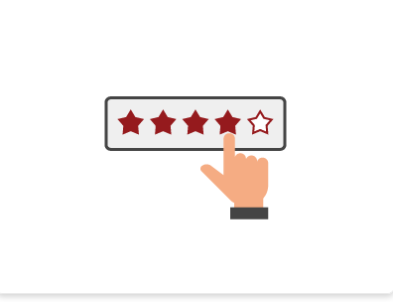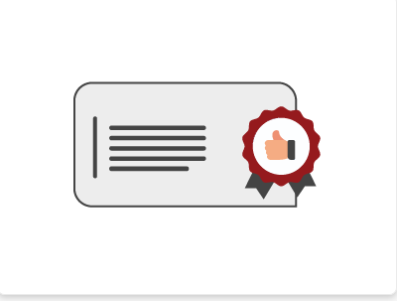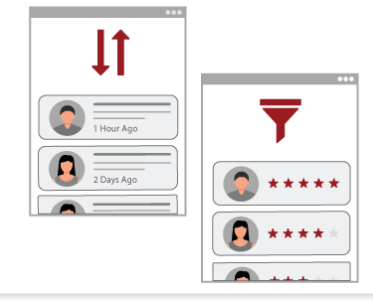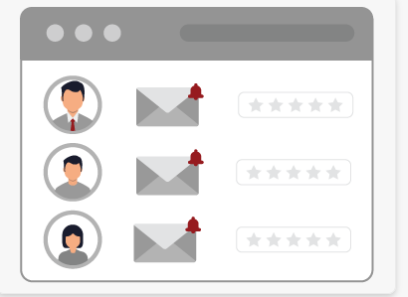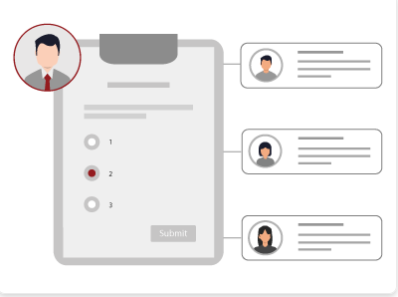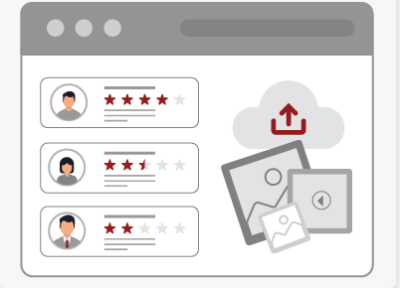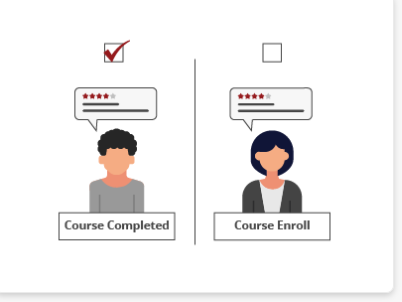Creating & offering courses is just the beginning of your LearnDash business venture.
But, to sustain and grow – you’ve got to focus on the quality of your courses. That’s the real deal in determining the future of your course enrollments and revenue.
And, to measure your course quality, learner engagement, and learner opinion, you’ll need to rely on 3 factors:
- Ratings,
- Reviews, and
- Feedback.
These factors can literally make or break your business. Having a rating, reviews, & feedback system is important as it can help you:
- Make informed decisions in regards to your course content
- Market your course popularity
- Boost course credibility
- Increase student enrollments.
- And, build Instructor reputation
So, in line with this thought, the folks at WisdmLabs have developed the WISDM Ratings, Reviews, and Feedback plugin for LearnDash to enable your learners to rate, review, and share feedback about the courses they’ve taken.
To know more, continue reading the article to get a brief overview of the features and the benefits of the WISDM Ratings, Reviews, and Feedback extension.
Features of WISDM Ratings, Reviews & Feedback
1. Build Learners’ trust with Ratings
You can use the five star-based rating system to display the ratings on your courses. Moreover, you have full admin control over the display of these ratings. By highlighting the ratings on your courses, the potential learners will be able to trust the quality of your course thereby, motivating them to sign up for the highest-rated courses.
Plus, your Teachers/Instructors will also be able to work harder on the course content if the ratings of their courses have dropped or are not up to the mark.
2. Increase course credibility with learner reviews
With this function, you can allow the learners who have completed a particular course to drop a review for that course. In doing so the learners will get a chance to express their honest views about the course content. And, showcasing these course reviews on your website will not just attract new learners but also boost the course credibility.
In addition, these reviews will also help in increasing Teacher/Instructor reputation leading to their personal growth as well.
3. Easy search option to find relevant reviews
The potential learners visiting your website can quickly find relevant reviews related to the course(s) they’re interested in by using the sort and filter option.
Using the search option will save them tons of time resulting in a shorter course enrollment process.
4. Improve your course content based on Learner Feedback
Learner feedback is important. Their genuine feedback can help your Teachers/Instructors/Trainers improve their course content leading to better quality courses. You can use this feature to customize the feedback template, send auto-feedback emails, and even use feedback forms to obtain feedback in a quick and efficient way.
Furthermore, to weed out fake reviews, you can allow feedback to be posted by only those learners who’ve completed the course.
5. Use notifications & encourage learners to submit reviews
You can set a review reminder notification and prompt learners to submit a review for the course they had taken. Once you’ve set a notification reminder, an email will be automatically sent to those who’ve completed the course.
In doing so, you won’t have to regularly check up with the learners to submit course reviews. It’s automatically done.
6. Get learner feedback quickly using surveys
With this feature, you can set a survey and secure learner opinions on your courses. This form will be displayed as soon as the learner completes his/her course. These surveys offer a quick and low-effort way to get feedback.
7. Display Images & Videos to increase review authenticity
This plugin also allows your learners to add and use images and videos to point out exactly what they’re describing.
With this, it’ll become easier for you to comprehend the information and act upon it. Plus, it helps in increasing the authenticity of the review.
8. Complete control on course ratings & reviews
As an admin, the extension gives you complete control to accept and refuse the ratings or reviews. You can use the conditional settings to accept reviews on completion of a prerequisite.
For e.g: You can set conditions allowing learners to submit reviews only on course completion or quiz completion.
Additionally, you have the full freedom to display ratings and reviews anywhere on your course pages at your convenience.
Wrapping Up,
The WISDM Ratings, Reviews, and Feedback extension integrates a complete review and rating system into your LearnDash courses with ease.
It is an excellent way to ensure:
- Complete transparency with your students
- Standing proof about the expertise and professionalism of your courses
- The credibility of your courses
- Authentic and genuine reviews and feedback
- Fruitful marketing of your courses
- increase in course enrollments.
And, with that being said, using ratings, reviews, and feedback mechanisms on your LearnDash website is a must to ensure growth and sustainability.
If you have any doubts or concerns, feel free to reach out in the comments below 🙂