
It’s been just a month since the Ratings, Reviews, and Feedback extension for LearnDash was released and we already have a new update for you, with five exciting new features!
With substantial upgrades at the front and the back-end, Version 1.1.0 makes setting up course reviews easier than ever. So, without further ado, here are the latest features for Ratings, Reviews, and Feedback for LearnDash.
At the Back-End
#1 One-Click Review Approval
The Admin can now view the Course Review at a glance and approve or reject it directly from the Dashboard. An excerpt of the review is displayed for quick perusal, with the entire review popping up once you click on it.
Going one step further, course reviews are now color-coded with the rejected reviews highlighted in red, make it super-easy for you to sort good and bad reviews in literally the blink of an eye.
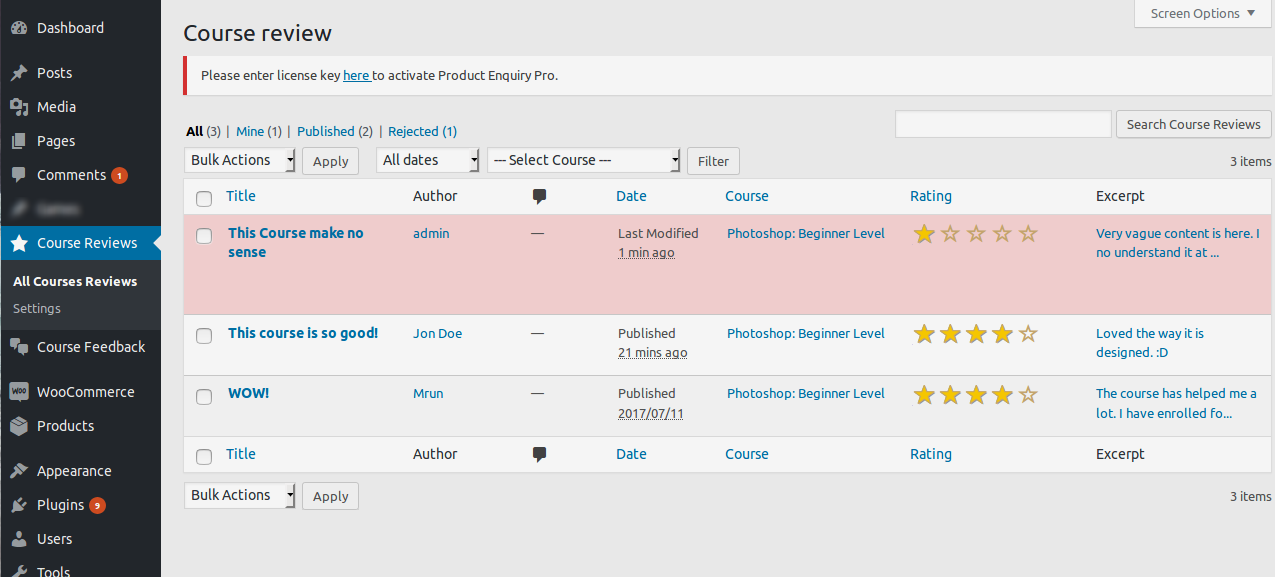
#2 Email Notification Sent to Author on Review Submission
As for Feedback, so for Reviews! The Administrator can now enable Course Authors to receive an email whenever a Review is added for their course. You can set up these global notifications from the Course Review?Settings?General tab.
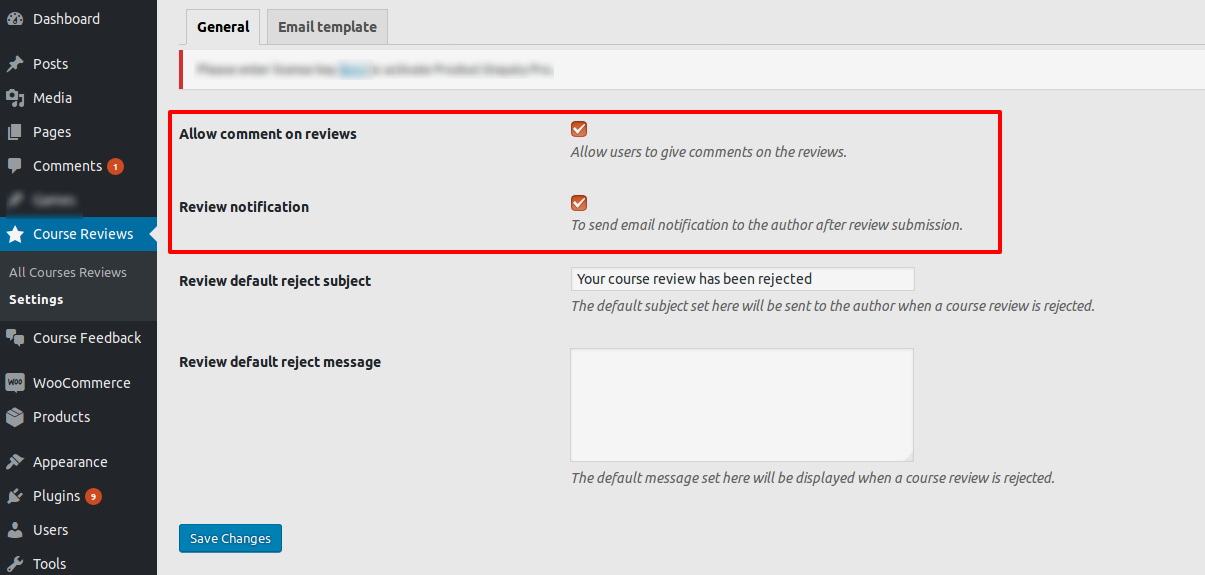
#3 Customizable Review Rejection Template
Whenever the Admin Rejects a review, a customizable email with a default subject title pops up. The Admin needs to add a reason as to why the Review is being rejected and send it to the student. In case the Admin decides to Approve the same Review later, he can still Approve it directly from the Dashboard.
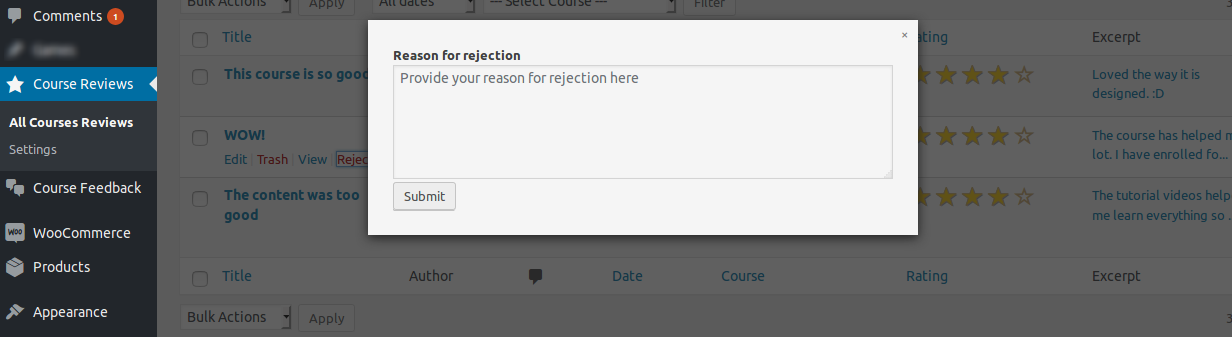
The Student can opt for modifying his/her review on receiving the rejection email. In case he/she does edit the review, it is submitted once more to the Admin for approval, in the same thread.
At the Front-End
#4 ‘Comment on Review’ Integrated
Users can now comment on reviews at the front-end to state their opinion, as can authors and administrators. Handy way of setting records straight right away, eh?
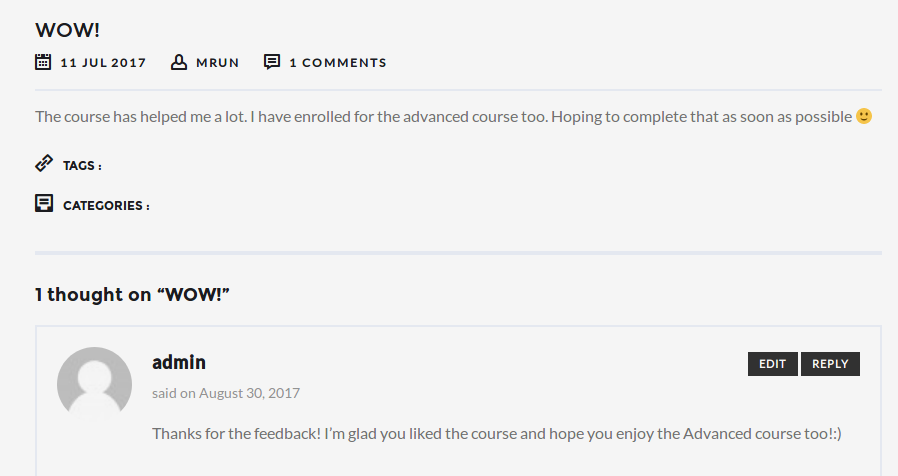
#5 Upvoting of Reviews Enabled
Users can now record whether or not they found a review useful, at the front-end. In addition, they can ‘Like’ or ‘Upvote’ a review they have found helpful, thus contributing to your popularity!
Whenever a user upvotes or downvotes a review, an automatic response ‘Thank you for your feedback’ is generated. Additionally, a counter is maintained at the foot of the review, showing how many people found the review helpful.

So there you have it! Five new features to make Course Reviews stand out on your LearnDash website. Sound good, don’t they?
Get Ratings, Reviews, and Feedback for LearnDash and start promoting your courses organically today! Using the extension already? Let us know how you find it in the comments section below!










