People often wonder whether WordPress is good to build a website for a nonprofit organization or not.
I would say it’s good enough!
Honestly, WordPress can be used to build all types of websites including a well-designed website for your nonprofit organization. It’s user-friendly and versatile nature provides a robust base to build a website for your nonprofit organization.
By the end of this article you will have learnt why we chose WordPress, which wordpress nonprofit theme you can choose, must-have as well as good to have features for your nonprofit website, and some handpicked plugins to add advanced functionality.
Table of contents
Why Do You Need an Exclusive Website for Nonprofit Organizations?
A website is a go-to resource for all information available about your organization, but more importantly, it is a credible resource.
It can help you convey your mission, your current activities, upcoming events, and more. It also helps you connect with people in need of help and those who are willing to help.
Therefore, maintaining a structured, content-rich website for your organization is a must!
So, let’s discuss general guidelines and steps to build a website for your non-profit organization.
#1 Choose the Right Platform

Now that you are building a website for your non-profit organization, the way to go about it is to choose the right platform. Since your website will contain a lot of content, it makes sense to choose a CMS to get started.
Several CMS platforms are available in the market. Upon careful evaluation of leading CMS platforms like Joomla, Drupal, and WordPress we’ve inferred that WordPress is the way forward. It offers solid functionality to fulfill all your website-building needs.
Let’s explore!
- Free Core Setup
WordPress offers a free core setup easily available to download in a single click. Minimal costs can certainly benefit the setup of a website for a non-profit organization.
- Robust Open Source CMS
WordPress is an open-source platform that allows experts to contribute their bit to upgrade its functionality. It supports tons of themes to suit your organizational requirements. It is robust and flexible enough to handle multiple plugins offering varied functionality.
- Easy to Learn, with Community Forums available for Support
WordPress is a simple-to-understand CMS. Even if you’re new to WordPress, you’ll find it easy to work with. And in case you need any help or support, the WordPress community forums and tutorials are widely available.
- Blogging and Social Media Integration
WordPress itself started as a blogging platform. That means, your website will have a built-in blogging feature where you can write about the activities run by your organization.
WordPress also offers several plugins to help you stay active on social networking websites and gain a wider reach.
Also Read: WordPress VS Joomla: Which one is better?
#2 Select the Most Suitable WordPress Nonprofit Theme
Choosing a perfect theme from an abundance of themes isn’t so easy, but it isn’t so difficult either.
Selecting an appropriate theme is much simpler when you have a clear branding idea. The website’s design should complement the nature of the work of your organization. It should have a simple and convincing look that highlights your work and achievements in an optimum manner.
Shortlisted below are some such themes that would suit your purpose:
1. Charity ($23)
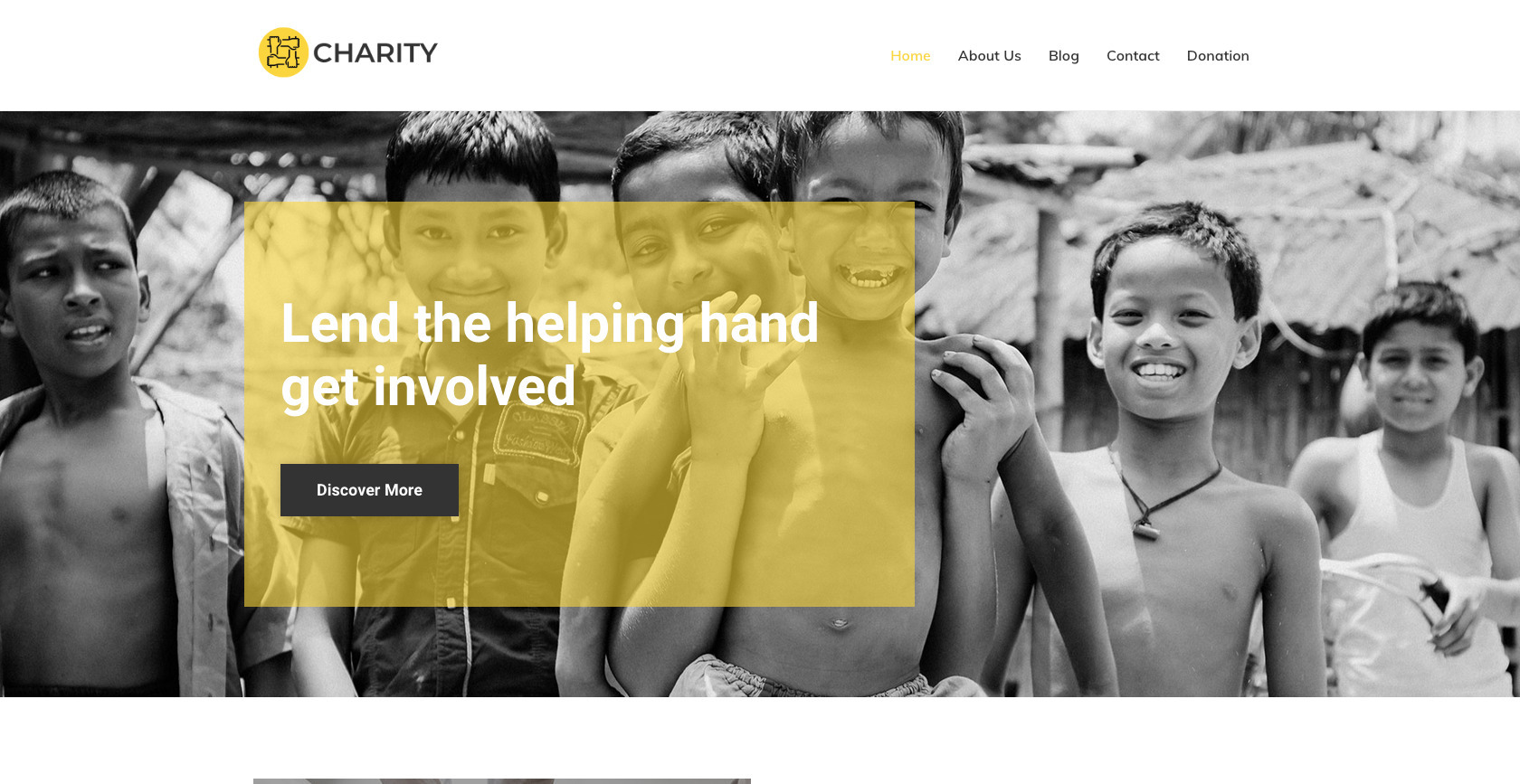
Charity is an advanced WordPress non-profit theme. It is ideal for social or religious organizations, NGOs, and NPOs. it brings you almost everything that you need to run a non-profit venture. There are pre-designed pages, 700+ Google fonts, and blogs, and content layouts. You can add any donation plugin for fundraising activities. You can import any template designed for non-profit activities with just a single click.
The theme is responsive and retina-ready. It has a fast loading time. It is SEO-optimized, cross-browser compatible, and translation-ready.
2. Pearl WP ($29)
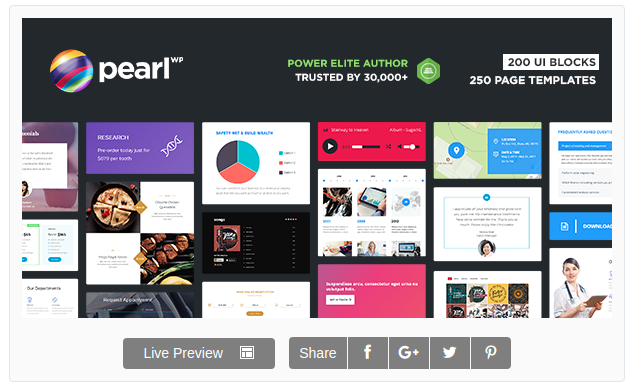
Pearl WP is a multipurpose WordPress theme. It is one of the least expensive themes suitable for non-profit, charity organizations. It keeps your budget low while being functional. A simple drag and drop wizard helps you design without professional help. It encompasses functionalities to help you to book appointments, add events, and campaigns, and maintain a calendar. It is integrated with essential plugins like Contact Form, WooCommerce, and social media marketing (Twitter, Instagram).
You can set up a customizable Google map to mark your offices and event locations. This 100% responsive, SEO-ready theme can help you maintain volunteer profiles and more.
3. Awaken ($44)
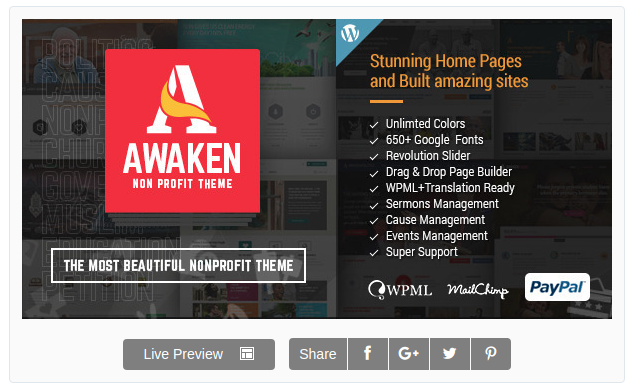
Awaken is a powerful fundraising theme developed specifically for raising funds for social activities, NGOs, churches, and other non-profit organizations. It’s suitable for small-to-large organizations to set up their online presence and promote their work.
The unique features of Awaken include unlimited color schemes, drag-and-drop page builder, customizable homepages, and multilingual support. Beyond these, the theme also offers various application-specific features as well. It enables you to maintain a social calendar, publish sermons, create a ‘cause page’ for fundraising, create a donor’s profile, and keep track of donations.
4. Helpinghands ($49)
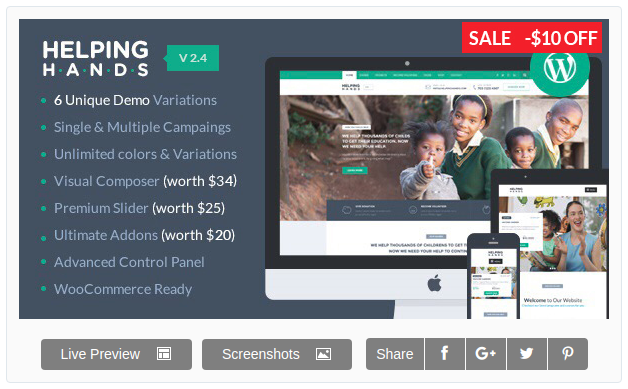
Another robust and responsive theme specifically designed for non-profit organizations is Helping Hands. The theme promises an effortless and rich website-building experience with its high-quality drag-and-drop builder, premium slider, countless color variations, and styles. This SEO-ready theme contains an advanced control panel, a built-in payment gateway, and social media integration.
Other prominent features include WooCommerce integration and the campaign creation option. Helping Hands makes it possible for you to run multiple donation campaigns simultaneously and reward your donors.
5. Charitas ($99)

If your organization can afford to stretch its website budget, then a professional and sleek theme Charitas can be a complete package that is suitable for all needs of your organization. Charitas has a warm and caring look and high-quality features which are highly impressive; hence the recommendation for your organization’s website.
This lightweight theme offers a super-fast page-loading experience and is completely responsive. It is equipped with WooCommerce and multilingual support. With over 15 widget areas, photo sliders, and multiple post styles, Charitas renders a neat and fuller look to your web pages. The theme enables you to create your story, promote your work, write testimonials, receive donations, publish newsletters, event flyers, and so on.
Charitas, in particular, covers all the dynamics of the website for a large scale, national/international level organizations and NGOs.
#3 Add Must-Have and Good-to-Have Features to your WordPress Nonprofit Website
With a theme selected, you’re all set to go a step further.
Let’s jot down essential and helpful features for your non-profit organization’s website. The classification of functionality under must-have and good-to-have features should bring clarity to your setup. It’ll also help you decide the additional plugins you want to use.
Must-Have Features
- Good and Clean Responsive Design: You need a professional and clean online appearance for your charity organization’s website. A clean and well-designed website creates a greater impact on visitors. This requirement should be specially considered while selecting your theme.
- Smooth Navigation Menu: Navigation should be straightforward. Important pages should be linked from the main navigation menu. Highlight important information about your organization on your ‘About Us’ page. It should include your foundation story, inspiration, your mission, your area of work, and much more. Frequently update upcoming events and related information.
- Donation Form: Charity or nonprofit organizations rely and grow on public donations. If visitors are keen on donating money, food, books, or clothes, then you need a donation form ready. Create customized donation forms that will include the donor’s information and mode of donation. You may need to include the locations of your donation-accepting booths as well.
- PayPal Donations: Accepting monetary donations shall need the provision of various possible ways. Mobile wallets like PayPal, and Apple Money are accepted worldwide. In case the donors wish to pay by NEFT or cheque, mentioning your account details is necessary.
- Clear CTA: Your website can be a great way of converting visitors into volunteers who could join your mission. Clear and strong call-to-action buttons – like ‘Join Us’, and ‘Donate Now’ on important pages shall grow your working force and funding as well.
Good-to-Have Features
- Photo Sliders: Use photo sliders to showcase the initiatives by your organization, or to share stories of people you’ve impacted. These can be a great way to appeal to a visitor’s emotions.
- Video: Besides still images, videos can be effective to share key moments. Use videos to highlight issues and the steps taken by your organization to resolve those. Videos have a great potential to spread awareness.
- Press Releases: Publishing your organization’s work in the Press is a crucial factor. The media is considered a mirror of society. It is a trusted source of information, which has a larger reach and greater impact on society. Thus, maintaining a special section for Press Releases and News pieces on your website can help.
- Social Media Sharing: Social Media is so very powerful to communicate with people. It has multiple portals by which you can connect with professionals and friends. You can share short and crisp updates about the activities of your organization. You can even conduct polls, receive feedback, and suggestions about your work. Sharing links to your blog on social media can help attract visitors to your website.
- Newsletter Sign Up: A newsletter is an effective communication tool to share the happenings of your organization. Publish a weekly newsletter that will include information about your activities or personal stories. Create a signup form to help visitors subscribe to your newsletter.
Most of the above-discussed features can be added using plugins. Let’s take a look at some of these below.
#4 Enhance Functionality by Handpicked Plugins
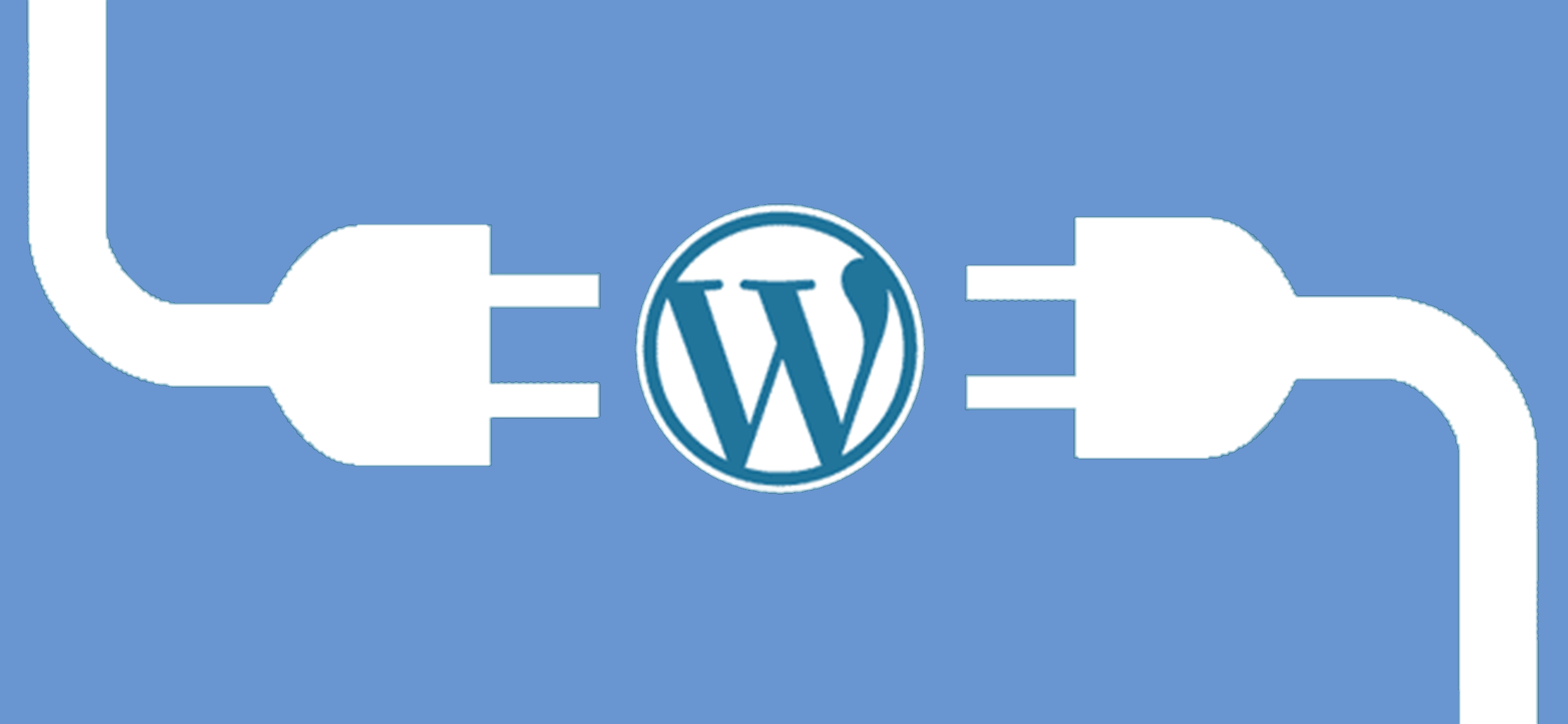
Now it’s time to get your website running with additional plugins.
One of the greatest qualities of WordPress is its flexibility. You can tweak your WordPress website’s functionality as you desire using plugins.
The following are some of the handpicked, top-rated plugins for non-profit organizations.
- Donation Form: Donorbox, Donately , Give
- Newsletter: Bloom, Tribulant, Newsletter, MailChimp
- Forms: Ninja Forms, Gravity Forms, Contact Form 7
- Campaign: WP Campaign Manager,
- Event: Event Organizer, Events Manager, Event List
- Portfolio: WP Portfolio, Portfolio Gallery, Envira Gallery
- Video Player: WordPress Video Player, Easy Video Player
- Social Sharing: Sumo Share, Monarch, WP Social Sharing
- Testimonials: Strong Testimonials, Easy Testimonials
- SEO: Google Keyword Planner, Yoast SEO, All-in-one SEO pack
Of course, you’re free to add more plugins you need based on your requirements. Just make sure that the plugins you choose would add some value to your website and the theme you’ve chosen. Plugins having duplicate features that your theme already has can make your website bulky.
Ready to build your nonprofit website using WordPress?
So that’s it.
Building a solid website for your non-profit organization is affordable using WordPress and its ecosystem. Your theme, plugins.
We hope the article has given you valuable insights to get you started.
If you need help to build your nonprofit website using WordPress, you can get in touch with our experts to discuss your project.
Have more ideas or tips to enhance this website creation experience? Let us know in the comments below.










