
The MailPoet Newsletters plugin for WordPress, provides email marketing services, which you can operate from your dashboard. It has replaced several email marketing service providers, for numerous WordPress sites. It is a really convenient plugin, as it provides options to offer subscription forms, maintains lists of subscribers, and provides options to send newsletters, all without the use of any additional plugin or software.
[space]
Features of the MailPoet Newsletters Plugin
Create Newsletters and Autoresponders
What I like about this plugin is that it allows me to create not just newsletters but autoresponders too. Autoresponders can be used not just to send thank-you mails, but can be used creatively to send useful content on subscriber actions.
Maintain Multiple Lists of Subscribers
If you want to target a group of subscribers differently than others, you need to create and maintain a different list for each group. This can help create and send customized newsletters for each group.
Create and Style your Email Templates
You can style the emails you send out according to your preference. You can choose to add your company logo, or attractive promotional links, etc.
Responsive Templates
The emails templates you create are responsive, to ensure information can be read with ease when being viewed on a mobile device.
Maintain Statistics
You can get a list of subscribers and those who have unsubscribed on a daily basis, or per subscription/unsubscription action basis.
[space]
How to use the MailPoet Newsletters Plugin
Using the MailPoet Newsletters plugin is fairly simple. The settings are self-explanatory and you can get newsletters set-up on your WordPress website in 5 simple steps.
#1 Configuring the Settings
A de facto place to start is obviously the plugin settings.
You need to set basic setting options, like the email address you want to use for communication, notifications, etc. But most importantly, set the SMTP service, according to your preference.
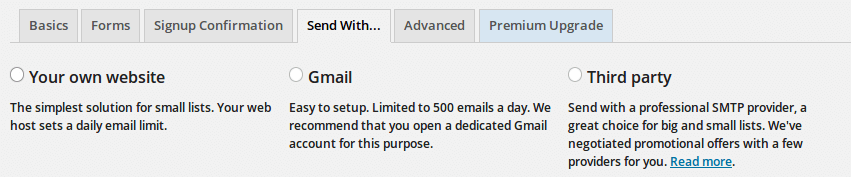
#2 Create a Subscribers List
Create a list to maintain the details of subscribed visitors. You can create multiple lists here. You can also import a list of subscribers as a CSV file, or add the email ids and names, in a simple text format.
#3 Create Autoresponders
This step is optional, but I like having autoresponders ready. You could choose to create a simple thank-you mail, to be sent, upon subscription.
#4 Offer Subscription Forms
This option is available in the settings. You can create a form with simple drag and drop of fields. The form is styled according to the theme, but those with some HTML/CSS knowledge can style the form according to their preference. This form can be added to a post or page as a shortcode or as a widget.
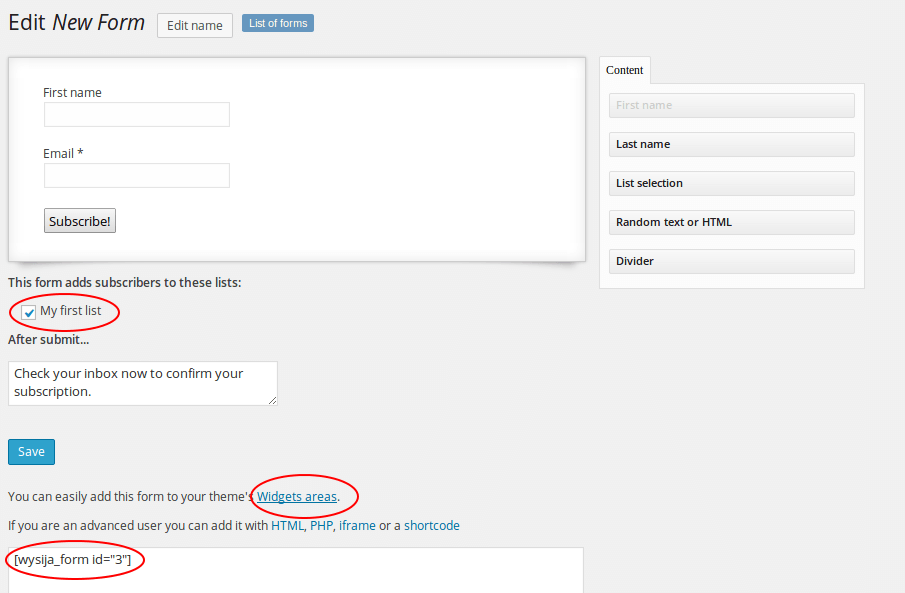
#5 Create Newsletters
Once you start offering subscription forms and people start subscribing you can send out newsletters. Styling each newsletter is simple, but needs a little getting use to. You can send these newsletters manually, or you can choose to schedule them, to be sent later.
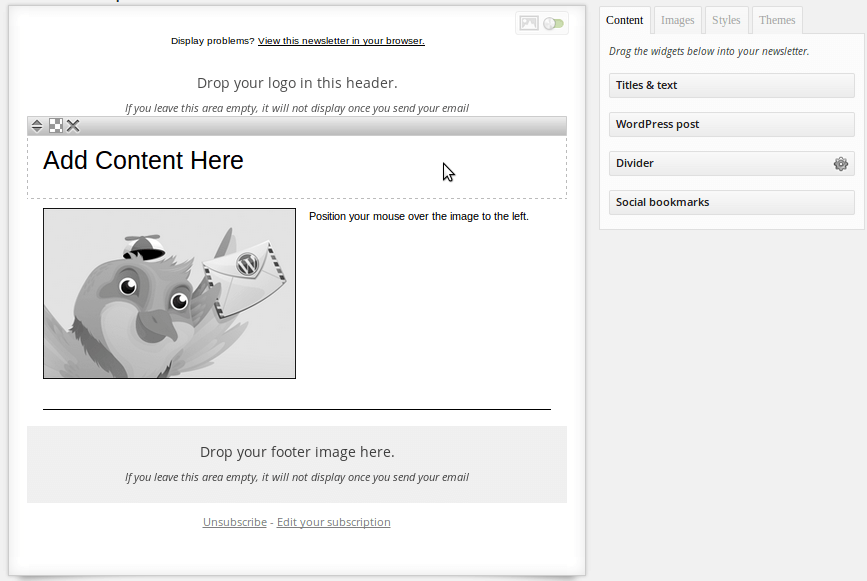
[space]
Should You opt for the Premium version?
Well, the primary drawback of the free version is that the number of subscribers, you can add across your lists, is limited to 2000.
If you are a company that expects a considerably larger number of subscribers, you would have to opt for the premium version.
The MailPoet premium version also provides additional features, like statistics for individual users, automatic bounce handling, etc. Most importantly the premium version comes at a comparatively affordable price, so is definitely worth a look.
[space]
The MailPoet Newsletters Plugin (formerly Wysija), is a really great plugin to address all your campaigning needs right from your dashboard. Instead of using a third-party email marketing service provider, you have everything you need in just this one plugin. What you see is actually awesome!










