
An Event Management Service website, has many aspects to it. Not only does it provide a means for Event Organizers to post information about upcoming events, but it also allows them to manage these events. In my previous article, How to Create an Event Management Service Website on WordPress, I introduced the concept of Event Management Service Websites, and the basic site setup, using the Event Espresso plugin. In this article, I will be discussing additional features which are an important part of an event management service, such as User Registration and Management, Ticket Purchases, etc.
User Registration Management
For an Event Management Service website, there would be three kinds of visitors (Event Organizer, Event Attendee, and Event Sponsor), which you should expect. Each visitor will have a different intention for using the services you provide. To control the capabilities of each type of visitor, you would need to create different user roles, using a Role Management Plugin.
Event Organizer
An Event Organizer is a visitor who can post Events on your site. To be able to post events, the visitor should first register on your site. Upon registering, the Event Organizer will have the capability to create and publish Events, using the Event Espresso Plugin. He should also be able to add details related to the event as well, such as the ticket price, set multiple ticket categories, set a venue, add images, etc. You can also provide an option for events to be posted from the front-end, using the Front-End Event Manager Add-On for the Event Espresso Plugin.
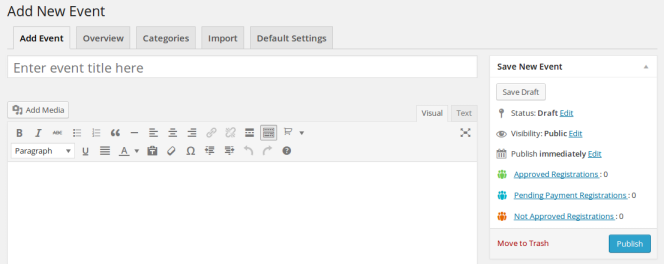
Since Event (as added by Event Espresso), is not a custom post type, only an administrator level user has the possibility to create events. Thus you will have to create an admin level user for the Event Organizer role, and then remove the capabilities for other operations, using the Role Manager plugin.
Paid Registration
If you plan on charging Event Organizers for using your services, you will need to add a Paid Membership functionality using a WordPress plugin.
Event Attendee
An event attendee is a person interested in attending an event. His initial goal when visiting your site, is to check out the events being hosted, and to buy a ticket. Allowing him to become a member of your site, is a Good-to-Have feature. This feature will help improve his experience when he re-visits your site (because his information will now be auto-filled, when booking a ticket). But you must remember, that registration and login for ticket buyers, should not be an optional requirement.
Event Sponsor
An Event Sponsor, is a person who is willing to sponsor (give money for the purpose of advertising), an event. Sponsors are not event organizers, nor regular ticket buyers. However you can provide the following options for visitors interested in sponsoring an event.
- As an option on the site, you can add a ‘Sponsor an Event’ form, which can allow visitors to sponsor upcoming events.
- Event Organizers should have the possibility to create ‘Premium Tickets’ (highly priced ticket), to be purchased by Event Sponsors.
[space]
Displaying and Searching Events
To display a list of upcoming events posted on your site, you can use the [ESPRESSO_EVENTS] shortcode. This shortcode displays the events in a list. To book an event, a visitor will have click on the event name and then purchase a ticket. To improve a ticket buyers experience on your site, you can provide an event search and filtering option.
Event Calendar
Event Espresso itself provides the Event Calendar feature. This feature basically displays events on a calendar, for easy filtering of events based on date and time.

Date Range Event Search and Filtering
A date range search for events can be provided using the Event Espresso Date Range Extension. This extension allows users to enter a begin and end date, to search for events occurring in the mentioned range.
[space]
Event Registration and Transaction Management
On your site, there will be several visitors making a transaction. For example, a visitor will make a transaction when buying a ticket or sponsoring an event. The event ticket booking feature (or event registration) is provided by default, by the Event Espresso plugin. There are several payment gateways included in the plugin, which you can enable to accept payments. Event Espresso also allows you to create custom forms for event registration.
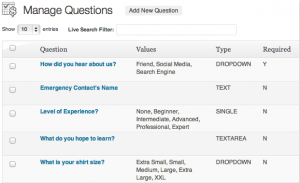
The plugin also allows you to manage any registration related changes such as ticket cancellation, or modification.
[space]
Providing the above said features can help make your website more usable, not just for Event Organizers but for Event Attendees as well. But there are several other features you can choose to provide, such as offering paid advertisements, option to add event invitees, transportation management, etc. You can of course provide these features as per your needs. But in case there was some feature you think that would be really helpful for our readers, how about writing about it in the comment section below.
Interested in Creating an Event Management Website?
We completely built a Marathon Event Management Service Website, which made Event Espresso call us a Pro!










