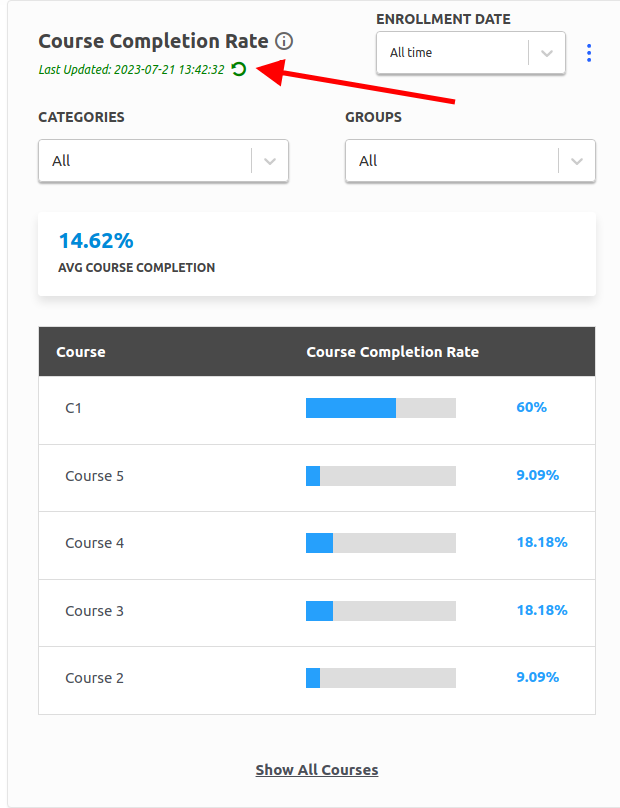The performance of the Wisdm Reports dashboard depends on the users on the site, server specification mainly the RAM and the memory limit – the max proportion of memory from the RAM that can be used for execution of scripts, and the particular reports being generated.
With the Wisdm Reports plugin version 1.7.2, we have a done lot of optimizations along with introducing caching to improve the load time of our reports. Based our Performance testing we recommend you to have the following servers specification depending on the users on the site.
Please note that generating reports for larger datasets may take a while for the first time. We suggest being patient while waiting for the dashboard to load for the first time. In case any Report displays an error, kindly reload the page. On the second load, you will experience improved performance as much of the data gets cached. We have also shared below the time we expect to be required for all the reports in the dashboard to load.
The following table tells you the minimum specification that you can use depending on the users on your site.
Server Specification Recommendation
| Users | CPU cores | RAM | Memory Limit | Load Time |
| 1500 | 1 | 1G | 256M | 1st Load – 6m 48s 2nd Load – 19s |
| 3000 | 1 | 1G | 512M | 1st Load – 3m 29s 2nd Load – 29s |
| 3000 | 1 | 2G | 1G | 1st Load – 2m 50s 2nd Load – 13s |
| 5000 | 1 | 2G | 1G | 1st Load – 2m 22s 2nd Load – 26s |
| 7000 | 2 | 4G | 1G | 1st Load – 2m 51s 2nd Load – 8s |
As mentioned in the table above, it is recommended that for websites with over 3,000 users, a 2GB RAM hosting plan is advisable. For websites with over 7,000 users, a hosting plan of at least 4GB RAM is recommended.
Caching to optimize the Reports loading speed
We have introduced a caching module for the blocks with high load times. Now, you can easily check the time when the data was generated, and by clicking on the reload icon, you will fetch the most up-to-date data for the Report. Please refer to the following screenshot to observe this feature.