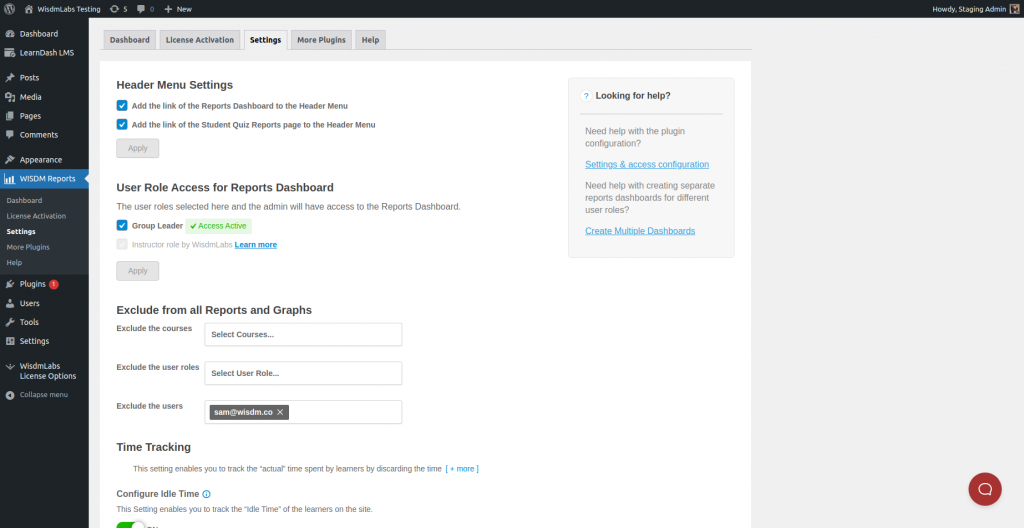WISDM Reports for LearnDash provides the following setting options.
- Header Menu Settings
- User Role Access for Reports Dashboard
These settings are available in the admin menu ‘WISDM Reports > Settings‘ as shown in the image below.
Header Menu Settings
On the installation of the plugin WISDM Reports for LearnDash the reports dashboard page consisting of different Gutenberg blocks will be automatically created. The admins can access this page by visiting the menu WISDM Reports > Dashboard.
If the admin wants to include the link to this page in the primary menu of the site then “Add the link of the Reports Dashboard to the Header Menu” setting can be used. Enabling this setting will add the reports menu to the primary menu.
Alternatively, the admins can include the link to the dashboard page anywhere on the site using the shortcode [wrld_dashboard_link], click here to learn more.
Similarly, for pro users the page for Student Quiz Results can be added to the primary menu by enabling “Add the link of the Student Quiz Reports page to the Header Menu” setting. By default, this menu item is called My Quiz Results.
Dashboard Accessibility
This setting section will list all the user roles supported by the WISDM Reports for the LearnDash plugin.
The access to the reports dashboard for these roles can be managed from here, Currently, we support the user roles ‘Group Leader’ & ‘Wisdm Instructor'(From extension WISDM Instructor Role), and the access to the reports dashboard by these roles can be managed using this setting.