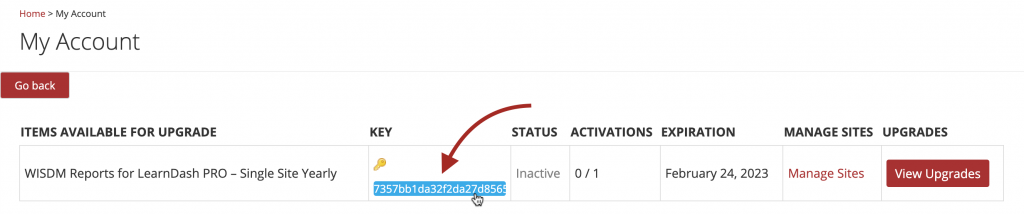To find the purchased license key for product WISDM Reports for LearnDash. Log in to wisdmlabs.com and follow the steps listed below.
- Find the plugin ‘WISDM Reports for LearnDash‘ in the orders table and click on the View Licenses link. (See Image)
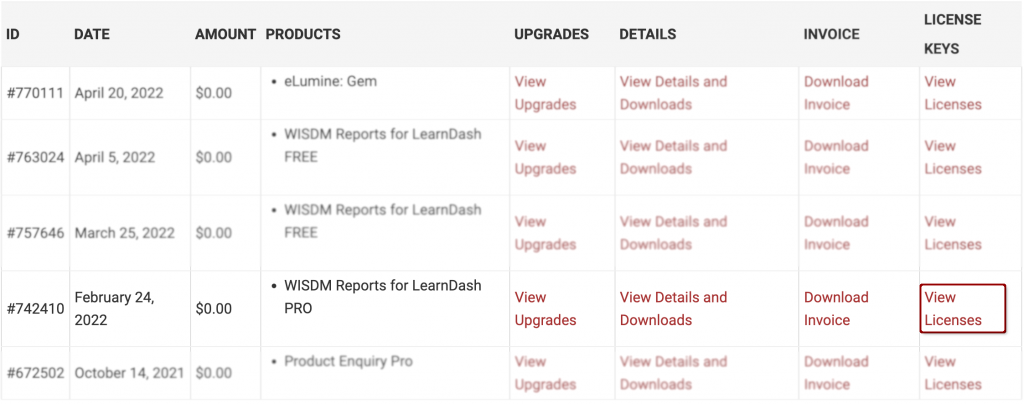
- This link will take you to the single license entry click on the key icon as shown in the screenshot below.
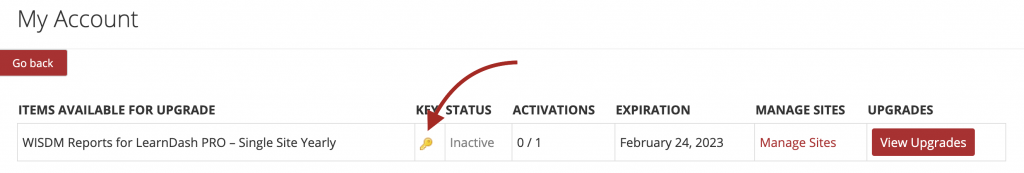
- Clicking the key icon will display the license key right under the icon, you can copy this key & activate it for your website.