Follow the below steps to manually create the reporting dashboard.
- Go to the Pages menu and click Add New button.
- On this new page, add a Page title.
- After that, click the + icon at the top-left of the Gutenberg editor.
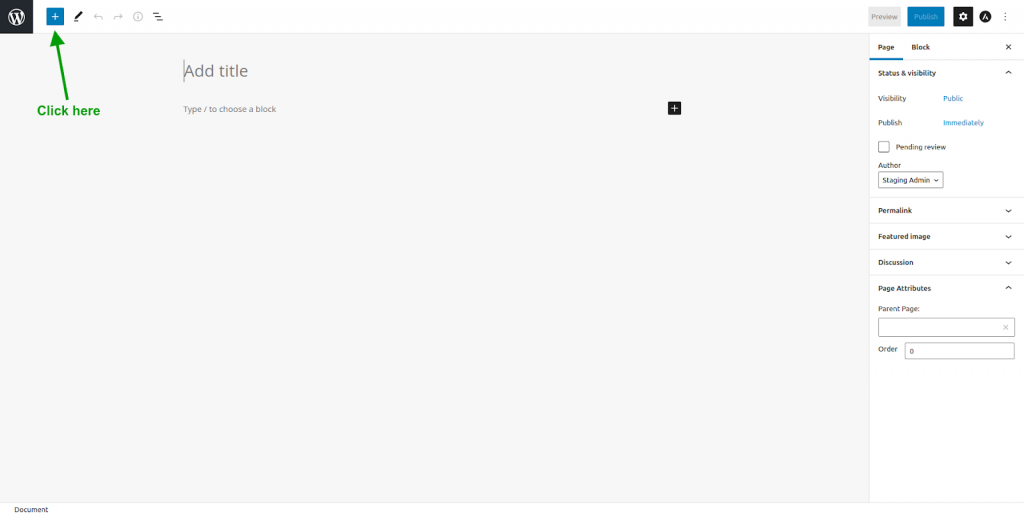
4. In the new menu that’s available, click on the Patterns tab.
5. After this, in the drop-down that appears select “Wisdm Reports for LearnDash”.
6. A list of patterns will appear below the drop-down.
7. Clicking “default student quiz results” pattern will insert it on the page.
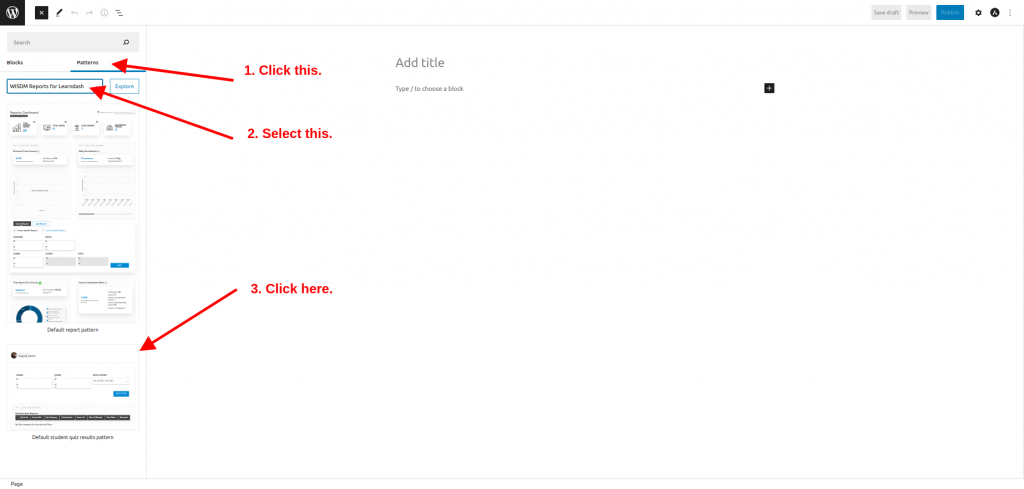
8. Now click the Update button at the top-right of the Gutenberg editor.
Recommended – It is recommended that you set the Page template to full width if such an option is supported by your theme. Also setting the Body Background color using theme settings to hex code #f7f7f7 is recommended.
Note: This is a pro feature and won’t be accessible to the free users.
