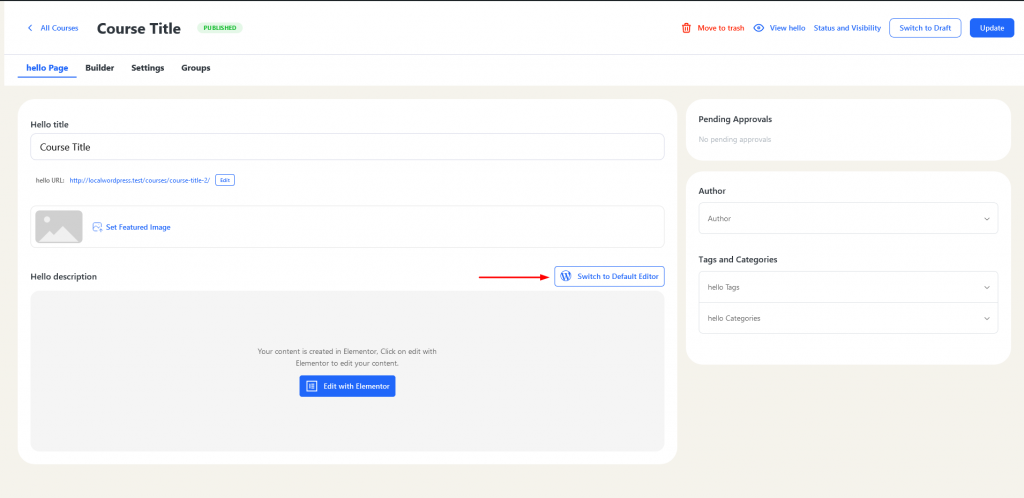Introduction
The Frontend Course Creator with Elementor Support is a powerful feature that allows administrators and instructors to access the Elementor editor directly from the frontend of the course creation platform. This feature provides a seamless and user-friendly way to create, edit, and manage course content while limiting backend access and still providing full Elementor support.
Editing Course Content
“Edit your course content, including topics, quizzes, and lessons easily with this feature. On the Frontend Course Creator page, just click ‘Edit with Elementor,’ and the Elementor editor opens in a new tab, so you can make your edits conveniently.”
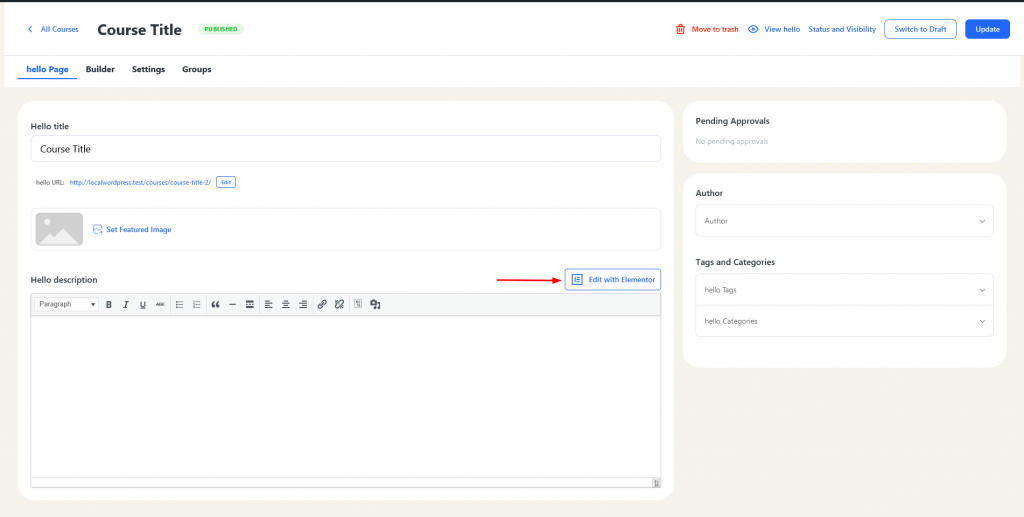
Switching Back to Normal WordPress Editor
After creating or editing content with Elementor, you can easily switch back to the normal WordPress editor for further modifications. Follow these steps to switch back:
- Return to the Normal Editor: Click on the Switch to default editor button on the Frontend Course Creator to return back to normal editor.
This flexibility allows you to take advantage of both Elementor’s intuitive visual editor and the traditional WordPress editor.