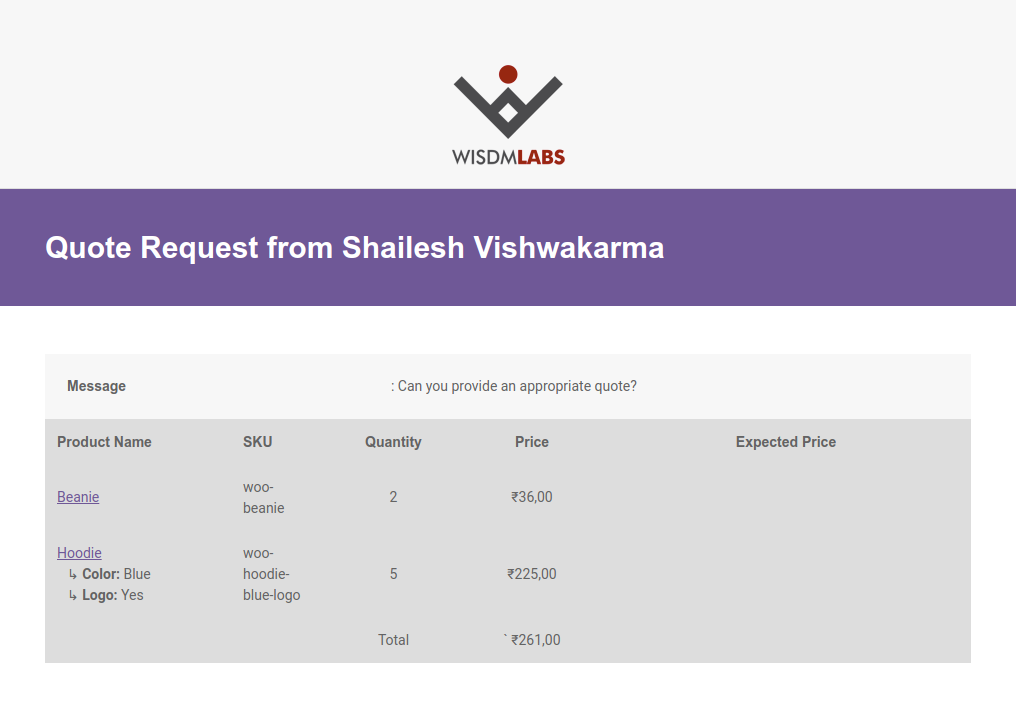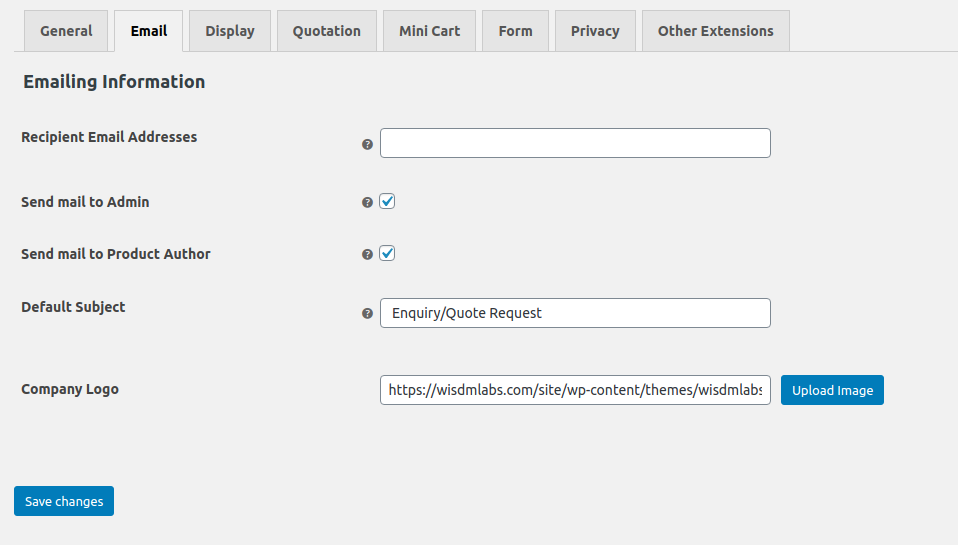
Emailing Information
Recipient Email Addresses
Enter the email addresses of recipients who will also receive the enquiry emails. For example, suppose you have entered the email addresses [email protected], [email protected] in this field. When a customer makes an enquiry for the product(s), the enquiry email would also be sent to [email protected] and [email protected].
Send mail to Product Author
Enable this setting if you want that the product authors should also receive the enquiry emails when a customer makes an enquiry for their products.
Default Subject
When a customer doesn’t enter a subject in the default enquiry form, this subject would be used in the enquiry email made by the customer.
Company Logo
The provided logo would be used in the PDF Quotation and in the enquiry email. This will help to increase branding awareness about your company.
For example, here is the screenshot of the enquiry email: