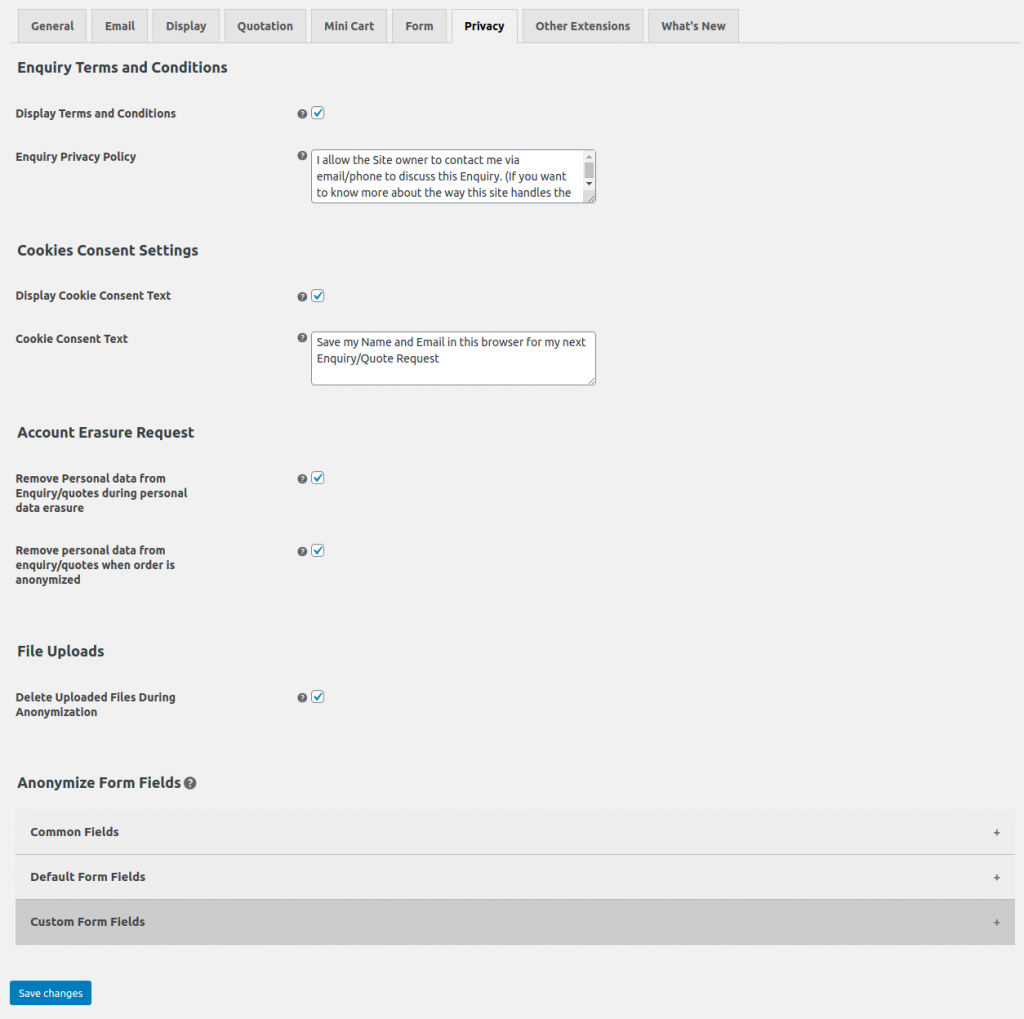
Enquiry Terms and Conditions
Display Terms and Conditions
Enable this setting to display and allow the user to accept the Terms and Conditions on the enquiry form.
Enquiry Privacy Policy
Add the text which you want to display as the Terms and Conditions on your enquiry form. To add the link for the Privacy Policy page in your Terms and Conditions text, add the string [privacy_policy] in this field. For WP 4.9.6 and above, the [privacy_policy] will get automatically replaced with Privacy Policy Page link. If your site runs on WP below 4.9.6, then replace [privacy_policy] here directly in this field with the link to your Privacy Policy page.
Cookie Consent Settings
Display Cookie Consent Text
Enable this setting to ask the user to store his/ her name and email address in the browser.
Cookie Consent Text
The text which will be shown to the user asking for storing the name and email address cookies in the browser.

Account Erasure Request
Remove Personal data from Enquiry/quotes during personal data erasure
Enable this setting if you want to remove/ anonymize the user’s personal data stored in PEP plugin while erasing the user’s personal data.
Remove personal data from enquiry/quotes when order is anonymized
Enable this setting if you want to remove/ anonymize the user’s personal data stored in PEP plugin while removing/ anonymizing the user’s personal data from WooCommerce order.
File Uploads
Delete Uploaded Files During Anonymization
Enable this setting if you want to remove the files uploaded by your users through PEP enquiry form during anonymization process.
Anonymize Form Fields
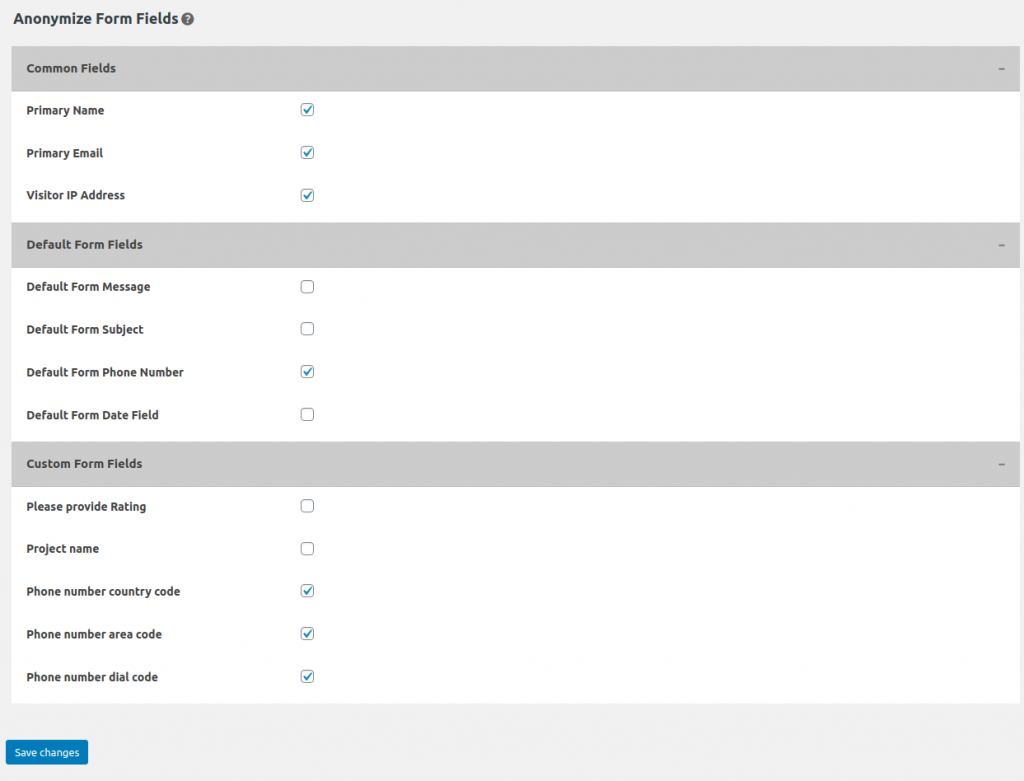
This section lists the form fields in which the users have entered their data. This section consists of three sub-sections:
- Common Fields
- Default Form Fields
- Default Form Fields
Common Fields
This sub-section lists the form fields which are available in the default form as well as in custom form. These form fields can’t be removed from any of the enquiry forms. PEP recommends you to check all of these fields present in this sub-section because all these fields contain the user’s personal data.
Default Form Fields
This sub-section contains the form fields which are present in the default enquiry form. Check the form fields which may contain the user’s personal data, so those data can be removed during the anonymization process.
Custom Form Fields
This sub-section contains the form fields present in the custom forms. This sub-section also contains the fields from those forms which you have deleted.
For example, suppose you created a custom form Enquiry Form and added a few fields in it. Many users visited your site and filled this custom form. After a month, you deleted this custom form and created another custom form named Quotation Request and added a few fields in it. Now, this sub-section contains the fields from the form Enquiry Form which you had created earlier as well as the fields from the Quotation Request form. If you have deleted the data submitted by the user through the form Enquiry Form, in that case, the earlier form fields will not be displayed here. Otherwise, this sub-section will display the form fields from both the custom forms.
