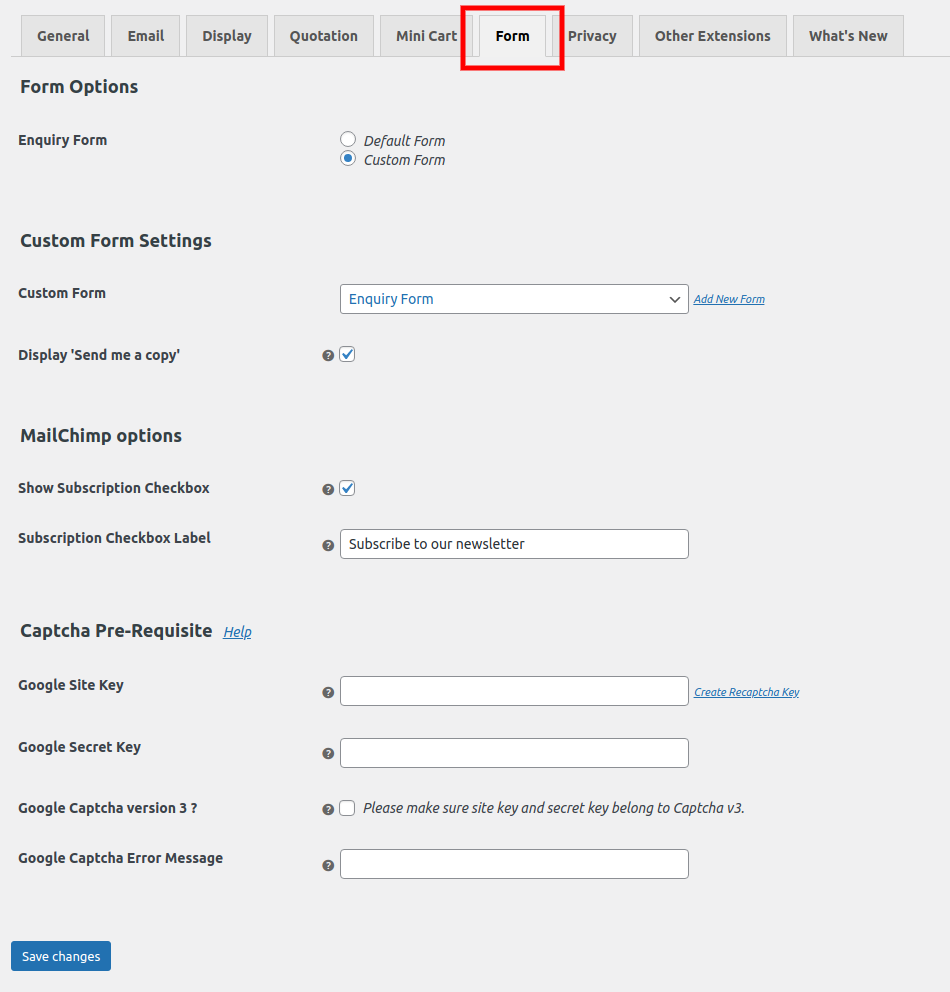
Form Options
Enquiry Form
This setting has two options:
- Default Form
- Custom Form
Default Form: Enable this option if you want to use the default form of PEP for the enquiry form.
Custom Form: Enable this option if you want to use the custom form of PEP for the enquiry form.
Default Form Settings
Once you enable the Default Form option under the setting Enquiry Form, you will get the Default Form Settings section as follow:
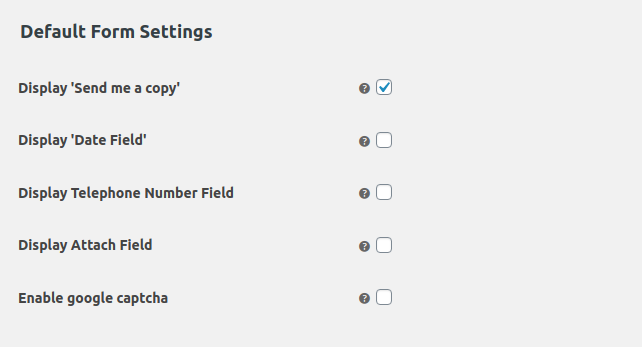
Custom Form Settings
Once you enable the Custom Form option under the setting Enquiry Form, you will get the Custom Form Settings section as follow:
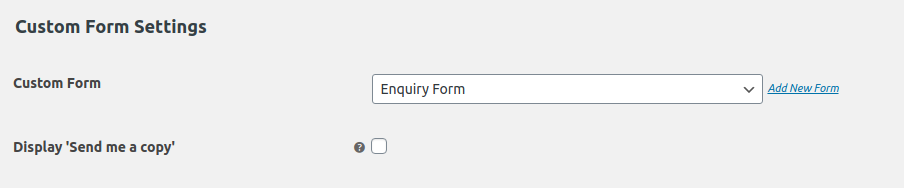
Custom Form
You need to select the created custom form in the provided drop-down. If you have not created any custom form yet, click on the link Add New Form shown beside the drop-down. Create the custom form and select it in this setting Custom Form.
Display ‘Send me a copy’
This setting will add a checkbox on the Enquiry Form saying ‘Send Me a Copy’.

When a user selects this checkbox and submits an enquiry form, the user will receive a copy of an enquiry email.
MailChimp Options
This section has been added in the PEP 6.5.0. You can add the MailChimp subscription checkbox on the PEP enquiry form. This will let your customers enroll in your MailChimp subscription list.
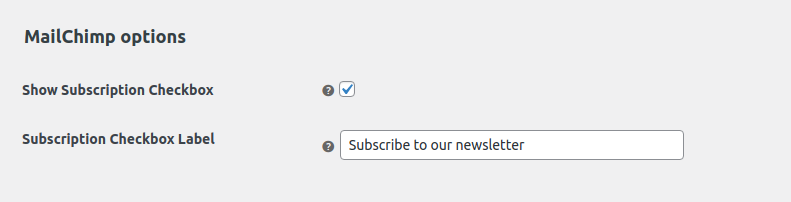
To follow the step-by-step guide on how to set up MailChimp subscription checkbox on the PEP enquiry form, please click here.
Google Captcha
To know how to enable Google Captcha for the PEP Enquiry Form, please click here.
