Overview
The WISDM Product Enquiry Pro (PEP) plugin offers powerful tools for managing and exporting product enquiries.
You can easily export enquiry data from your website, whether it’s selected individual enquiries or all enquiries at once.
Additionally, PEP provides an option to remove or anonymize personal data, ensuring compliance with privacy regulations like GDPR.
In this guide, we’ll walk you through the process of exporting enquiry data, as well as how to anonymize personal data when needed.
1. Exporting Enquiries Overview
WISDM Product Enquiry Pro allows you to export the enquiries data for further analysis or record-keeping. This can be done directly from the Enquiry List page within your WordPress dashboard. You have two primary options for exporting data:
- Export selected enquiries: Export specific enquiries that you select manually.
- Export all enquiries: Export all enquiries from your site in a single action.
Additionally, the plugin allows you to handle user data responsibly by removing or anonymizing personal data when requested.
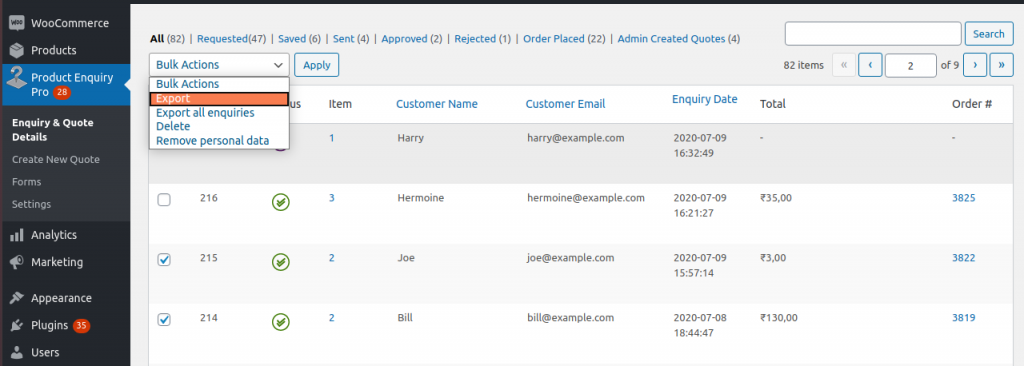
2. Exporting Selected Enquiries
Step 1: Navigate to the Enquiry List Page
- From your WordPress Dashboard, go to WISDM Enquiry Pro → Enquiries.
- This will display the list of all product enquiries submitted by customers.
Step 2: Select Enquiries to Export
- Use the checkboxes next to the enquiry entries to select the ones you want to export.
- If you wish to export multiple enquiries, you can select multiple checkboxes or use the Bulk Select option to choose all entries on the page.
Step 3: Export the Selected Enquiries
- After selecting the desired enquiries, go to the Bulk Actions dropdown menu at the top of the page.
- From the Bulk Actions menu, select Export.
- Click the Apply button.
This will generate a file (usually in CSV format) containing the selected enquiry data, which you can download and use for further processing.
3. Exporting All Enquiries
If you need to export all the enquiries from your site without manually selecting each entry, you can do so with a single action.
Step 1: Go to the Enquiry List Page
- From your WordPress Dashboard, navigate to WISDM Enquiry Pro → Enquiries to access the enquiry list.
Step 2: Export All Enquiries
- On the Enquiry List page, go to the Bulk Actions dropdown menu at the top.
- Select Export all enquiries from the dropdown.
- Click Apply to trigger the export process.
This will export all enquiries data from your website, regardless of how many enquiries you have, in a single file.
4. Removing or Anonymizing Personal Data
In some cases, you may be required to remove or anonymize user data to comply with privacy regulations, such as the General Data Protection Regulation (GDPR).
WISDM Product Enquiry Pro provides an option to either delete or anonymize personal data, keeping the non-sensitive data intact for statistical or record-keeping purposes.
Step 1: Select Enquiries to Remove or Anonymize Data
- From the Enquiry List page, select the enquiries you wish to anonymize or delete the personal data for.
- You can select multiple enquiries using the checkboxes or the Bulk Select option.
Step 2: Choose the Action to Anonymize or Remove Data
- In the Bulk Actions dropdown, select Remove personal data.
- Click the Apply button.
Step 3: Anonymization of Personal Data
- After applying this action, PEP will anonymize the personal information associated with the selected enquiries.
- The customer names will be replaced with [deleted], and customer emails will be replaced with [email protected].
- However, non-personal data, such as the date of enquiry and the products involved, will remain intact for analysis and record-keeping.
This ensures that the personal identity of the user is removed while still retaining useful data for business purposes.
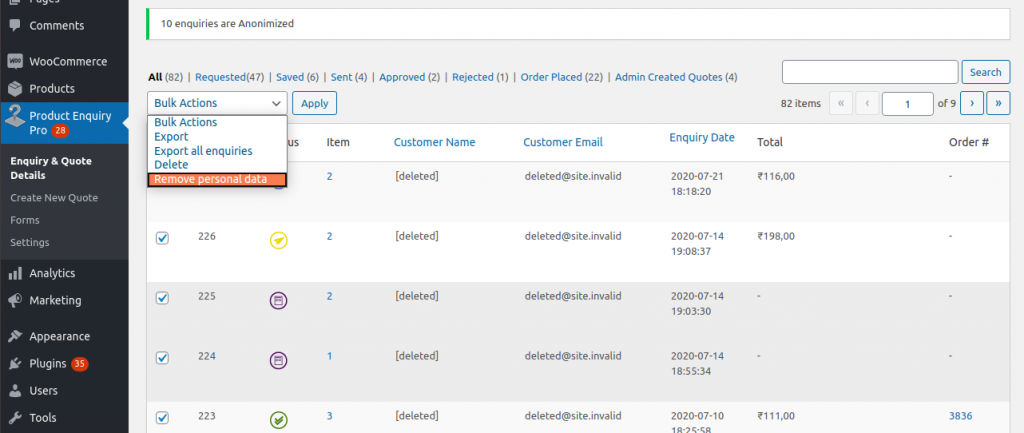
5. Conclusion
The WISDM Product Enquiry Pro plugin provides efficient tools for exporting and managing your product enquiry data, allowing you to handle customer information responsibly and comply with privacy regulations.
Whether you need to export specific enquiries, all of them at once, or anonymize personal data, PEP makes it easy to manage and protect sensitive information.
With these features, you can:
- Export selected or all enquiries for analysis or reporting.
- Anonymize personal data to comply with privacy regulations like GDPR.
- Ensure your business remains compliant while still retaining valuable customer insights.
If you have any further questions or need assistance with exporting enquiries or handling personal data, feel free to reach out to our support team.
