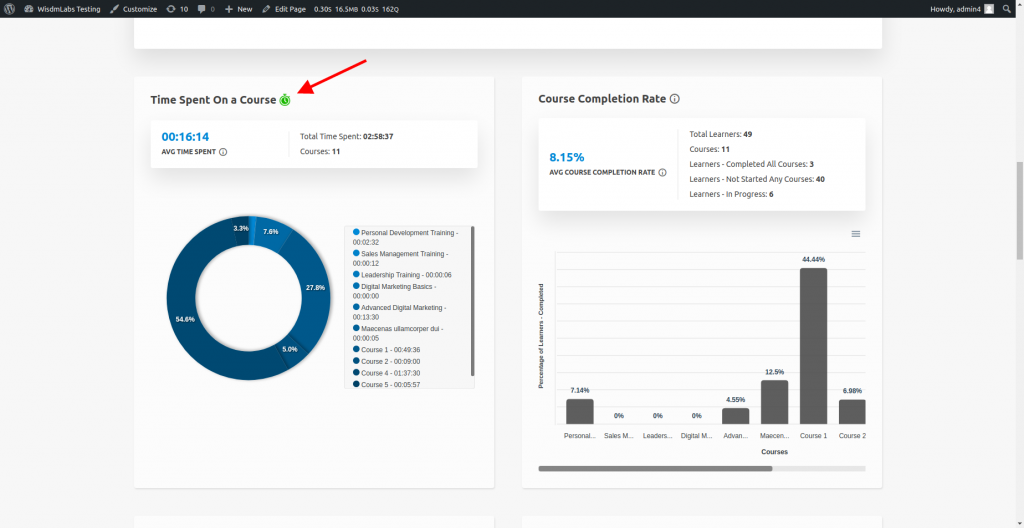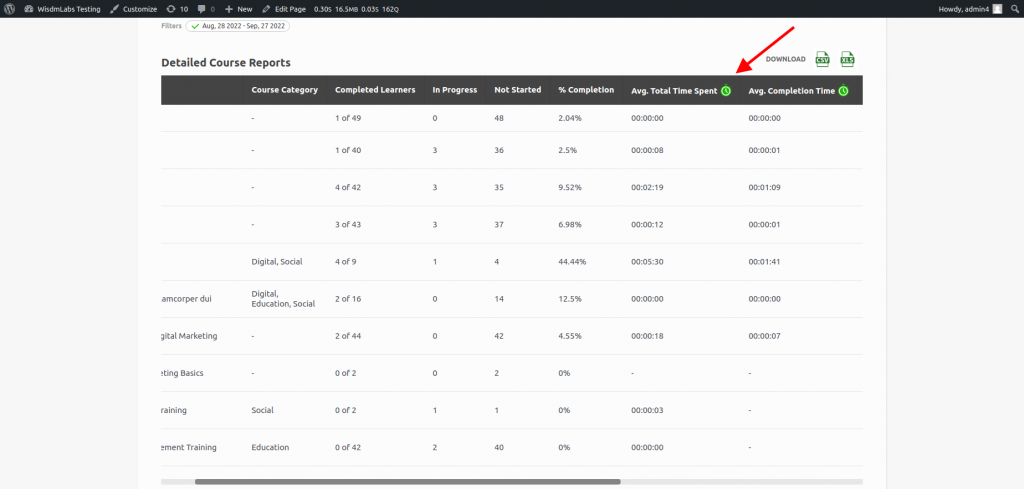Wisdm Reports for LearnDash already had a time tracking module in place which calculated the time spent by Learners to complete each course. However, there was a severe limitation i.e., it calculated all the time for eg if the course was started today and completed on the third day it showed the time as 48 hours.
There was no consideration for any time the user was idle or was offline.
The new time tracking module introduced in the Wisdm Reports for LearnDash Pro plugin(v1.4.0) now tracks the actual time spent by the users on each courses.
How does the time tracking module work?
Whenever, a student(or any user) gets enrolled into a course, we start tracking the time spent on the course/lesson/topic/quiz by that user. However, this is different from the previous way of tracking. Here, if the user were to say switch to a different tab or a different window/application, the time tracking pauses and resumes only once the users return to the course. With additional configuration, we even added a module where you can track the user attention by tracking the mouse movements and keyboard actions to determine if the user is paying attention.
This leads to a very stable and accurate way of tracking the time for each user.
Furthermore, we are now also tracking time based on two metrics,
1) Completion Time for the module(course/lesson/topic/quiz) – This metric measures the time spent using the above algorithm and the moment a module gets completed it saves the time taken by the user to complete said module.
2) Total Time Spent – This metric measures the actual total time spent on the courses regardless of it’s completion status. So, if the user were to complete a course and then come back and visit in again to refer this to anyone else or just for the sake of a quick revision. Even, that time will also get tracked by this module.
Note: Please keep in mind that the time tracking module will not work for open type courses as everyone is already enrolled in that course all the time even if the user has not registered on the website.
Is there a way to show this time to the students(users)?
Yes, we have created a shortcode called [wrld_course_time course_id=””]. Adding this shortcode anywhere on the website will show the last activity of the student(logged in user) and the total time spent for the course id that was passed.
Where can the website admin/Instructor/Group Leader view this data?
This data can be viewed on your existing reporting dashboard in the Time Spent on a Course report and in the tabular report on the dashboard as well.