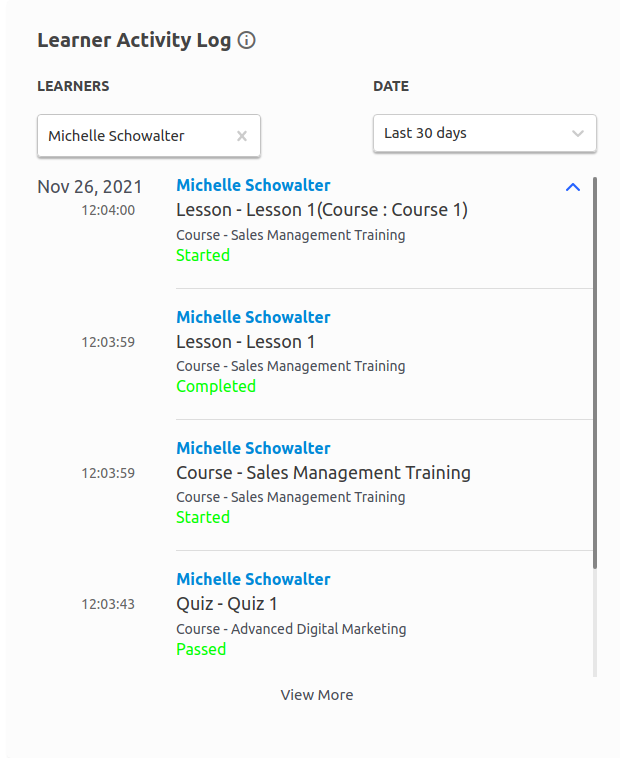We have introduced two new blocks that will allow the administrators, instructors and group leaders to track the activity of their learners.
- Inactive Users block
- Learner Activity block.
How do I add these blocks to my dashboard?
For all the users installing the plugin for the first time the block will get automatically added while setting up the Reports Dashboard.
For users, who are already using reports pro, please follow the below steps to add the blocks to your dashboard.
1) Navigate to Pages > Your Dashboard Page.
2) Now click on the + icon to add blocks
3) Search for Learner Activity Log and Inactive Users to add them.
Refer the following screenshots for the same.
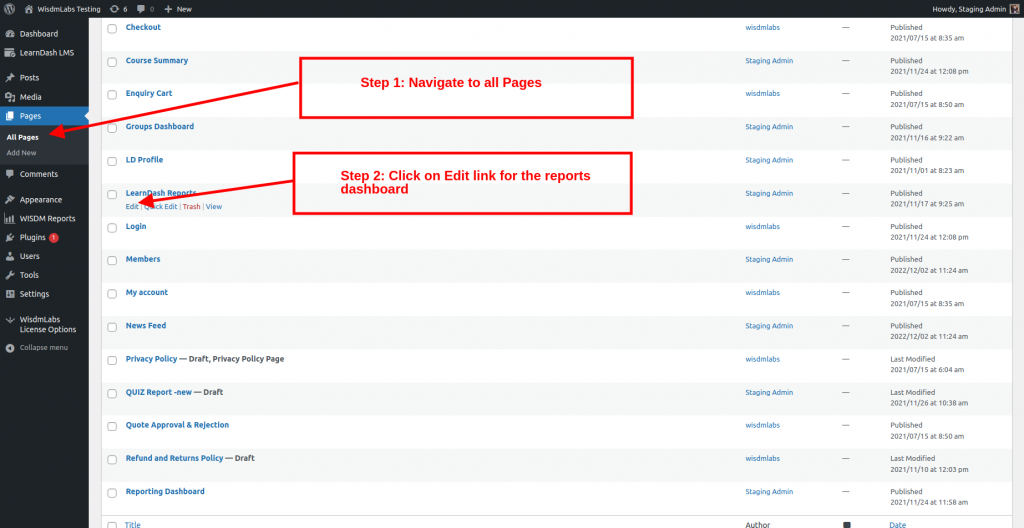
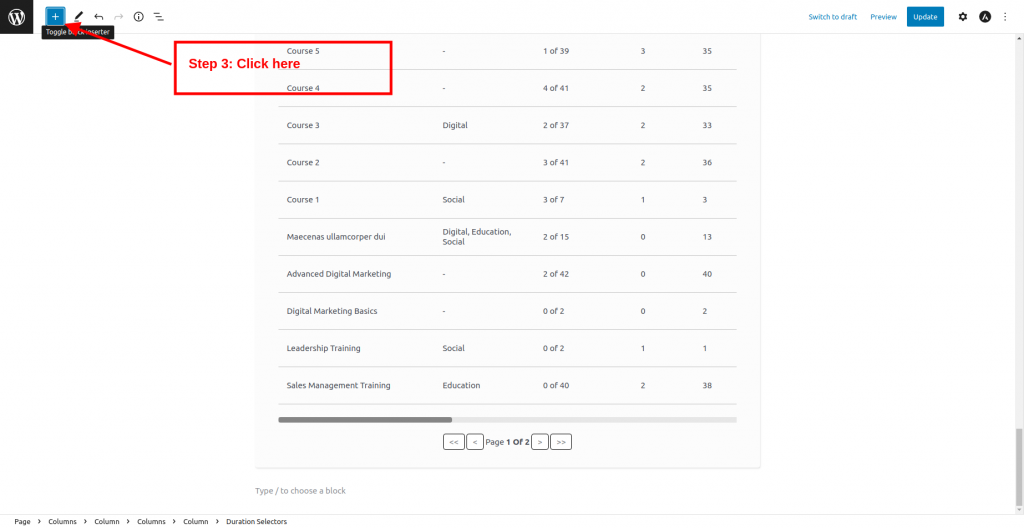
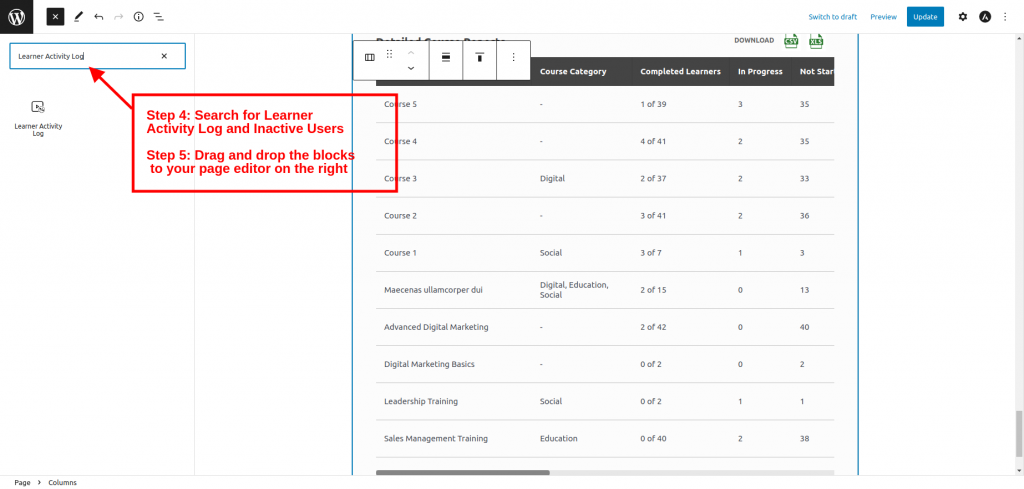
Block Descriptions
1) Inactive Users block
This block will show the administrators/instructors/group leaders which users are inactive during a specific time-frame and when they were last active.
You can also filter the results by Duration, Groups and Courses.
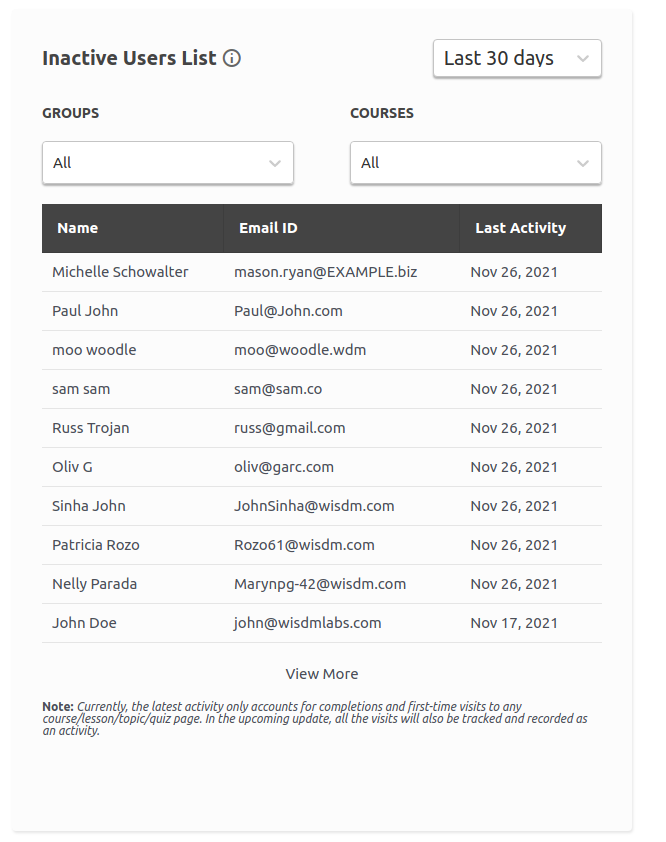
2) Learner Activity Log
This block will show the administrators/instructors/group leaders all the latest activity on the website related to the Courses and Course Progression.
These activities include, course/lesson/topic completions, quiz attempts, and first visit by the learner to any course/lesson/topic.
You can filter the options by either selecting the users from the learner search-bar or clicking on the down arrow icon next to each user name which will essentially select the corresponding user and show his/her latest activity. This block can also be filtered by using Duration filter.
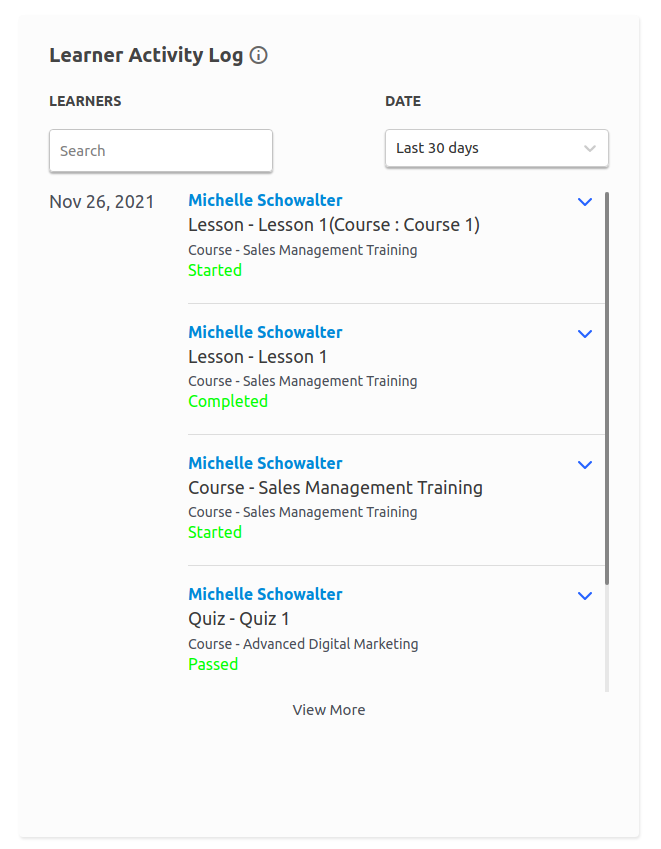
Please refer the below screenshot to see how the activity of a specific learner is being shown on selecting the learner.