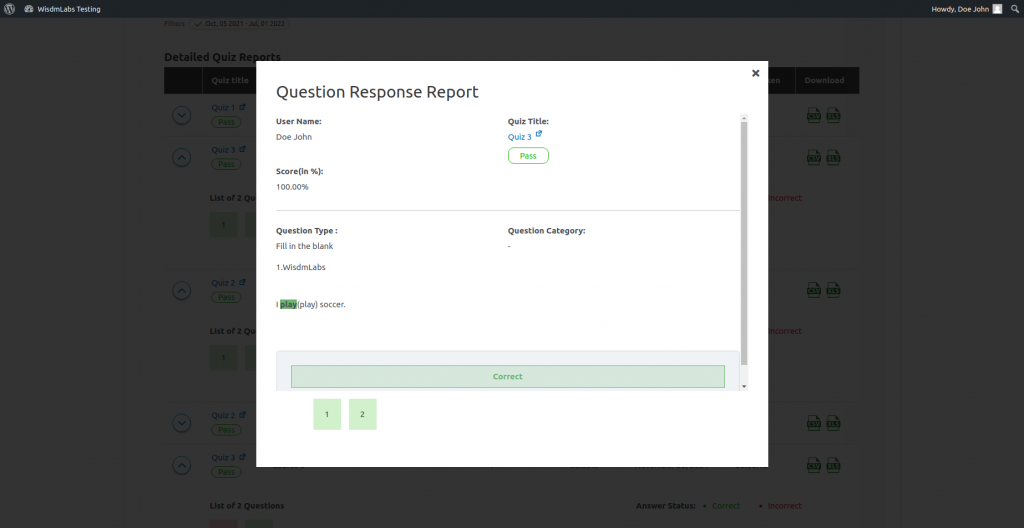This feature can be used by any user to view his/her past quiz attempts and see all the details of the attempt.
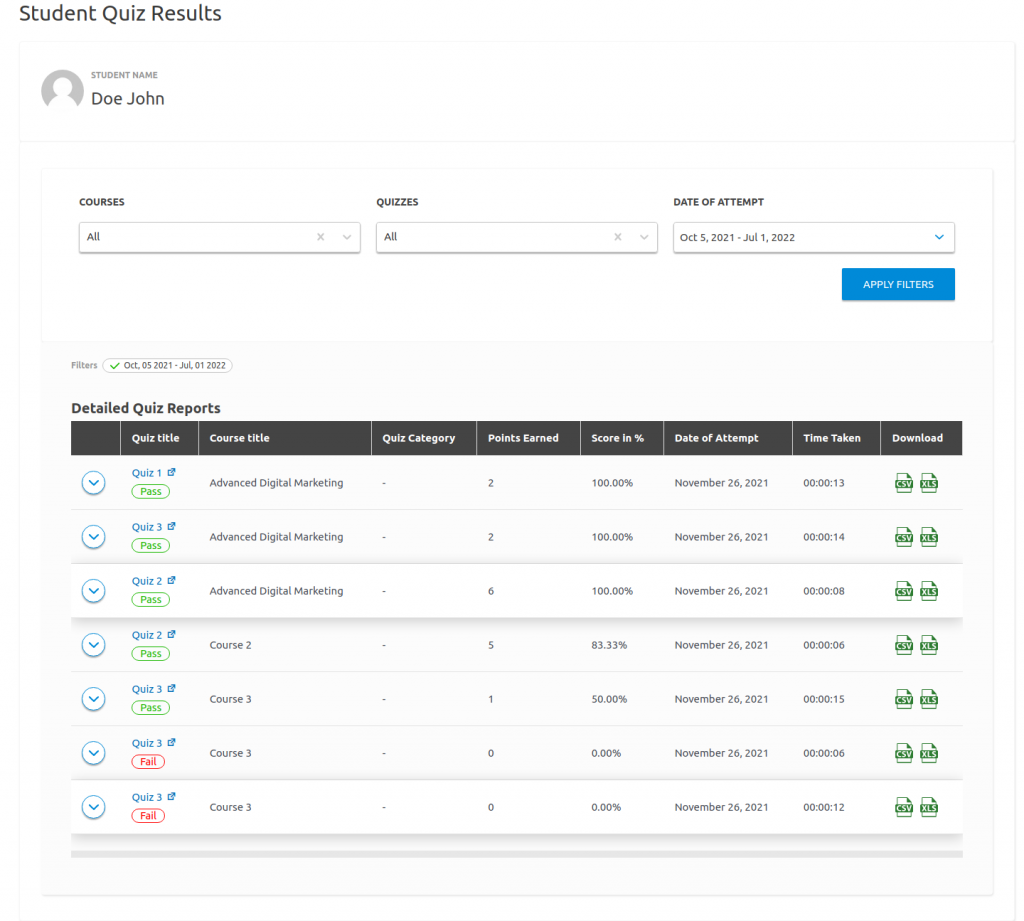
As you can see in the above screenshot, the user can filter the results based on Courses, Quizzes and Date of Attempt.
They can also download any specific attempt details by clicking on the CSV/XLS buttons as shown in the screenshot.
Clicking on the quiz title will open up a page which will show the details of that particular attempt such as user’s answers, correct answers, points earned, class average etc.
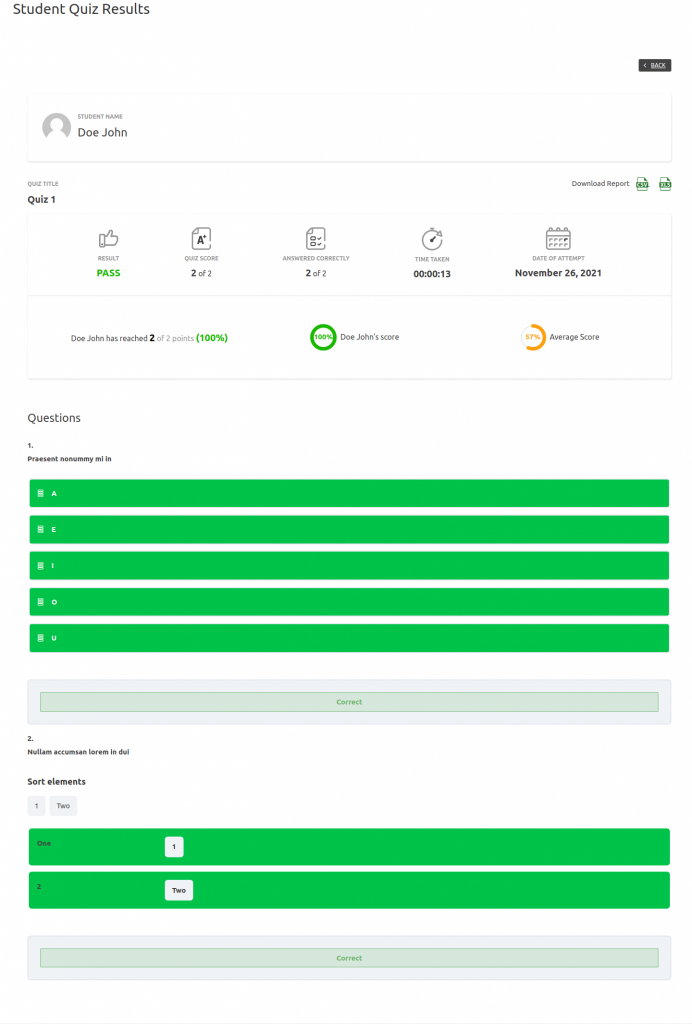
Similarly, clicking on the accordion icon in the table will display a list of questions that will be marked red if incorrect and green if correct.
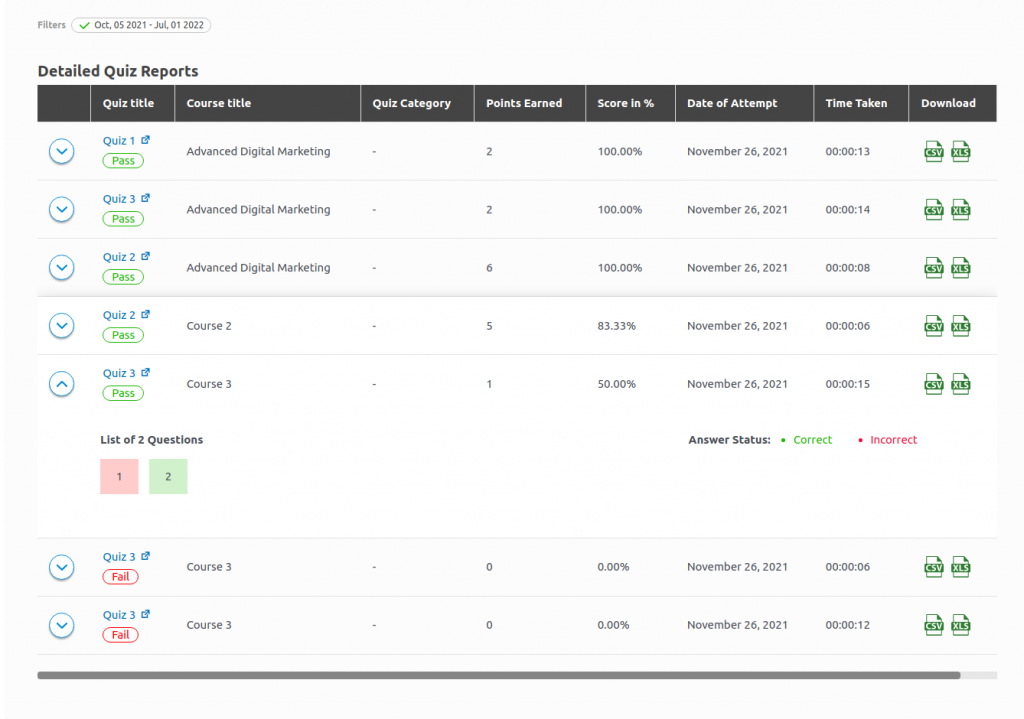
Clicking on a specific question number will show details of that particular question.