Assign Group Name
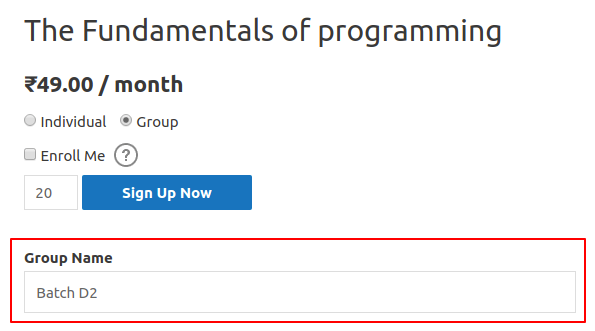
The Group Leader can now assign a name to a group while purchasing from the group name text box on the product / download page.
Update Group Name
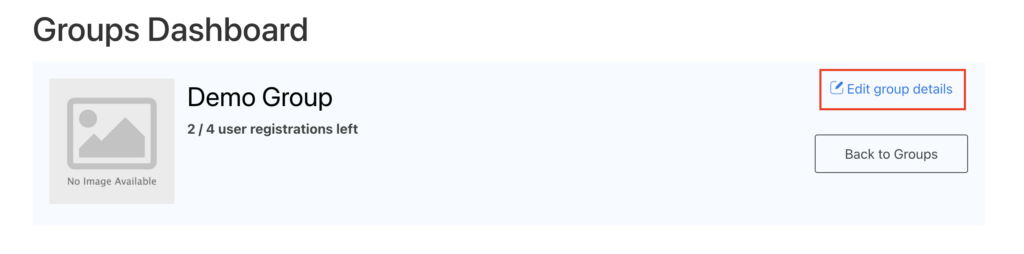
On the Group Registration page, the Group Leader can change the group name by clicking on the “Edit group details” button.
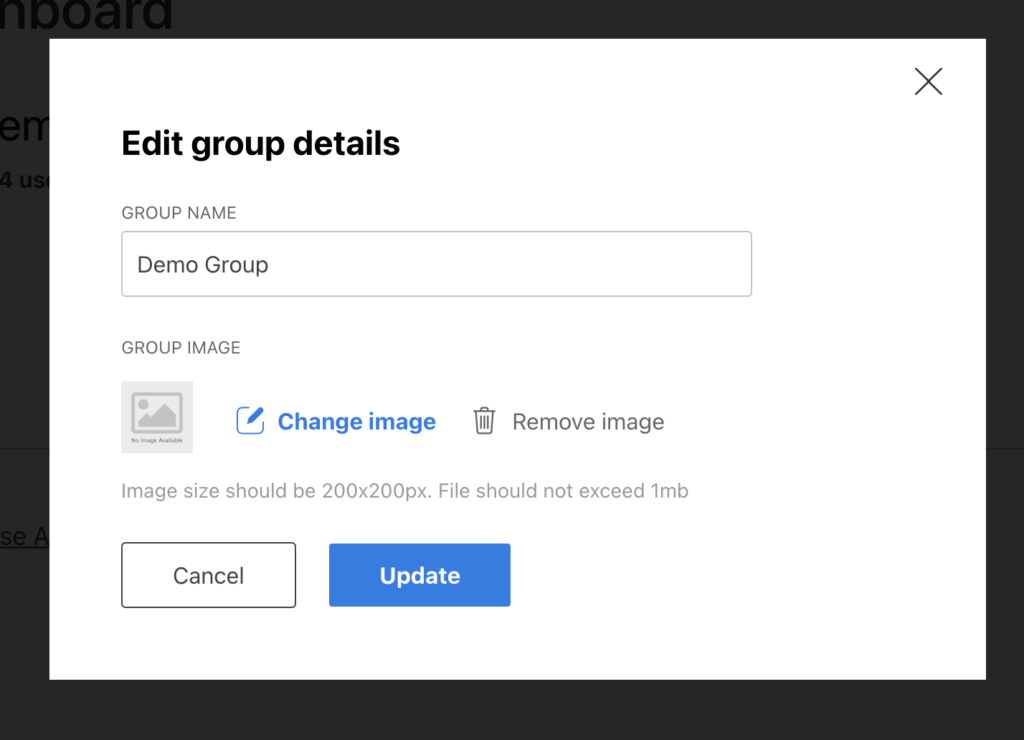
After a group name is set, whenever the group leader revisits the product or download page for that group, the set group name would be prefilled in the group name field.
Please note that the group leader can only change the group name from the Group Registration page.
