WooCommerce
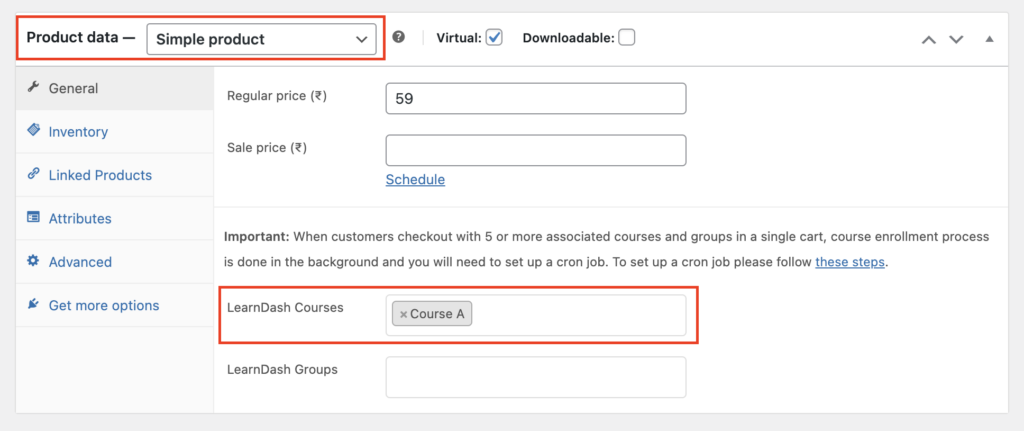
Create a new woo product from the WooCommerce product creation screen. And add the ‘Courses’ to the product using ‘Learndash Courses’ option as shown in the above screenshot.
Note : Please dont add anything in the ‘Learndash Group’ option.
By default, the course product type’s quantity cannot be increased. So, to allow users to purchase multiple copies of a single course, set the product type as Simple Product and check Enable Group Registration option
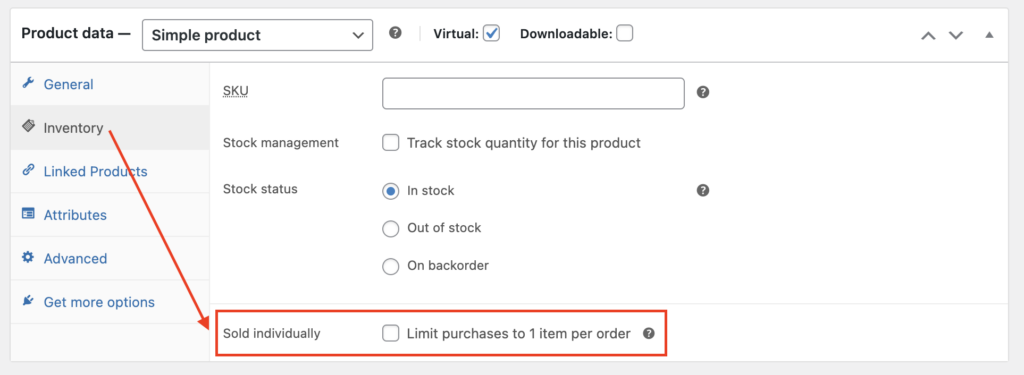
Unlock the power of group registrations with LearnDash and WooCommerce! Dive into our step-by-step guide on setting up WISDM Group Registration for LearnDash. Get started !
