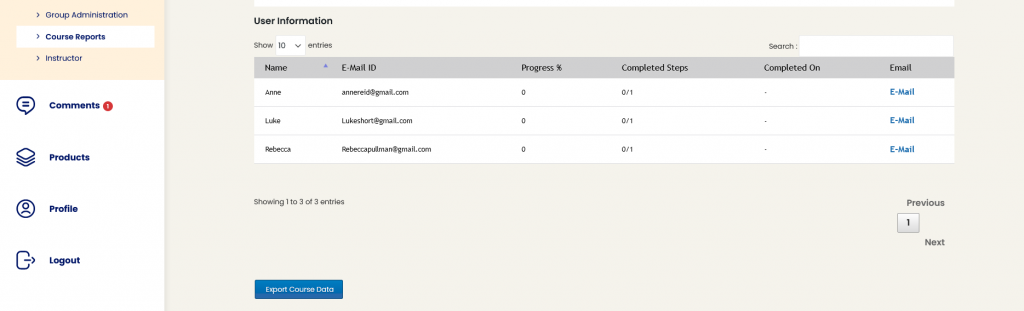Since the Instructors are the ones who design and manage the course. So, they have a provision to check for reports of the courses they are associated with.
View Course Reports
An instructor can view reports for courses created by going to LearnDash LMS → Course Reports.

The report for a course is displayed using a pie chart, and details for each student enrolled for the course are displayed in a tabular format.
Export Course Reports
The course reports can also be exported as a CSV using the ‘Export Course Data’ button.