Review Prompt Emails
As the name suggests this feature prompts the user to post a review as soon as they become eligible for the same.
You can access Review Prompt Email Settings by navigating to Dashboard > Course Reviews > Settings > Review Prompt Email Settings tab.
Clicking on Enable checkbox enables this feature where an email is sent to each student as soon as he/she becomes eligible for posting a review.
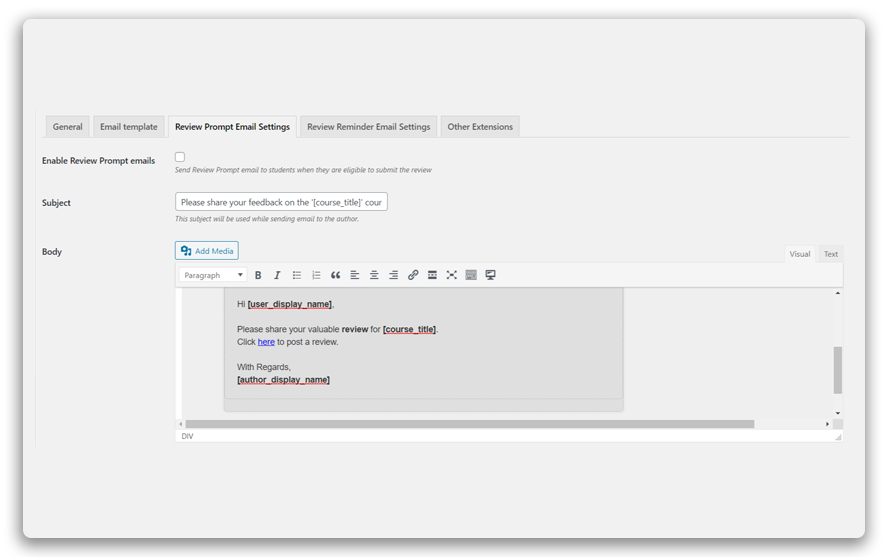
You can even customize and design the email being sent using the email template designer provided as shown above. This comes together with a list of shortcodes that can be used as per your requirements.
Review Reminder Settings
As the name suggests this setting is used to send follow-up emails to students who haven’t posted reviews asking them to do the same.
You can access Review Reminder Email Settings by navigating to Dashboard > Course Reviews > Settings > Review Reminder Email Settings tab.
Clicking on Enable checkbox enables this feature. After this, you need to set the frequency of the emails to either once or periodic ( daily or weekly, or monthly ).
If you want to send reminders just once then you need to select how many days post-course completion should this reminder be sent.
For periodic reminders, you need to set the day or date depending on whether it’s weekly or monthly.
You want to make sure you are not spamming your students and filling up their inboxes. To ensure that, there’s a stoppage setting available. This setting is labeled “Number of reminder emails to be sent“.
You can even customize and design the email being sent using the email template designer provided as shown above. This comes together with a list of shortcodes that can be used as per your requirements.
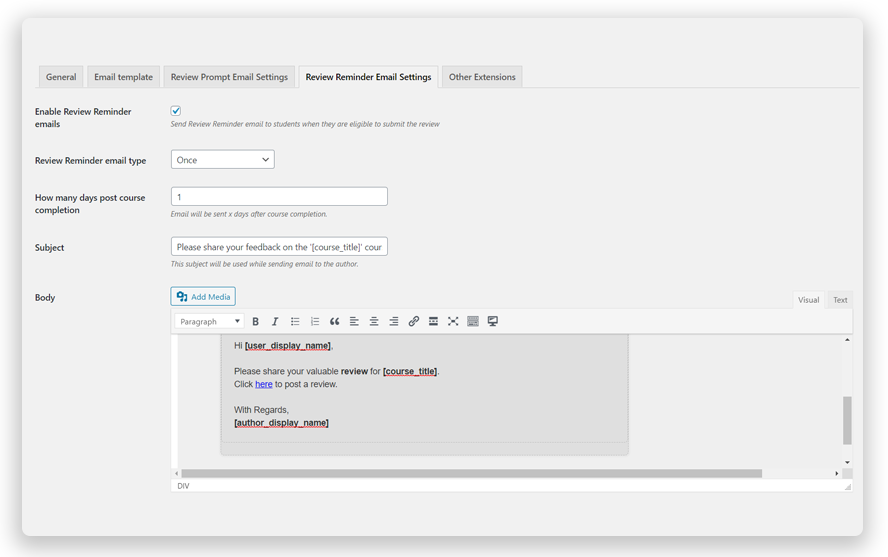
Please check out the following video that demonstrates both these features.
