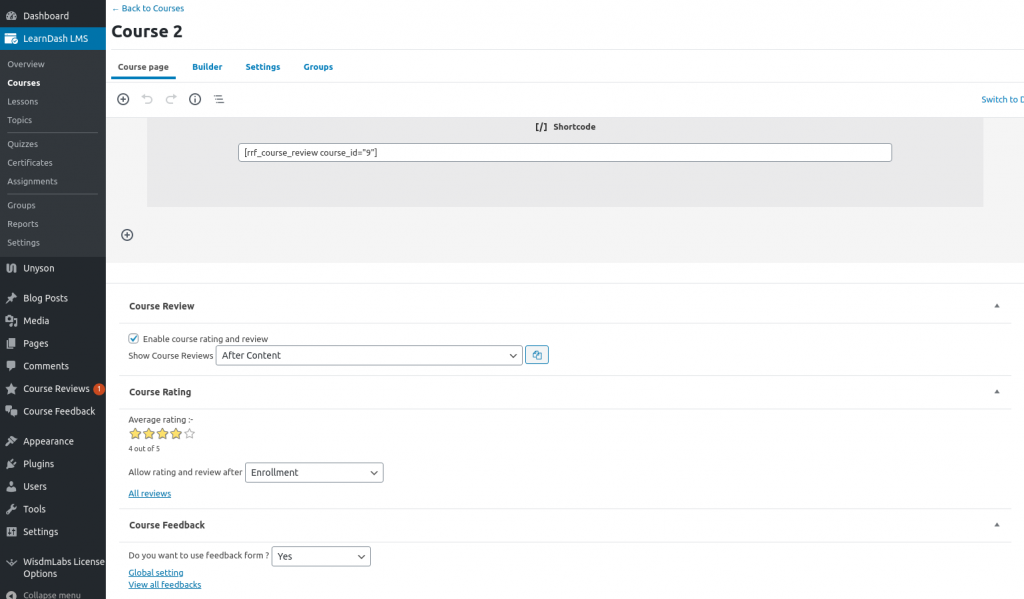When the admin/instructor creates a course, he/she gets the option to select whether he/she wants to enable ratings & reviews for that particular course.
There is also a setting to configure the location of the reviews section i.e., After Content, Before Content or Custom Location(using [rrf_course_review] shortcode).
Other than these the instructor will be able to see the average reviews obtained in the course edit page.
Also, the admin will be able to configure when to enable the reviews for a particular course i.e,
- On Course Enrollment
- On Course Completion
- On any of the Lesson’s completion
- On any of the Topic’s completion.
Other than these, there is a link to see “All Reviews” submitted for that course.
All of the reviews posted on the website are in pending approval mode by default and will need to be manually approved or rejected by the website administrator.
This is done to avoid spamming and stop inappropriate reviews from being added by the users.