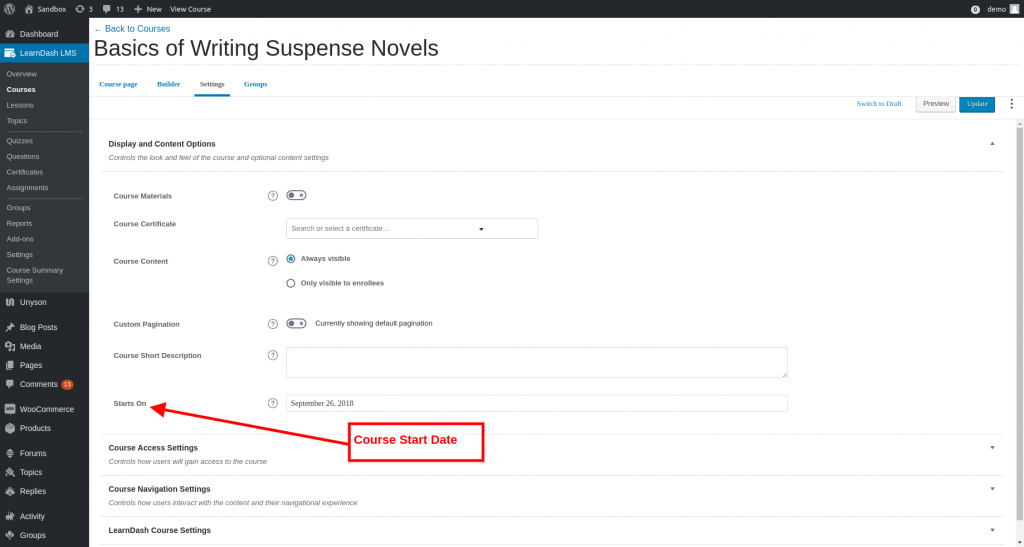There is a feature available with eLumine called “Starts On”. This can be configured in the Settings tab on the course edit page. It is present under the Display & Content Options section.
The Start date setting is displayed on the course purchase page and hides the list of course content from unenrolled users if the course hasn’t started.
Note: This setting is only available for Classical and Swift Loading Layout.