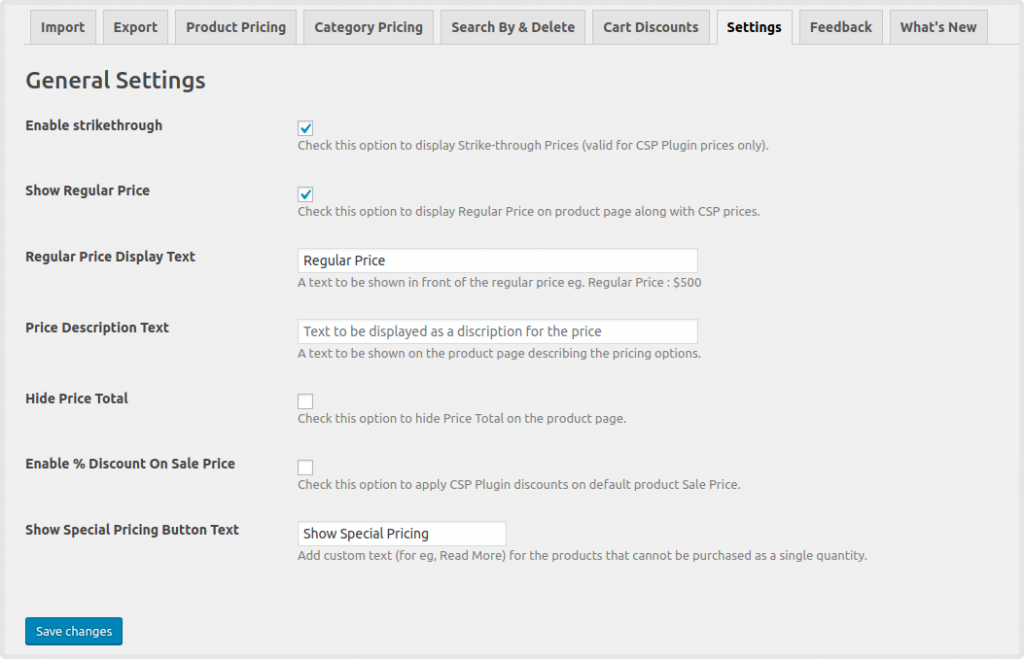
Enable Strikethrough
Enabling this option displays the Strike-through over the regular prices.
Show Regular Price & Regular Price Text
Enabling this option allows displaying the regular price of the product before the CSP price table & the text you want to display in front of the regular price.

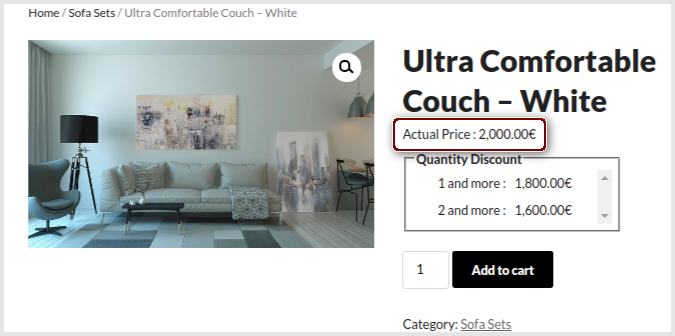
Price Description Text
The text mentioned in this field will be displayed over the CSP custom price table on the single & variable product page.
This option can be used to explain the pricing table to the customer.
Hide Price Total
CSP by default shows the Price Total (Total amount to be paid for the selected quantity) on updating the quantity field on the product page.
You can enable the option “Hide Price Total” to hide this.
Enable % Discount On Sale Price
Enabling this option allows you to apply the % discount on the sale price instead of applying it on the regular price of the product.
- If the sale price is empty the discount will be calculated on the regular price
- If the sale price is specified but the sale is out of scheduled time then the % discount will be calculated on the regular price of the product.
Show Special Pricing Button Text
When a regular price for the product is not specified & CSP is applied to the quantity greater than 1. for such products a special pricing button will be displayed.
The text mentioned in this field will be used as the button text.
