This article will take you through the newly introduced import feature in CSP.
CSP version 4.6.3 comes with a simpler yet faster version of the import feature. The following is the interface for the same.
Simply select the CSV file & click import since the import will auto-detect the rule type based on the file headers and proceed with the import.
The download report button will be visible once the import process completes.
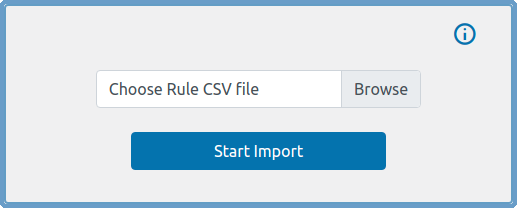
The header types you will have to use for each rule type.
Product Id Based User Specific Product Level Rules
File Headers:
[user<user_name>, product_id, min_quantity, %_discount, flat_price]
Product Id Based Role Specific Product Level Rules
File Headers:
[role<role_slug>, product_id, min_quantity, %_discount, flat_price]
Product Id Based Group-Specific Product Level Rules
File Headers:
[group<group_name>, product_id, min_quantity, %_discount, flat_price]
Product SKU Based User Specific Product Level Rules
File Headers:
[user<user_name>, product_sku, min_quantity, %_discount, flat_price]
Product SKU Based Role Specific Product Level Rules
File Headers:
[role<role_slug>, product_sku, min_quantity, %_discount, flat_price]
Product SKU Based Group-Specific Product Level Rules
File Headers:
[group<group_name>, product_sku, min_quantity, %_discount, flat_price]
User Specific Category Level Rules
File Headers:
[user<user_name>, category_slug, min_quantity, %_discount, flat_price]
Role Specific Category Level Rules
File Headers:
[role<role_slug>, category_slug, min_quantity, %_discount, flat_price]
Group Specific Category Level Rules
File Headers:
[group<group_name>, category_slug, min_quantity, %_discount, flat_price]
User Specific Global(Sitewide) Rules
File Headers:
[user<user_name>, category_slug, min_quantity, %_discount, flat_price]
Role Specific Global(Sitewide) Rules
File Headers:
[role<role_slug>, category_slug, min_quantity, %_discount, flat_price]
Group Specific Global(Sitewide) Rules
File Headers:
[group<group_name>, category_slug, min_quantity, %_discount, flat_price]
