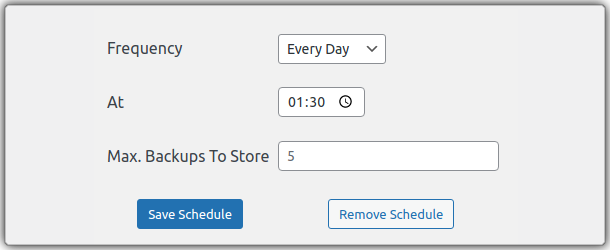This feature is first introduced in version 4.6.3 to enable users to schedule timely backups for CSP rules set on their site.
With this feature, you can schedule daily or weekly backups, the system will then create & store the backups at the scheduled time.
The “maximum backups to store” field will limit the storage of backups on your server,
If the limit is set to 7 then the oldest backup file will be removed while creating the new backup.
This feature will be useful in the following cases,
- You want to roll back the recent changes made to the CSP rules.
- You want to migrate the CSP rules from staging to live site or from one instance to the other instance. etc.
This feature uses a WooCommerce action scheduler to function & it is recommended for you to use system crons.