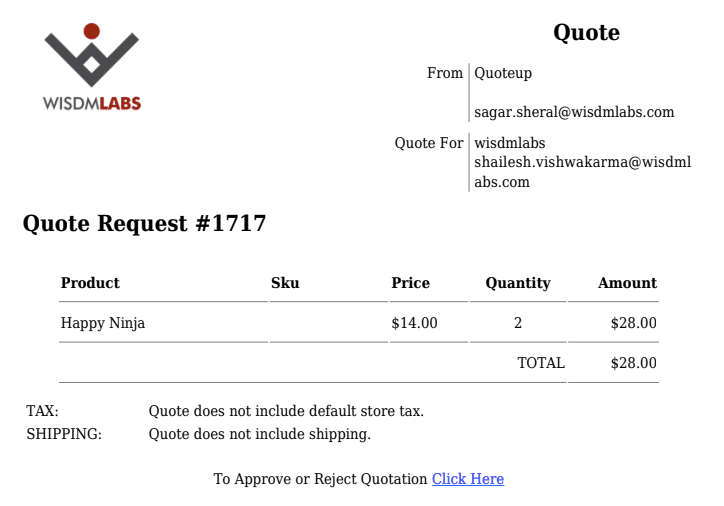Before PEP 6.4.0, it was possible to add a logo in Quote PDF only. From PEP 6.4.0, it is also possible to add a logo in the enquiry email as well. This will help to increase branding awareness about your company.
The setting to add a logo in the Quote PDF and in the enquiry email can be found at Product Enquiry Pro menu > Settings sub-menu > Email tab > Company Logo setting.
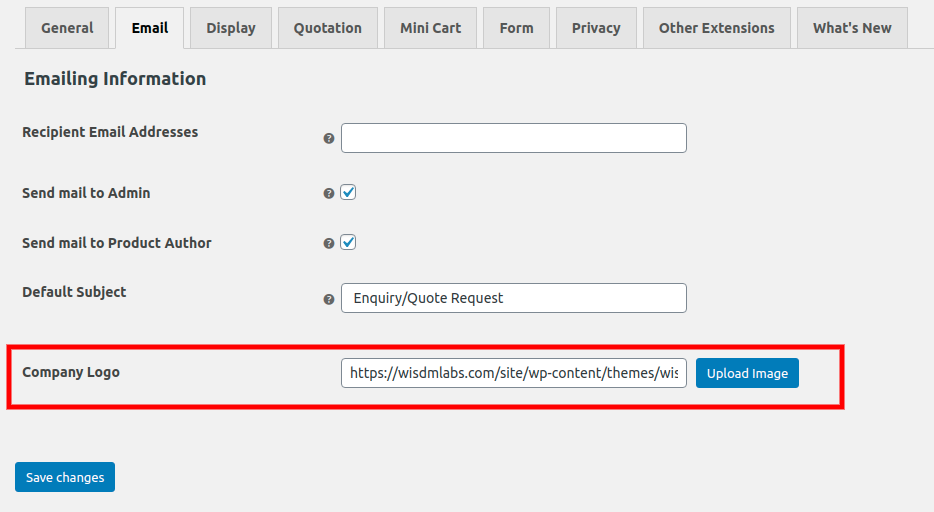
Below is the screenshot of the Quote PDF containing the company logo in it: